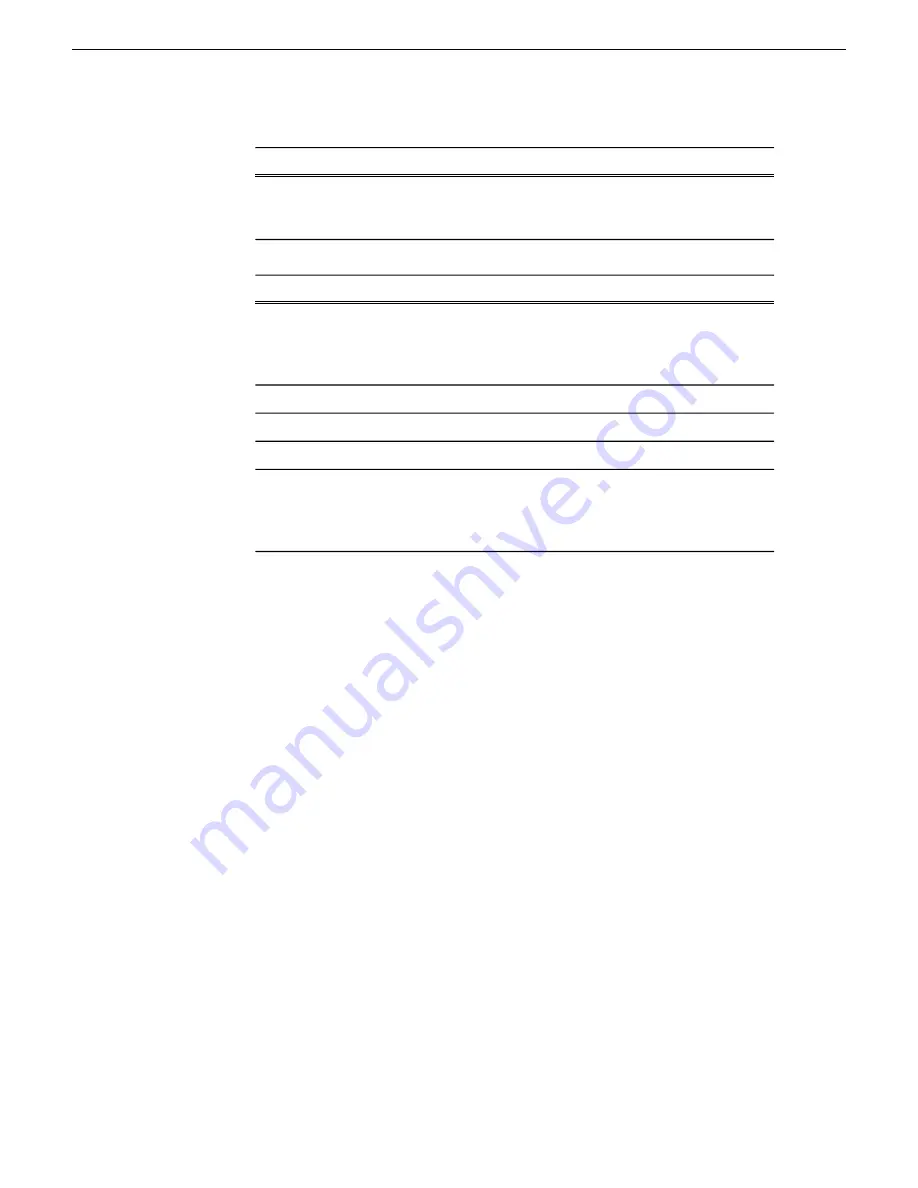
For network interface Network Connection
Setting...
Unselected is required. Since not selected, the default behavior
occurs, which is to use the device host name in the hosts file.
Use Interface
Name/Aliases
in Host Files
For any network interface of type iSCSI
Setting...
The text "Unused" is recommended. Displaying this text here serves
as an aid in understanding SAN networks.The iSCSI network has
Interface
Name
no name resolution via the hosts file or otherwise, so the text you
enter here is not actually use for name resolution.
Not allowed
Set To Default
Not allowed
DNS Suffix
Not allowed
Aliases
Selected is recommended. Since this interface’s network has its
names excluded from the hosts file, this setting has no affect. The
Use Interface
Name/Aliases
in Host Files
interface name is excluded from the hosts file, regardless of settings
here.
6. Evaluate settings on the Planned tab and change if necessary.
•
Compare settings on the Planned tab with settings on the Current tab.
•
If you want to keep the current settings as reported in the Current tab, click
Remove
to remove the planned settings.
•
Do not specify multiple IP addresses for the same interface. Do not use the Add
button.
7. To modify planned settings, do the following:
a) Select the network settings and click
Edit
.
The Edit IP Address dialog box opens.
4 October 2010
Aurora Edit Installation Guide
51
Configuring the network
















































