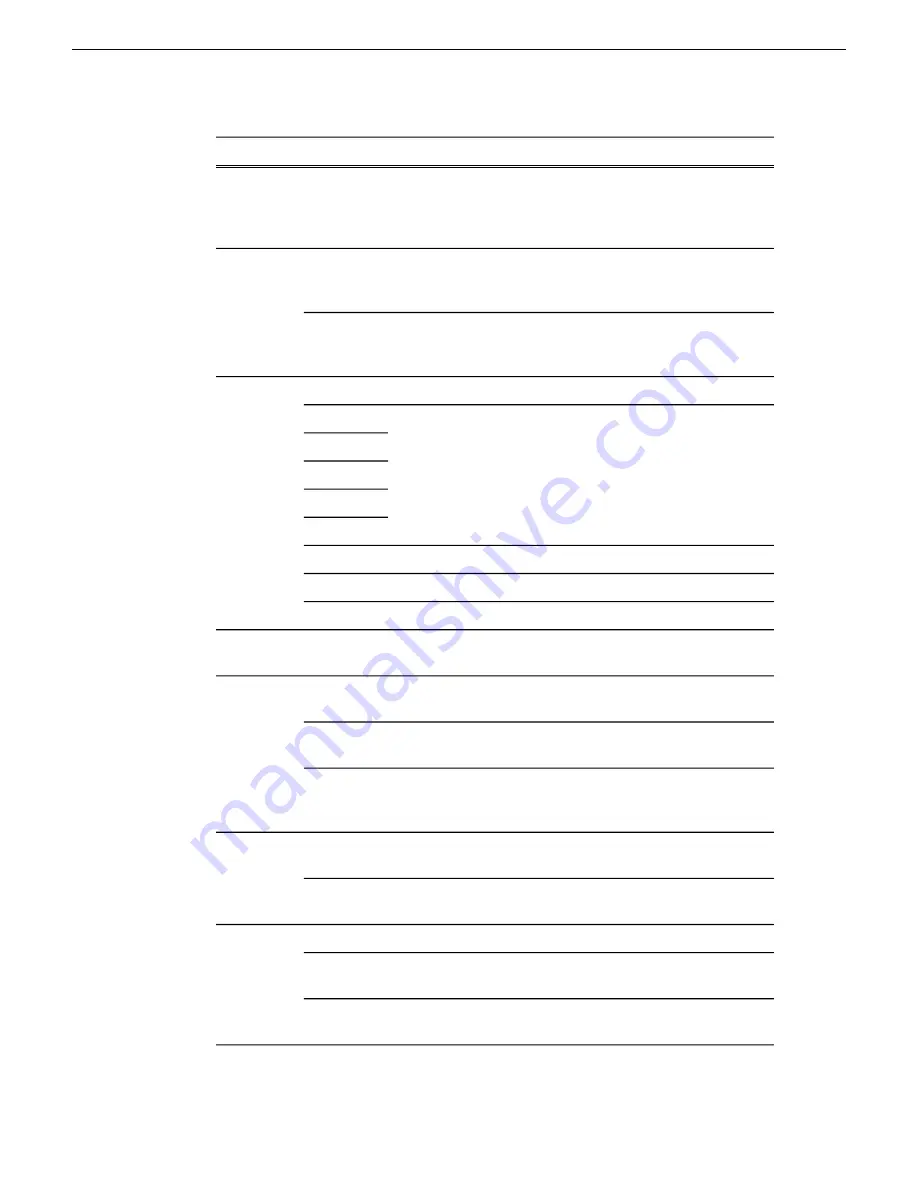
Description
Options
Setting
720p
(1280x720)
definition (HD) television format. Select 1080i for an
interlaced, high definition television format.
or 1080i
(1920x1080)
Recommended setting to avoid the time slipping problems
associated with non-drop frame; default setting.
SMPTE -
Drop
Frame
NTSC
Timecode
Standard format used to represent timecode.
SMPTE -
Non-drop
Frame
MPEG2 is the default compression type available in all formats.
MPEG2
Compression
Type
Available in NTSC 480i (SD) and PAL 576i (SD) video
formats.
IMX30
IMX40
IMX50
DV25
DV50
DV100
AVCI-50
AVCI-100
Enter the Bit Rate specified by your system administrator. 50
mbits is the default setting. More than 25 mbits is optional.
4-50
MBits/Sec
Bit Rate
MBits/Sec
The 4:1:1 Chroma Format is selected if you use DV25
compression.
4:1:1
Chroma
Format
Select the 4:2:0 or 4:2:2 Chroma Format if you use MPEG2
compression.
4:2:0
Select the 4:2:2 Chroma Format if you use DV50 or MPEG2
compression—4:2:2 offers more color resolution than 4:2:0
with MPEG2; this is the default setting.
4:2:2
Select 4:3 Video Aspect for a standard definition (SD)
television format; default setting.
4:3
Video
Aspect
Select 16:9 Video Aspect for a high definition (HD) television
format.
16:9
Select for NTSC systems using MPEG2 compression.
720 x 512
Video
Resolution
Select for NTSC systems using DV25, DV50, or MPEG2
compression; default setting.
720 x 480
Select for PAL systems using DV25, DV50, or MPEG2
compression.
720 x 576
98
Aurora Edit Installation Guide
4 October 2010
Aurora Edit Application Configuration
















































