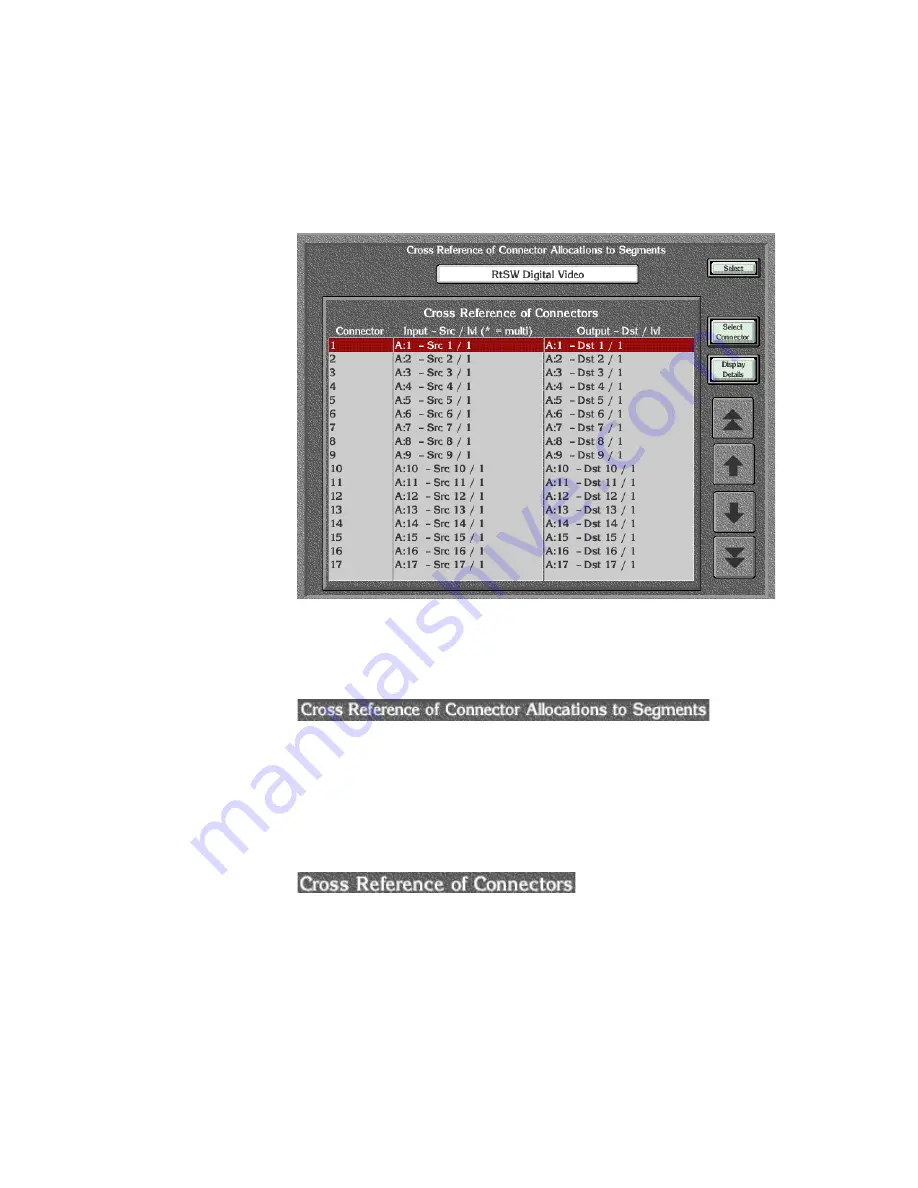
Encore — Configuration Manual
125
Physical Matrix Screen Description
Connectors
Click the
Connectors
button to see a cross reference of Connector Allocations
as illustrated in
Figure 74. Connector Allocation Cross Reference
Note
For multiple
S
egments, unlike those in
, the numbers in any given
connector-input-output row will not always be the same in each column.
(Crosspoint
Group field)
Displays the name of the Crosspoint Group selected in the
Physical Matrix Configuration screen or chosen from the
list accessed by the
Select
button in this screen.
Select
Allows selection of a Crosspoint Group from the list this
button opens.
(Connector
column)
The physical connector number on the matrix.
(Input column)
The Segment letter and Segment input number.
(output column)
The Segment letter and Segment output number.
Summary of Contents for Encore
Page 1: ...Encore CONTROL SYSTEM Configuration Manual Software Version 1 8 0 071853104 OCTOBER 2010 ...
Page 3: ...Encore CONTROL SYSTEM Configuration Manual Software Version 1 8 0 071853104 OCTOBER 2010 ...
Page 14: ...14 Encore Configuration Manual Contents ...
Page 36: ...36 Encore Configuration Manual Section 2 Encore Fundamentals ...
Page 54: ...54 Encore Configuration Manual Section 3 Encore OUI Description ...
Page 284: ...284 Encore Configuration Manual Section 6 Control Panel Configuration PMB Paging MultiBus XY ...
Page 382: ...382 Encore Configuration Manual Section 8 Additional OUI Operations ...
Page 406: ...406 Encore Configuration Manual Section 9 System Manager Reference ...
















































