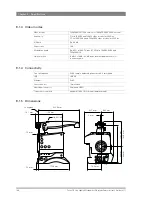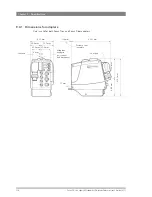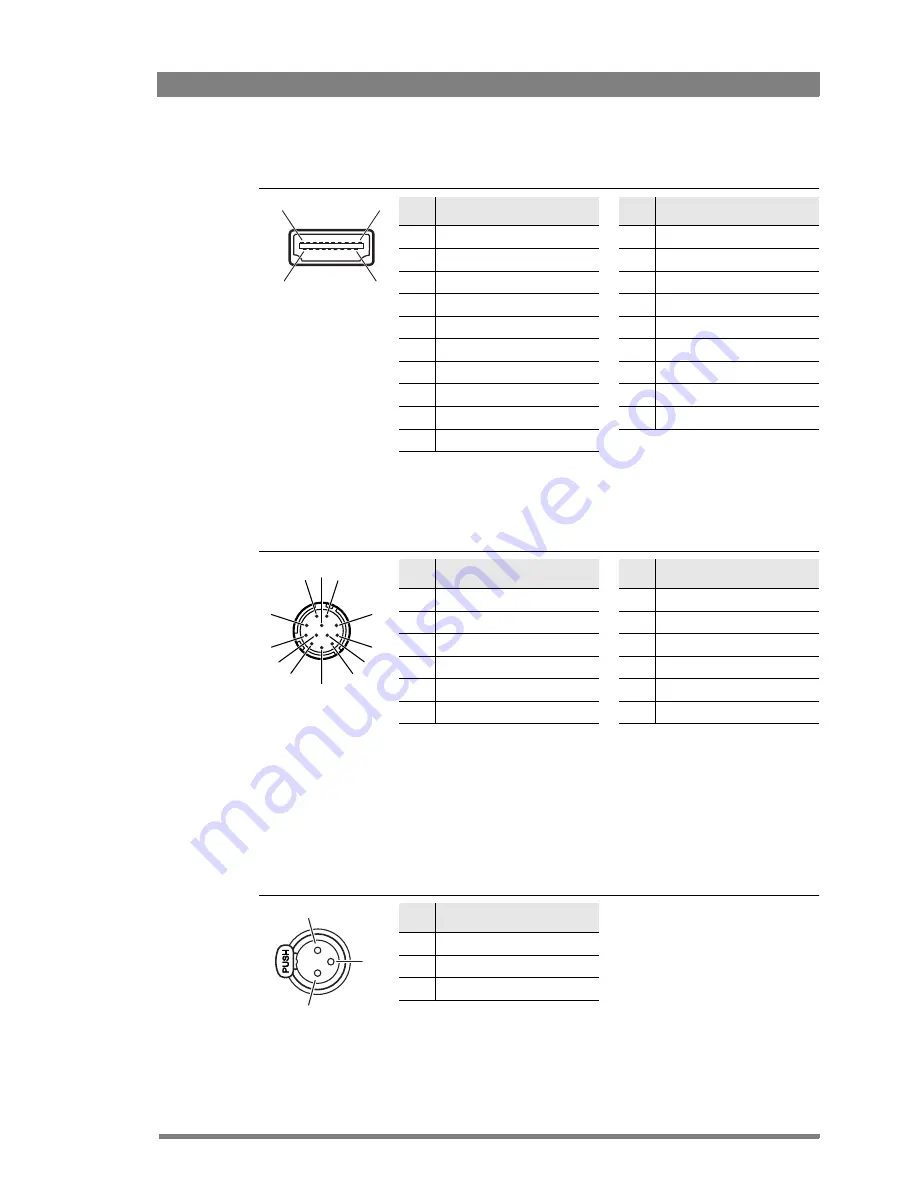
Focus 70 Live Highly Affordable HD System Camera User’s Guide (v1.1)
103
Chapter 8 - Connectors
8.1.4 HDMI connector
8.1.5 Lens interface connector
8.1.6 Front Mic connector
Pin
Description
1
TDMS data 2+
2
TDMS data 2 shield
3
TDMS data 2 -
4
TDMS data 1+
5
TDMS data 1 shield
6
TDMS data 1-
7
TDMS data 0+
8
TDMS data 0 shield
9
TDMS data 0-
10
TDMS clock+
19-pin HDMI
connector
Pin
Description
11
TDMS clock shield
12
TDMS clock -
13
CEC
14
Not connected
15
SCL
16
SDA
17
GND
18
+5 VDC power
19
Hot plug detect
1
2
18
19
NOTE: The VF/Mon connector delivers a viewfinder/monitoring signal.
Pin
Description
1
External video on/off
2
VTR trigger switch
3
+13 VDC Return
4
Momentary iris
5
Iris control
6
+13 VDC (max 1.1 A)
1)
Pin
Description
7
Iris follow
8
Lens servo
9
Range Extender
10
Zoom follow
11
RxD / Focus follow
2)
12
TxD
1)
If more than maximum power is drawn from the lens connector, the camera
automatically shuts off power to the lens. A message (“Lens Power Error”) is
shown in the viewfinder.
2)
Focus Follow is not a default function of all lens types.
NOTE: Only connect broadcast ENG/EFP lenses to the lens interface connector.
12-pin Hirose male
connector
5
10
6
1
7
8
2
9
11
3
4
12
Pin
Description
1
Audio shield
2
Audio In (+)
3
Audio Return (-)
Microphone impedance >200
Nominal input level -40 dBu
Signal at pin 2 of audio input is in phase
with signal at pin 2 of audio output.
XLR 3-pin female
connector
3
1
2
Summary of Contents for Focus 70 Live
Page 1: ...3922 496 32361 July 2015 v1 1 Focus 70 Live User s Guide Highly Affordable HD System Camera ...
Page 14: ...14 Focus 70 Live Highly Affordable HD System Camera User s Guide v1 1 ...
Page 18: ...18 Focus 70 Live Highly Affordable HD System Camera User s Guide v1 1 Chapter 1 Introduction ...
Page 74: ...74 Focus 70 Live Highly Affordable HD System Camera User s Guide v1 1 Chapter 5 Video setup ...
Page 111: ...Focus 70 Live Highly Affordable HD System Camera User s Guide v1 1 111 ...