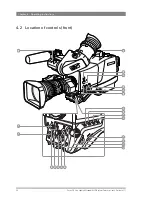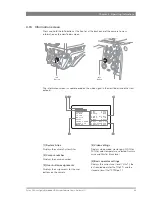Focus 70 Live Highly Affordable HD System Camera User’s Guide (v1.1)
29
Chapter 4 - Operating instructions
Chapter 4
Operating instructions
4.1 Using the camera
Attach a lens, viewfinder, microphone to the camera. Attach the Fiber or Triax cables.
4.1.1 Powering the camera
The power supply for the camera and its adapter is supplied via the Triax or hybrid fiber cable
from the Base Unit. The Power On indicator lights when power is supplied and the camera
power switch is set to the on position
.
If excessive current flows in the camera or adapter, the internal safety circuit shuts off power
to all the units. If this happens shut off power and check the units for faults and if necessary
take corrective actions before switching on power again.
4.1.2 Switching on
1.
On the Base Unit set the power
switch to the on position (
I
). The green power indicator on
the Base Unit lights.
2.
Set the camera power switch of the camera to the on position
.
3.
Allow a few moments for the camera to perform a self-test and for the system to
establish communications. The startup process can be monitored on the indicator panel of
the Base Unit.
To switch the camera to stand-by, set the power switch of the camera to the
position.
Summary of Contents for Focus 70 Live
Page 1: ...3922 496 32361 July 2015 v1 1 Focus 70 Live User s Guide Highly Affordable HD System Camera ...
Page 14: ...14 Focus 70 Live Highly Affordable HD System Camera User s Guide v1 1 ...
Page 18: ...18 Focus 70 Live Highly Affordable HD System Camera User s Guide v1 1 Chapter 1 Introduction ...
Page 74: ...74 Focus 70 Live Highly Affordable HD System Camera User s Guide v1 1 Chapter 5 Video setup ...
Page 111: ...Focus 70 Live Highly Affordable HD System Camera User s Guide v1 1 111 ...