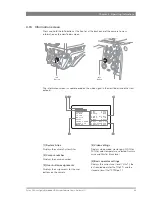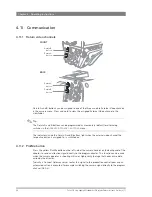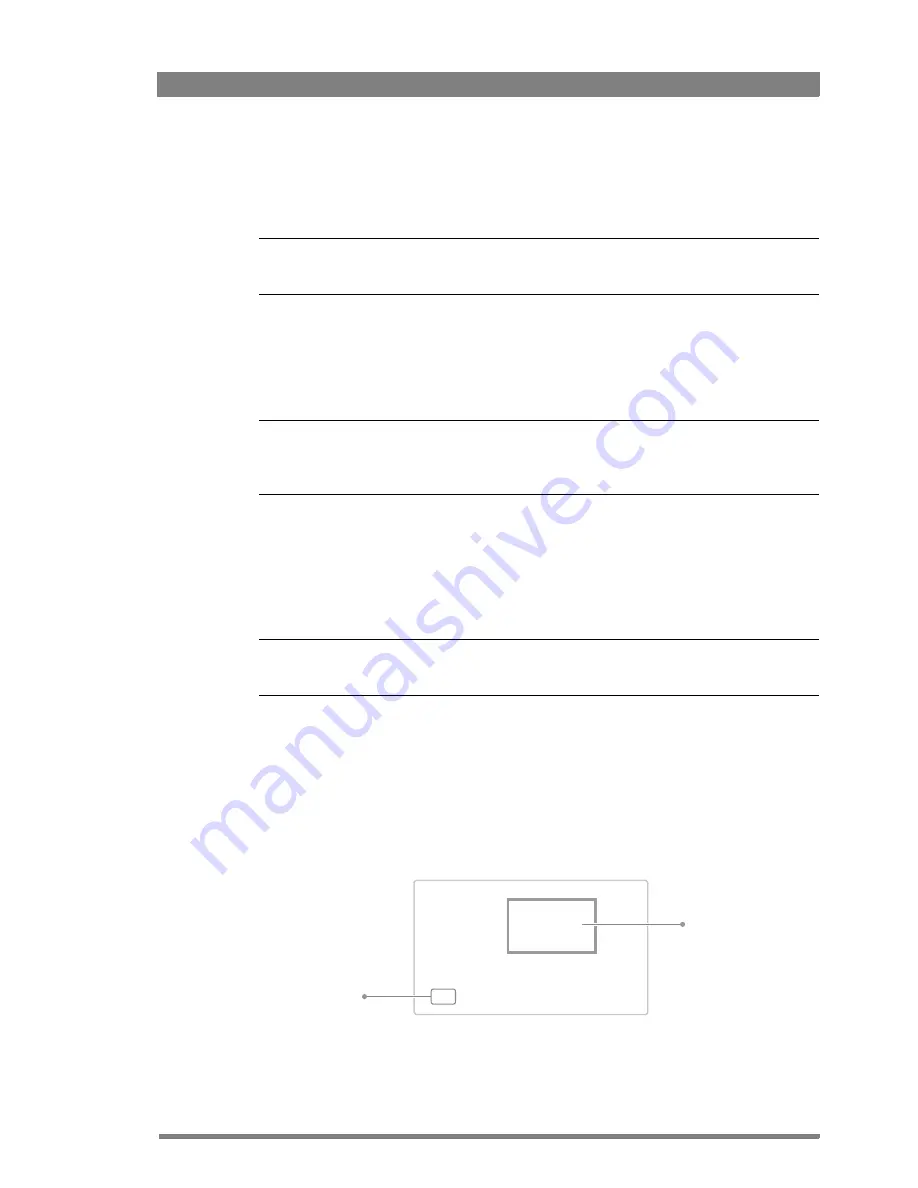
Focus 70 Live Highly Affordable HD System Camera User’s Guide (v1.1)
45
Chapter 4 - Operating instructions
4.8.3 Auto Iris
If required, switch on the Auto Iris function in the
LENS
menu. You can also change the settings
associated with Auto and Momentary Iris in this menu.
☞
Note
☞
Note
When your lens has an
Auto Iris switch
, make sure it is set to the
on
position.
4.8.4 Extended Iris
The Extended Iris function automatically adjusts the video signal level by adjusting the iris
opening, the gain level and the exposure time to suit the ambient lighting conditions.
☞
Note
☞
Note
Make sure that the SW2 button is assigned to
EIris
(‘Extended Iris’) in the
OPERATOR
TOOLBOX
>
USER
BUTTONS
>
SW2
menu.
To switch on the Extended Iris function use the assignable button
SW2
at the left-front side of
the camera. When this button is pressed once, the current value of the Extended Iris function
is displayed. Press the button twice in quick succession to toggle between on and off.
When Extended Iris is on, the
non-standard indicator
in the viewfinder lights, and gain and
exposure controls are blocked. Settings for the Extended Iris function can be changed in the
PRODUCTION
SETUP
>
EXPOSURE
>
EXTENDED
IRIS
menu.
Tip
✎
You can use Extended Iris to maintain a constant depth of field while shooting.
4.8.5 Precision focus
The camera supports the precision focus feature which is offered by some advanced (digital)
lenses. This system automatically focuses the image within a user defined focus frame on the
screen. When precision focus is enabled on the lens, the focus frame is superimposed on the
viewfinder image. The frame can be moved and resized by the controls on the lens or on the
focus handle.
An indicator in the bottom left corner of the viewfinder screen shows the current focus
information:
++
auto focus
frame
focus indicator
Summary of Contents for Focus 70 Live
Page 1: ...3922 496 32361 July 2015 v1 1 Focus 70 Live User s Guide Highly Affordable HD System Camera ...
Page 14: ...14 Focus 70 Live Highly Affordable HD System Camera User s Guide v1 1 ...
Page 18: ...18 Focus 70 Live Highly Affordable HD System Camera User s Guide v1 1 Chapter 1 Introduction ...
Page 74: ...74 Focus 70 Live Highly Affordable HD System Camera User s Guide v1 1 Chapter 5 Video setup ...
Page 111: ...Focus 70 Live Highly Affordable HD System Camera User s Guide v1 1 111 ...