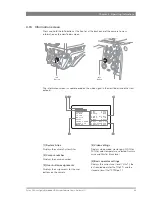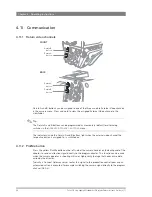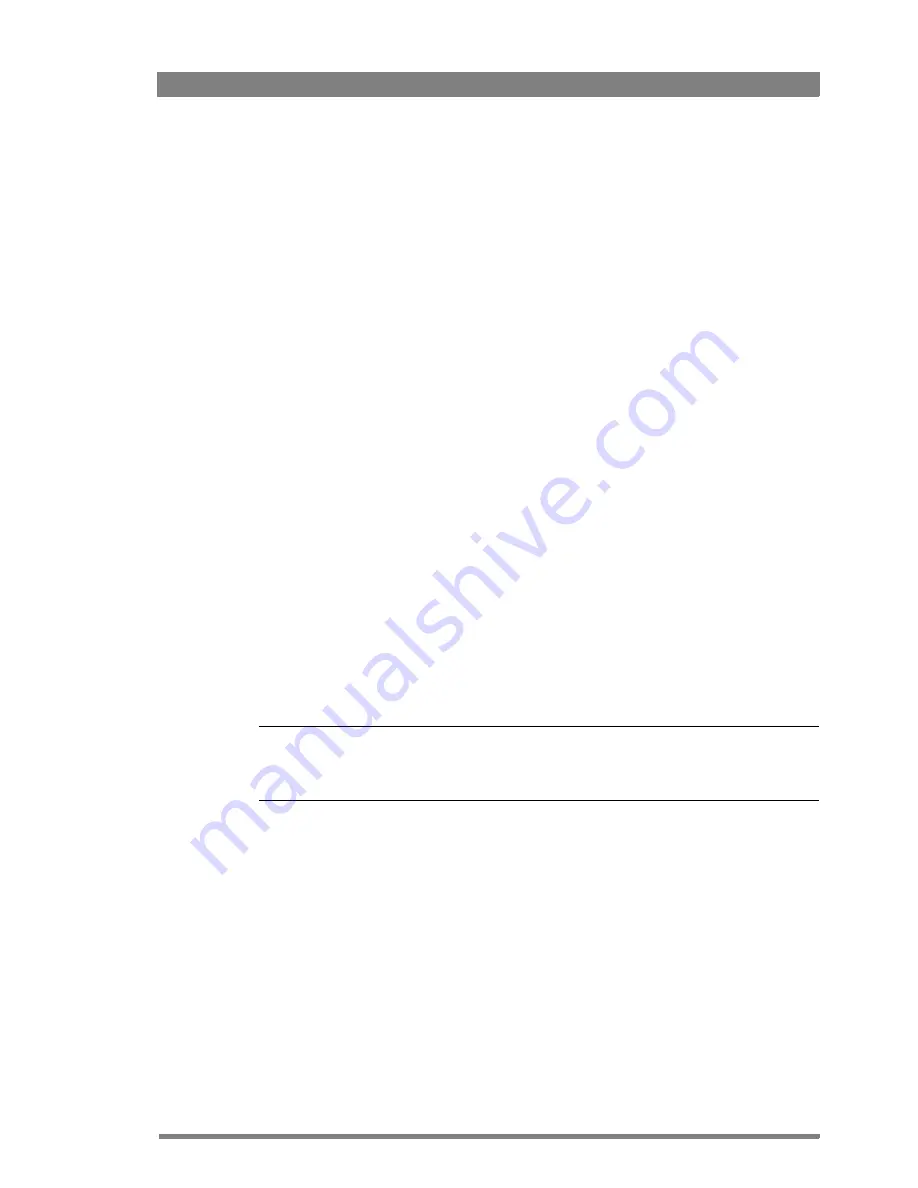
Focus 70 Live Highly Affordable HD System Camera User’s Guide (v1.1)
49
Chapter 4 - Operating instructions
4.10.2 Adjusting intercom volume
Use the rotary controls at the back panel of the camera to adjust the audio volume of the three
intercom channels:
•
Prod
—adjusts the volume of the production channel intercom signal.
•
Prog
—adjusts the volume of the program intercom channel signal.
•
Eng
—adjusts the volume of the engineering intercom channel signal.
4.10.3 Routing signals
By default, all three intercom channels are audible on both muffs (left and right) of the camera
headset. The routing of the intercom channels can be changed to personal preference. Go to
the
CONFIGURATION
>
INTERCOM
menu to set up the routing:
•
Cam Prod
—selects to which ear muff(s) of the camera headset the production intercom
channel is routed.
•
Cam Eng
—selects to which ear muff(s) of the camera headset the engineering intercom
channel is routed.
•
Cam Prog
—selects to which ear muff(s) of the camera headset the program intercom
channel is routed.
Intercom microphone gain, 12V bias tee power supply and microphone on/off switches are also
available in this menu.
4.10.4 Adjusting sidetone volume
The sidetone level (this is audio feedback from microphone to ear muffs) for the camera
headset can be adjusted in the
OPERATOR
TOOLBOX
>
INTERCOM
menu:
•
Cam Sidetone
—adjusts the sidetone level of the camera operator’s headset from 0
(muted) to 99 (loudest).
☞
Note
☞
Note
Only the sidetone levels for the right side ear muff can be adjusted. The left ear muff always
has a fixed sidetone level.
4.10.5 Assigning buttons
The user buttons at the left side panel of the camera (SW1 and SW2) and the VTR button on
the lens can also be used to send the intercom signal from the headset to Production or
Engineering.
Go to the
OPERATOR
TOOLBOX
>
USER
BUTTONS
>
BUTTONS
menu to assign user buttons to
intercom functions:
•
SW1
—assigns a function to user button SW1: Call, Ext1, Ext2,
Prod
,
Eng
, Select.
•
SW2
—assigns a function to user button SW2: EIris, Zoom, FocAst, Ext1, Ext2,
Prod
,
Eng
.
•
VTR Lens
—assigns a function to the VTR Lens button:
Prod
,
Eng
, Zoom, Ext1, Ext2.
•
Eng Mode
—selects switching mode for the engineering channel selection button at the
back panel of the camera: momentary (push) or alternating (toggle).
Summary of Contents for Focus 70 Live
Page 1: ...3922 496 32361 July 2015 v1 1 Focus 70 Live User s Guide Highly Affordable HD System Camera ...
Page 14: ...14 Focus 70 Live Highly Affordable HD System Camera User s Guide v1 1 ...
Page 18: ...18 Focus 70 Live Highly Affordable HD System Camera User s Guide v1 1 Chapter 1 Introduction ...
Page 74: ...74 Focus 70 Live Highly Affordable HD System Camera User s Guide v1 1 Chapter 5 Video setup ...
Page 111: ...Focus 70 Live Highly Affordable HD System Camera User s Guide v1 1 111 ...