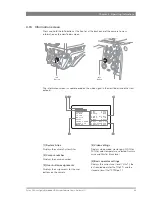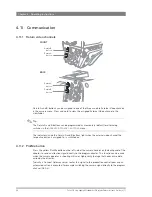Focus 70 Live Highly Affordable HD System Camera User’s Guide (v1.1)
55
Chapter 5 - Video setup
Chapter 5
Video setup
5.1 Video settings
5.1.1 Standard settings
To make sure that some of the camera functions are not set to unusual values, a standard file
has been defined that contains the default values for most video functions. The
“Camera
menu reference” on page 75
lists the values that are set when the standard file is recalled.
To recall the standard values for the various video functions, press the green
STD File
button
on the left side of the camera and hold it for two seconds. The standard values only take effect
when the camera is not On Air.
The standard file can be selected as either a factory or a customer standard file. Changing the
standard file can only be done in the
SECURITY
menu if a PIN code is used.
Non-standard indicator (Ocular viewfinders only)
The non-standard indicator in the viewfinder lights when one of the following conditions occur:
–
Exposure time is NOT set to the nominal value;
–
Black Stretch is switched on;
–
Extended Auto Iris is switched on;
–
AWC or FL50/FL60 color temperature is selected.
5.1.2 Video mode
Depending on the Focus 70 Live camera model, several video modes can be selected.
Press the
SETUP MENU
button and enter the
CAM
menu. Use the
VIDEOMODE
item to
choose a video mode and use
SELECT
to switch to the selected video mode.
In the camera menu, go to the
PRODUCTION
SETUP
>
VIDEO
MODE
menu item and select the
video mode you wish to use for your production.
OCP
CAM
Summary of Contents for Focus 70 Live
Page 1: ...3922 496 32361 July 2015 v1 1 Focus 70 Live User s Guide Highly Affordable HD System Camera ...
Page 14: ...14 Focus 70 Live Highly Affordable HD System Camera User s Guide v1 1 ...
Page 18: ...18 Focus 70 Live Highly Affordable HD System Camera User s Guide v1 1 Chapter 1 Introduction ...
Page 74: ...74 Focus 70 Live Highly Affordable HD System Camera User s Guide v1 1 Chapter 5 Video setup ...
Page 111: ...Focus 70 Live Highly Affordable HD System Camera User s Guide v1 1 111 ...