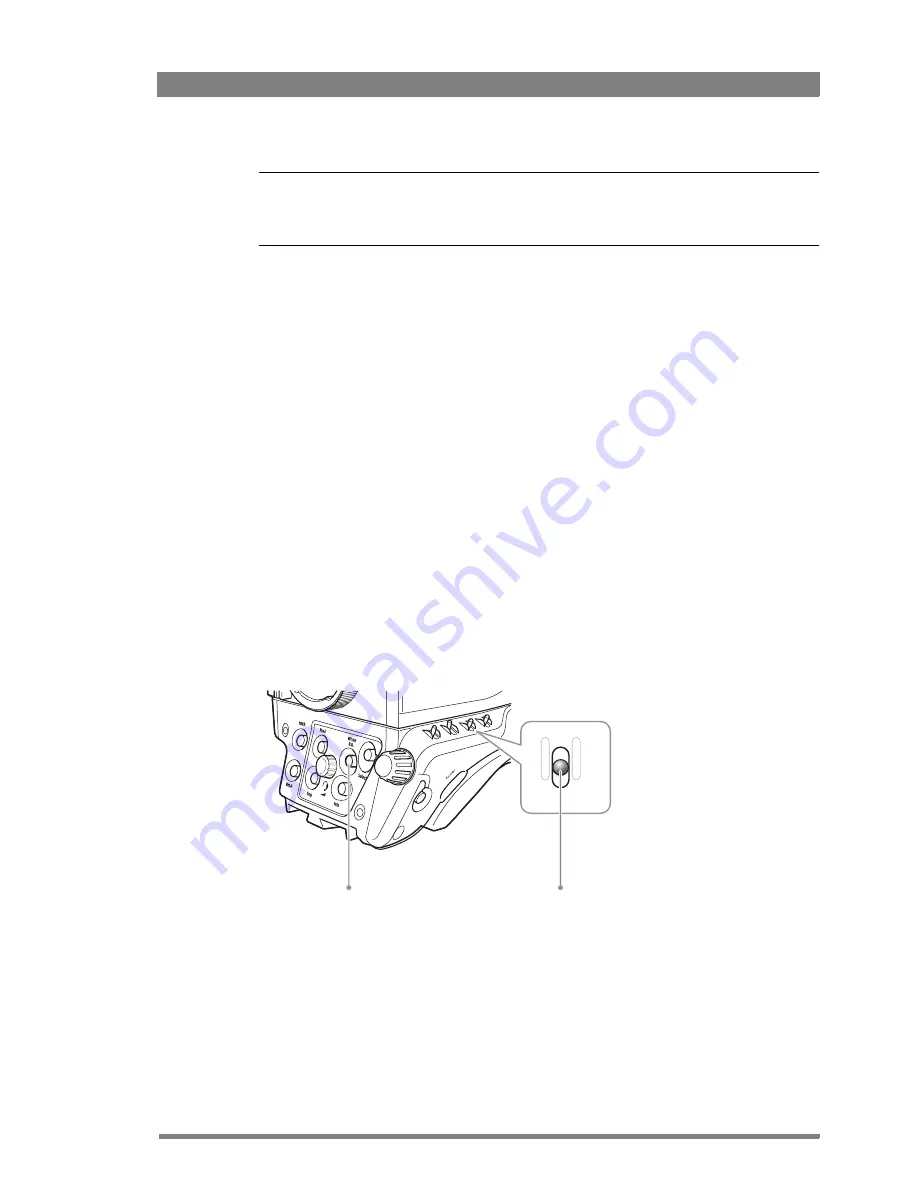
Focus 70 Live Highly Affordable HD System Camera User’s Guide (v1.1)
65
Chapter 5 - Video setup
☞
Note
☞
Note
If AWC is selected, the
non-standard
indicator in the viewfinder lights (only for ocular
viewfinders).
When the switch is first pressed, the viewfinder displays the current value. Select a new value
by scrolling up or down through the available values.
The viewfinder also displays the actual value of a measured color temperature. The range of
the auto-white balance is from 2500 K to 20000 K.
5.8.5 Variable color temperature
The
color temperature
switch on the left-front side of the camera can also be used to vary the
color temperature continuously between its minimum and maximum value (2500 K to
20000 K).
1.
Hold the switch continuously in the up or down position until you see the value in the
viewfinder change.
2.
Release the switch when you reach the value you want. This exits the value selection
mode.
3.
Using the switch momentarily again sets the color temperature to the nearest standard
value.
5.8.6 Auto White Balance
If the reference color temperatures do not match your lighting conditions carry out the Auto
White Balance procedure as follows:
1.
On the OCP 400, press the
COLOR
button to open the color menu. Select
COL.TEMP
and
select one of the memory positions (FL50, FL60, AW1 or AW2) in which to store the
measured color temperature value.
Col.
Temp
+
-
White Balance
button
Color Temperature
switch
Summary of Contents for Focus 70 Live
Page 1: ...3922 496 32361 July 2015 v1 1 Focus 70 Live User s Guide Highly Affordable HD System Camera ...
Page 14: ...14 Focus 70 Live Highly Affordable HD System Camera User s Guide v1 1 ...
Page 18: ...18 Focus 70 Live Highly Affordable HD System Camera User s Guide v1 1 Chapter 1 Introduction ...
Page 74: ...74 Focus 70 Live Highly Affordable HD System Camera User s Guide v1 1 Chapter 5 Video setup ...
Page 111: ...Focus 70 Live Highly Affordable HD System Camera User s Guide v1 1 111 ...
















































