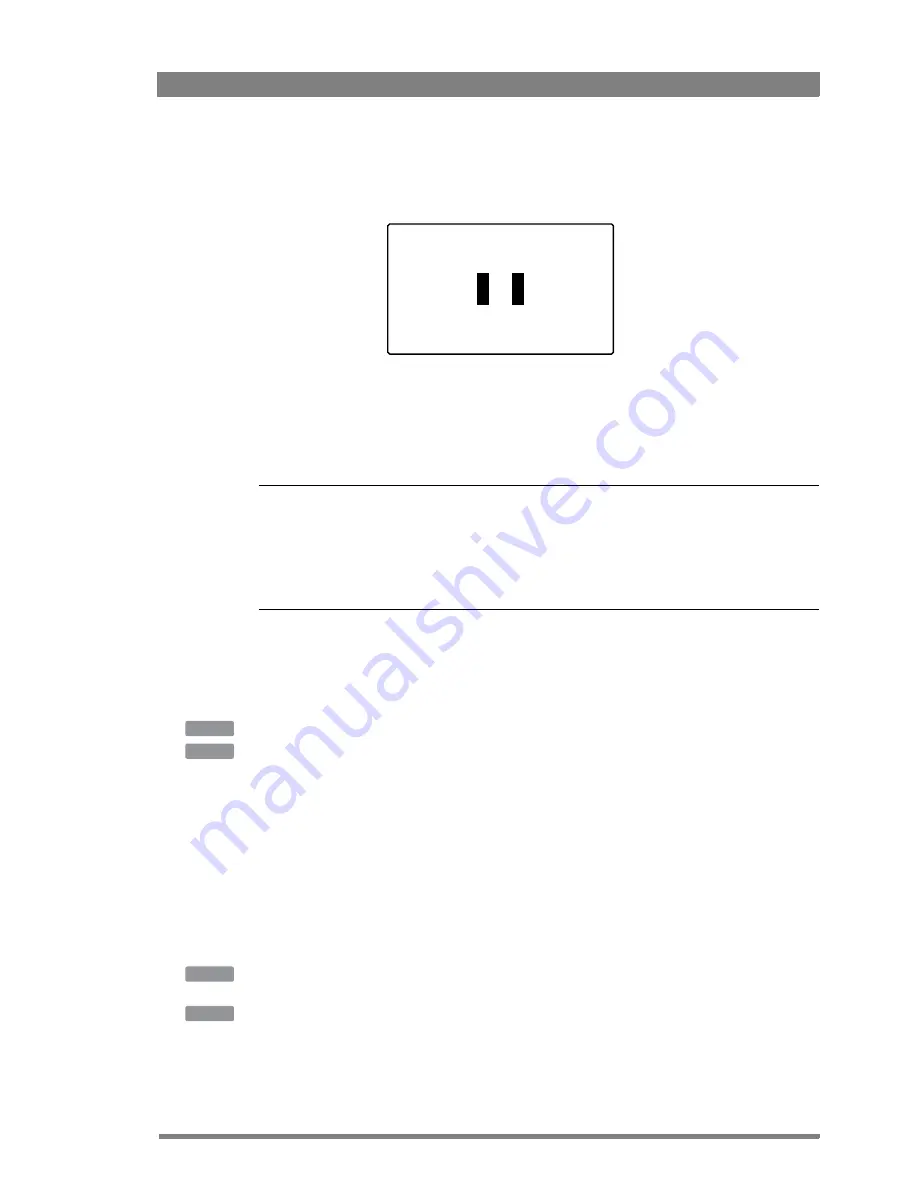
Focus 70 Live Highly Affordable HD System Camera User’s Guide (v1.1)
67
Chapter 5 - Video setup
7.
When the process is completed (within a few seconds) the OK message and the
measured color temperature appears in the viewfinder. On the OCP 400 the button light is
switched off.
The measured color temperature is now stored in the selected memory position and can be
recalled as required.
If the auto-white measurement has been unsuccessful, the light in the
WHITE BALANCE
button on the OCP 400 is orange.
☞
Note
☞
Note
During the auto-white measurement process the iris is set to Auto and 90% and knee is
switched off.
Black balance is not necessary because black level is automatically adjusted by the camera’s
internal video circuits.
5.8.7 Saturation
Adjust the saturation level to increase or decrease color of the picture. Saturation values below
100% decrease colors while values higher than 100% increase colors.
Press the
COLOR
button, select the
SATURATION
item and adjust the level.
In the camera menu, navigate to the
PRODUCTION
SETUP
>
COLOR
>
SATURATION
item and
adjust the level
5.8.8 Color Protect
When very bright and saturated colored lights are used, predominant colors may clip. This
results in fully saturated areas with no detail. This phenomenon occurs especially in blue and
magenta color ranges.
The Color Protect function restores luminance levels without affecting color oversaturation.It
prevents non-dominant colors from decreasing below black level so much of the details in the
picture are still maintained. If a dominant color saturates, Color Protect gradually decreases its
influence in the picture.
Press the
COLOR
button and press the
NEXT
button until the item
PROTECT
is shown. Switch
this item on.
In the camera menu, navigate to the
CREATIVE
CONTROL
>
COLOR
>
COLOR
ADJUSTMENT
>
COL
PROTECT
menu and switch on the item
COL
PROTECT
.
AWHITE: OK 3700K
OCP
CAM
OCP
CAM
Summary of Contents for Focus 70 Live
Page 1: ...3922 496 32361 July 2015 v1 1 Focus 70 Live User s Guide Highly Affordable HD System Camera ...
Page 14: ...14 Focus 70 Live Highly Affordable HD System Camera User s Guide v1 1 ...
Page 18: ...18 Focus 70 Live Highly Affordable HD System Camera User s Guide v1 1 Chapter 1 Introduction ...
Page 74: ...74 Focus 70 Live Highly Affordable HD System Camera User s Guide v1 1 Chapter 5 Video setup ...
Page 111: ...Focus 70 Live Highly Affordable HD System Camera User s Guide v1 1 111 ...
















































