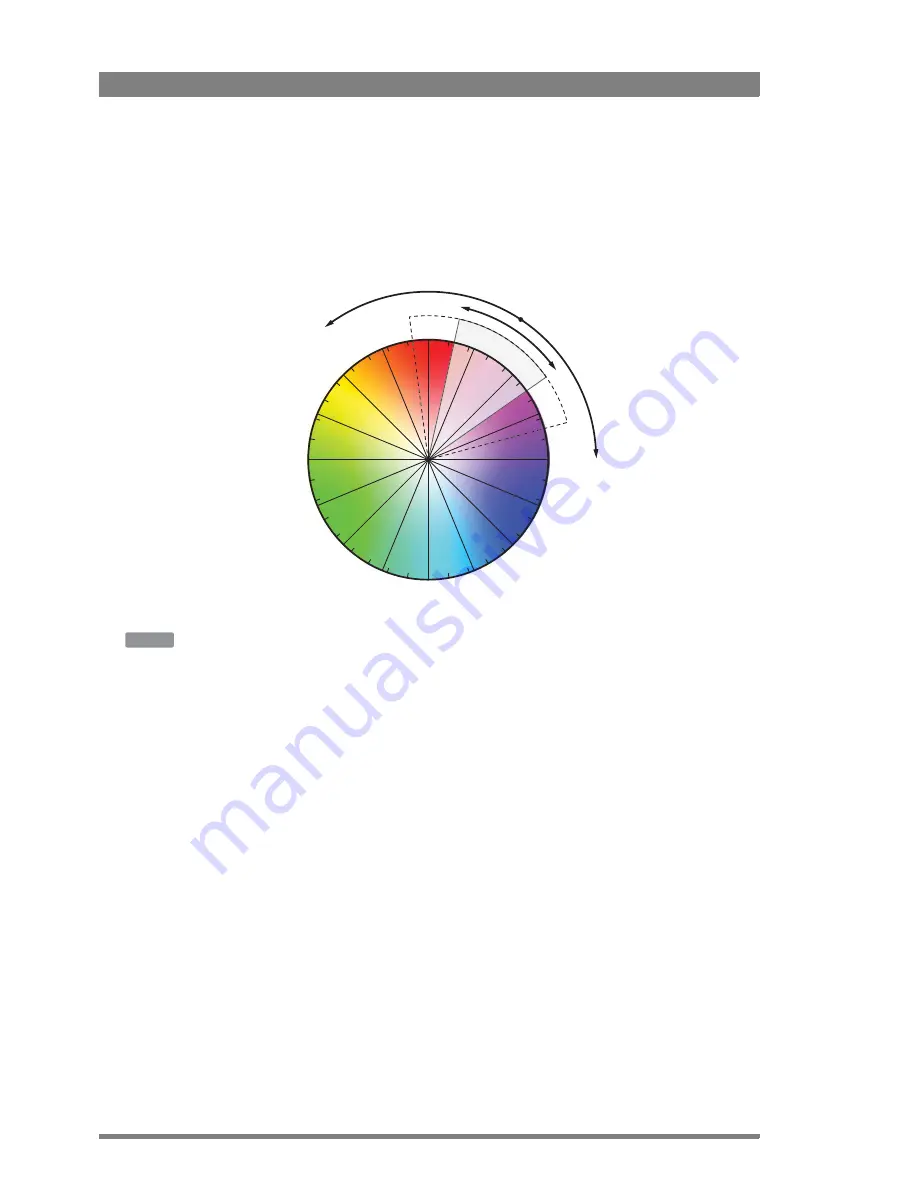
68
Focus 70 Live Highly Affordable HD System Camera User’s Guide (v1.1)
Chapter 5 - Video setup
5.8.9 Secondary color correction
Secondary color correction is used to adjust hue, saturation and luminance of partial areas of
the color spectrum of the image. Typical applications include live sports or news productions.
Depending on your camera model, 2 or 6 color areas can be set up and corrected at the same
time.
Setup using the OCP 400
Follow these steps to set up the color corrector on the OCP 400:
1.
With the control panel connected to the camera, press the
COLOR
button on the control
panel (in the video parameter section). The color menu is displayed.
2.
Use the
NEXT
button to scroll to the next menu.
3.
Switch on the color corrector with the
CORRECTOR
item at the top left of the screen.
4.
Push the navigation button to enter
COLCORR
(color correction) menu. The color corrector
menu is displayed. There are two pages that can be accessed by using the
NEXT
and
PREV
buttons.
The first page contains the setup items. Use the navigation buttons to scroll through the
different setup items.
1.
Select a color correction set with the
CC
SET
item at the top left of the screen.
2.
Activate the selected set using the top right selection button. When a set is not activated,
all items are blocked.
3.
Select a color area by changing the
COLOR
and
WIDTH
. Select the parameter with the
navigation button and change its value with the rotary
control. A preview of the color
selection is shown on the bottom left of the screen.
MG-
0°
MG
MG+
R
R+
YL-
YL
YL+
G-
G
G+
CY CY+
B-
B
B+
22.5°
337.5°
315°
292.5°
270°
247.5°
225°
202.5°
180°
157.5°
45°
67.5°
90°
135°
112.5°
Color hue shift (-180° to +180°)
Color width (22.5° to 360°)
OCP
Summary of Contents for Focus 70 Live
Page 1: ...3922 496 32361 July 2015 v1 1 Focus 70 Live User s Guide Highly Affordable HD System Camera ...
Page 14: ...14 Focus 70 Live Highly Affordable HD System Camera User s Guide v1 1 ...
Page 18: ...18 Focus 70 Live Highly Affordable HD System Camera User s Guide v1 1 Chapter 1 Introduction ...
Page 74: ...74 Focus 70 Live Highly Affordable HD System Camera User s Guide v1 1 Chapter 5 Video setup ...
Page 111: ...Focus 70 Live Highly Affordable HD System Camera User s Guide v1 1 111 ...
















































