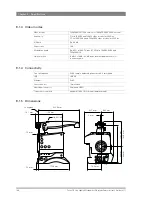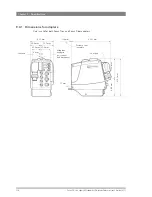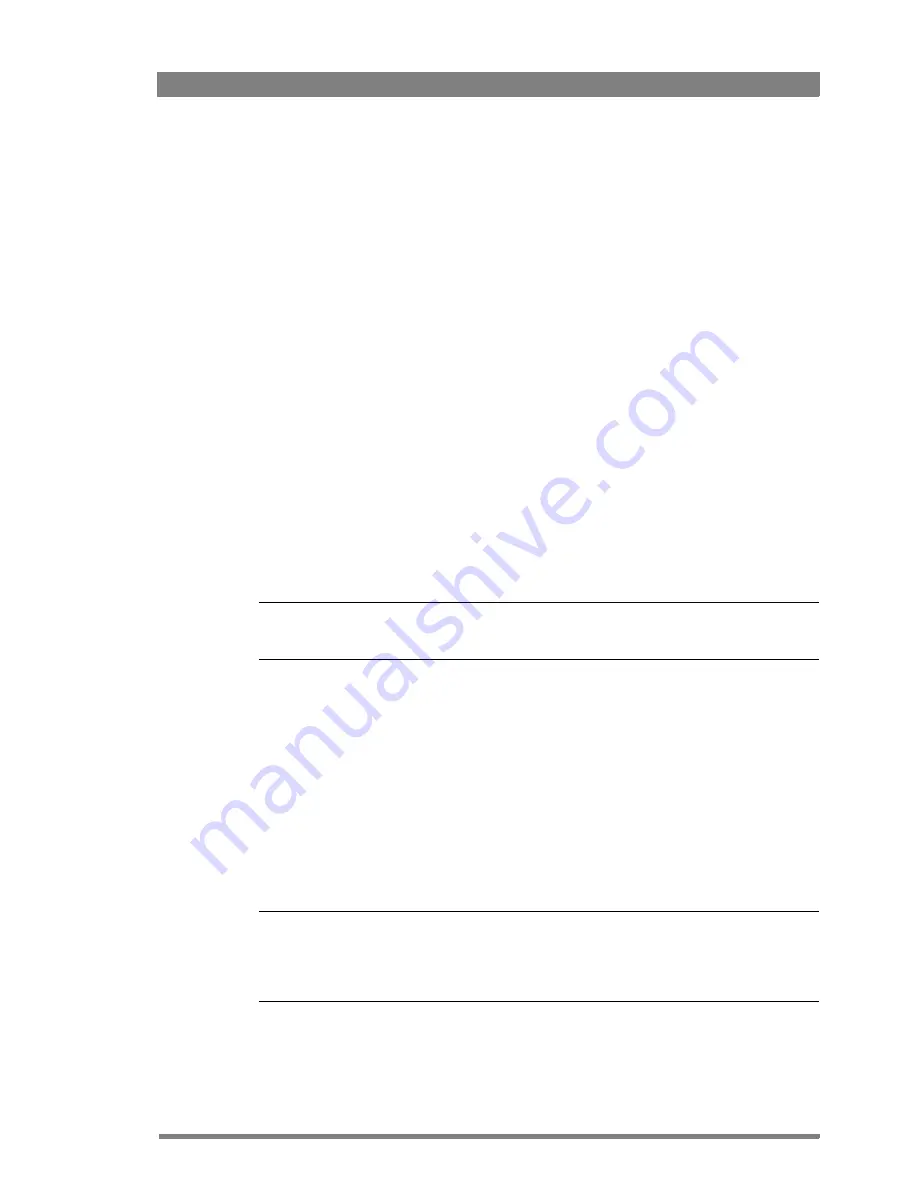
Focus 70 Live Highly Affordable HD System Camera User’s Guide (v1.1)
99
Chapter 7 - Maintenance
Chapter 7
Maintenance
7.1 Black Calibration
Black Calibration is an automated procedure that improves the image quality by re-mapping the
level of black for each pixel to keep a consistent sensitivity throughout the entire image.
In general, the Black Calibration procedure should be performed after a package update when it
is indicated by a message (“Black Calibration needed”) in the viewfinder.
–
In some cases, it may take about a minute before this message appears.
1.
Switch on the camera.
☞
Note
☞
Note
The user level must be set to
Service
to access the Service menu.
2.
In the camera menu, go to the
SERVICE
>
CALIBRATIONS
>
BLACK
CALIBR
menu and
select the calibration temperature using the
CALIBR
TEMP
item. There are two options:
37 C
(default) or
Act
(actual) temperature.
3.
Go to the
BLACK
CAL
item and select it. The camera starts to warm up or cool down,
depending on the ambient temperature and the selected calibration temperature. The lens
is capped automatically and lens iris is closed during the calibration process.
–
Actual (current) temperature can be monitored using the
ACT
TEMP
item.
4.
When the camera reaches the selected calibration temperature, the Black Calibration
process starts. It takes about one minute to complete.
–
During the process, you can monitor Black Calibration using the
STATUS
item.
5.
When the process is finished, the camera can be used normally.
Tip
✎
It is recommended to carry out Black Calibration when the camera is used under extreme
ambient temperature conditions. Make sure to set the
CALIBR
TEMP
item to
Act
before
performing the calibration.
Summary of Contents for Focus 70 Live
Page 1: ...3922 496 32361 July 2015 v1 1 Focus 70 Live User s Guide Highly Affordable HD System Camera ...
Page 14: ...14 Focus 70 Live Highly Affordable HD System Camera User s Guide v1 1 ...
Page 18: ...18 Focus 70 Live Highly Affordable HD System Camera User s Guide v1 1 Chapter 1 Introduction ...
Page 74: ...74 Focus 70 Live Highly Affordable HD System Camera User s Guide v1 1 Chapter 5 Video setup ...
Page 111: ...Focus 70 Live Highly Affordable HD System Camera User s Guide v1 1 111 ...