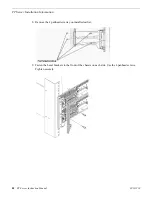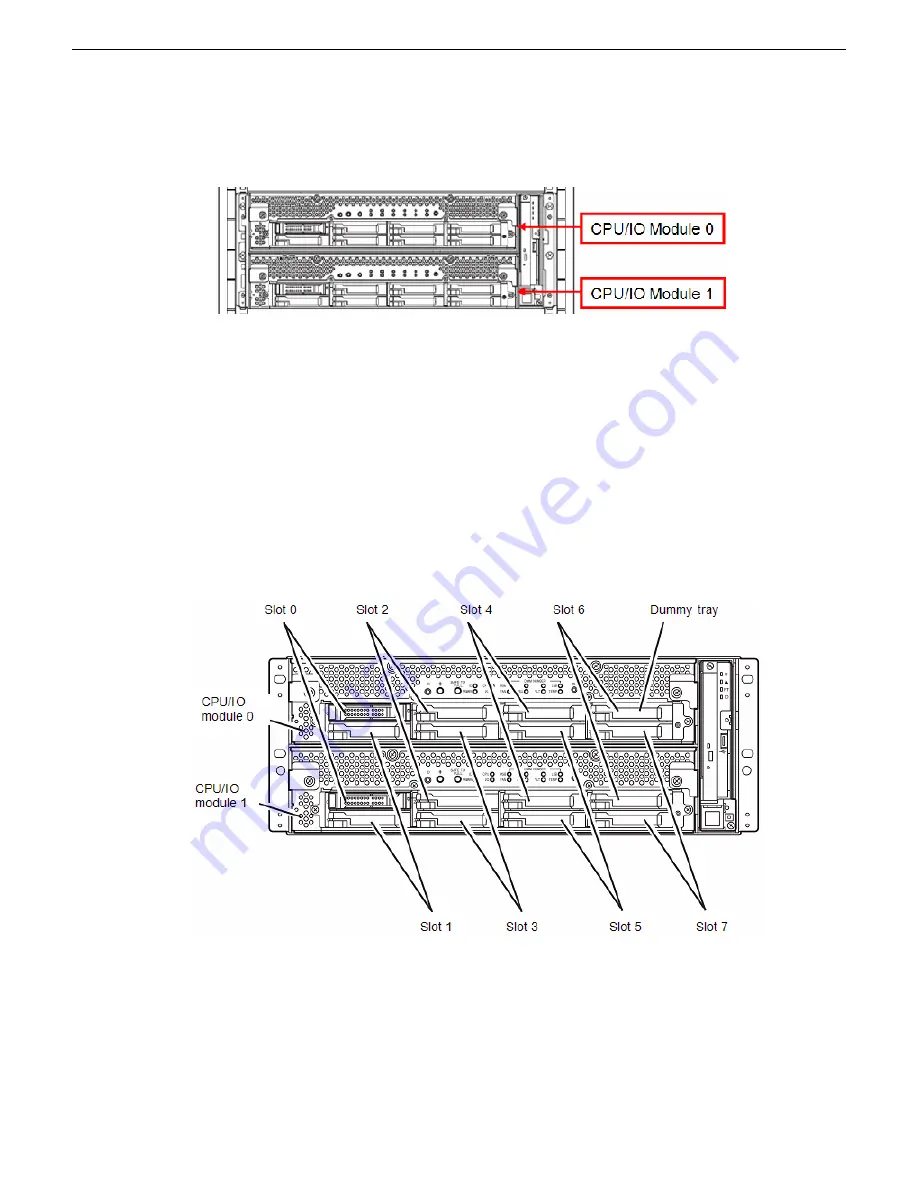
4. Repeat this procedure to install the bottom module.
The resulting installation should look like the example below from the front.
5. Install the front bezel as described in the topic describing this procedure.
2.5 inch hard disk drives
The 2.5-inch hard disk drive bays in front of the FT server can mount up to 16 hard disk drives with
the 2.5 inch width exclusive trays. All hard disk drives are installed and mirrored at the factory. Do
not swap the positions of any hard disk drives.
The operation is executed on the created mirror volume with installed hard disk drive pairs such as
slot 0 on CPU/IO module 0/1, slot 1 on CPU/IO module 0/1, slot 2 on CPU/IO module 0/1. (The
OS is installed on the mirror volumes that consist of the hard disks in the slot 0.)
Hard disk drive slot locations are shown below.
Empty slots in the 2.5-inch hard disk drive bay contain dummy trays. The dummy trays are inserted
to improve the cooling effect within the device. Always insert the dummy trays in the slots with no
hard disk drives installed.
20131220
FT Server Instruction Manual
25
FT Server Installation Information
Summary of Contents for FT
Page 1: ...Fault Tolerant Server Platform FT Server Instruction Manual 071 8852 03 20131220 ...
Page 2: ......
Page 3: ...Fault Tolerant Server Platform FT Server Instruction Manual 071 8852 03 20131220 ...
Page 4: ......
Page 36: ...36 FT Server Instruction Manual 20131220 FT Server Installation Information ...
Page 42: ...5 Click OK 42 FT Server Instruction Manual 20131220 Configuring the FT Server ...
Page 90: ...90 FT Server Instruction Manual 20131220 Servicing the FT Server ...
Page 94: ...94 FT Server Instruction Manual 20131220 Trademarks and Agreements ...