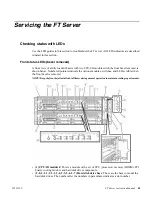12. Start a Command prompt to check the physical MAC address set on ipconfig/all.
Name teams
Before beginning this task, make sure of the following:
•
Adapters are named
•
The teams are created
1. Open Windows Network Connections.
2. Select adapter names in the “Device Name” column and rename them as follows:
•
Local Area 5:
Control Team
•
Local Area 6:
FTP Team
Reorder adapters
Before beginning this task, make sure of the following:
•
Teams are created and named
1. Open Windows Network Connections.
2. Select
Advanced
, then
Advanced Settings…
3. On the
Adapters and Bindings
tab, set the
Control Team
to be the first (top-most) connection and
the
FTP Team
to be the second connection.
4. Click
OK
to close and accept the changes.
5. Close Network Connections.
58
FT Server Instruction Manual
20131220
Configuring the FT Server
Summary of Contents for FT
Page 1: ...Fault Tolerant Server Platform FT Server Instruction Manual 071 8852 03 20131220 ...
Page 2: ......
Page 3: ...Fault Tolerant Server Platform FT Server Instruction Manual 071 8852 03 20131220 ...
Page 4: ......
Page 36: ...36 FT Server Instruction Manual 20131220 FT Server Installation Information ...
Page 42: ...5 Click OK 42 FT Server Instruction Manual 20131220 Configuring the FT Server ...
Page 90: ...90 FT Server Instruction Manual 20131220 Servicing the FT Server ...
Page 94: ...94 FT Server Instruction Manual 20131220 Trademarks and Agreements ...