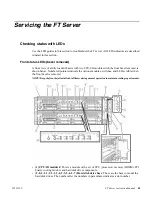After your server is installed, configured, and running in your system environment, you should
create new recovery disk images for the machine to capture settings changed from default. These
“first birthday” images are the baseline recovery image for the machine in its life in your facility.
You should likewise create new recovery disk images after completing any process that changes
system software or data, such as a software upgrade. In this way you retain the ability to restore to
a recent “last known good” state.
Identifying the FT Server model
FT server platform types are as following:
•
Type I (NEC Draco): Released early 2012. Requires Acronis 8162 for recovery disk image
process.
•
Type II (NEC Cygnus): Released mid-2013. Requires Acronis 11.5 for recovery disk image
process.
1. On the rear panel, below the PCI card slots, locate the equipment label.
2. Interpret the model number on the label as follows:
•
R320b-M4 = Type I
•
R320c-M4 = Type II
Acronis 8162: Creating a recovery disk image for storing on E: Type I
Do the following at the local server to create a disk image of the C: partition and the D: partition
and store the image file on the E: partition:
1. Disconnect the AC power cabling from the bottom CPU/IO module.
2. Perform the steps in this procedure on the top CPU/IO module.
3. Make sure that media access is stopped and that the system on which you are working is not
being used.
4. Startup and in BIOS setup disable OS Boot Monitoring.
Refer to related topics in this document.
5. If you have not already done so, connect keyboard, monitor, and mouse.
6. Do the following:
a) Insert the Recovery CD.
b) Restart the machine.
If there is a problem restarting, hold the standby button down for five seconds to force a hard
shutdown. Then press the standby button again to startup.
The system boots from the Recovery CD.
The Acronis program loads.
7. At the startup screen, select
True Image Server OEM (Full Version)
.
The Acronis main window appears.
8. In the Acronis main window, click
Backup
.
The Create Backup Wizard opens.
20131220
FT Server Instruction Manual
67
Servicing the FT Server
Summary of Contents for FT
Page 1: ...Fault Tolerant Server Platform FT Server Instruction Manual 071 8852 03 20131220 ...
Page 2: ......
Page 3: ...Fault Tolerant Server Platform FT Server Instruction Manual 071 8852 03 20131220 ...
Page 4: ......
Page 36: ...36 FT Server Instruction Manual 20131220 FT Server Installation Information ...
Page 42: ...5 Click OK 42 FT Server Instruction Manual 20131220 Configuring the FT Server ...
Page 90: ...90 FT Server Instruction Manual 20131220 Servicing the FT Server ...
Page 94: ...94 FT Server Instruction Manual 20131220 Trademarks and Agreements ...