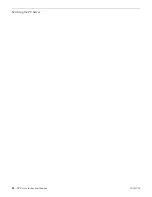5. Push down on the side lock lever as shown below so it is horizontal and will slide over the lock
mechanism, allowing you to pull out the module completely.
Replacing Optical DVD drive
Use this procedure if you need to replace the optical DVD drive. You may remove this drive while
the FT server is powered up.
1. Remove the front bezel from the chassis.
2. Remove the entire front unit containing the optical DVD drive by turning the thumb screw on
the bottom of the drive unit to the left and pulling out the entire unit.
84
FT Server Instruction Manual
20131220
Servicing the FT Server
Summary of Contents for FT
Page 1: ...Fault Tolerant Server Platform FT Server Instruction Manual 071 8852 03 20131220 ...
Page 2: ......
Page 3: ...Fault Tolerant Server Platform FT Server Instruction Manual 071 8852 03 20131220 ...
Page 4: ......
Page 36: ...36 FT Server Instruction Manual 20131220 FT Server Installation Information ...
Page 42: ...5 Click OK 42 FT Server Instruction Manual 20131220 Configuring the FT Server ...
Page 90: ...90 FT Server Instruction Manual 20131220 Servicing the FT Server ...
Page 94: ...94 FT Server Instruction Manual 20131220 Trademarks and Agreements ...