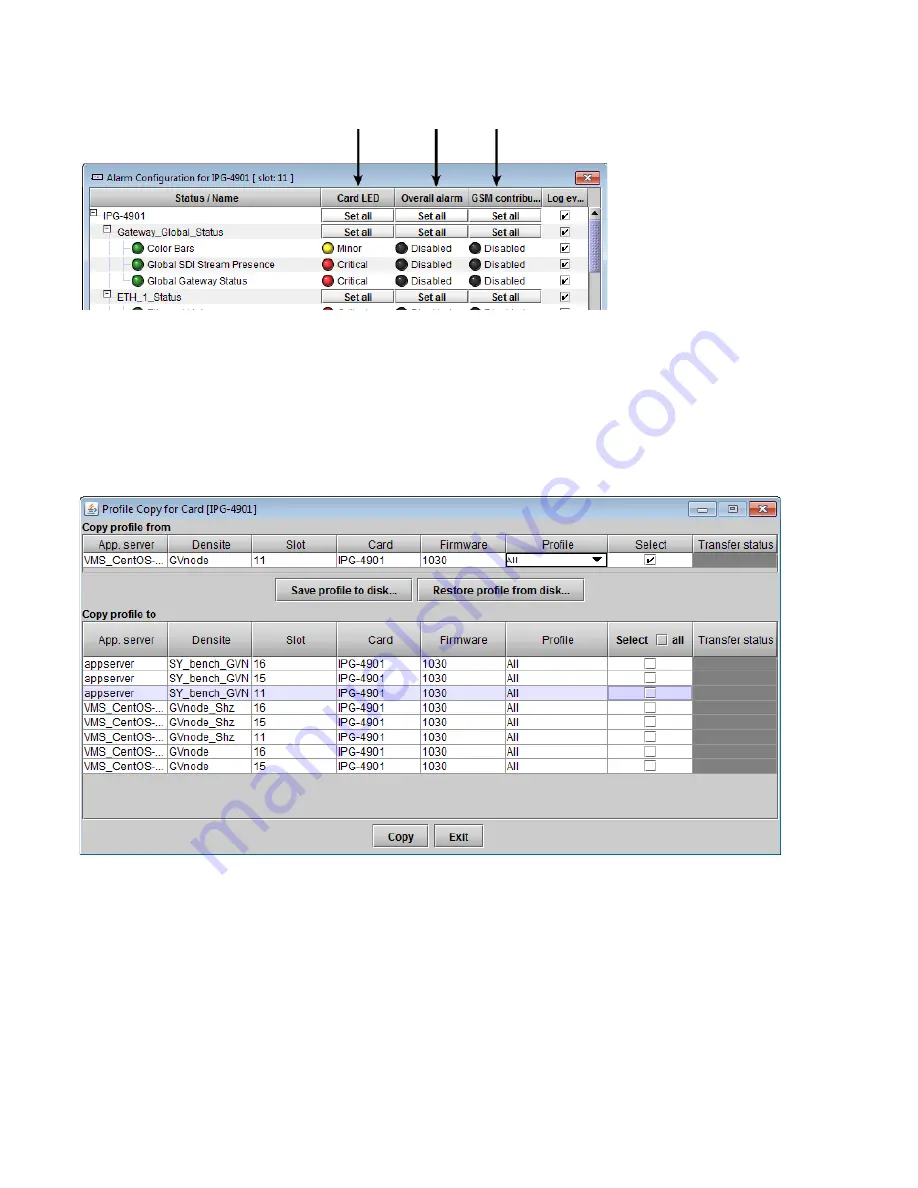
GUIDE TO INSTALLATION AND OPERATION
IPG-4901 |
27
Reset by Load Factory?
Yes
No
No
4.6.2 Profiles
Use
Profiles
to save or recover the entire card configuration (including user presets if desired) on an external disk, or
to copy it to another IPG-4901 card.
Click on
Profiles
to open the Profile Copy window.
Copy profile from
This line shows this IPG-4901 card, and identifies it by App server, Densité frame and slot number, card type and
firmware version.
The
Profile
column has a pulldown that allows you to select which profiles you will work with, and gives these choices:
•
All, Current, User1, User2, User3, User4, User5
Figure 4-14 Profile Copy for Card















































