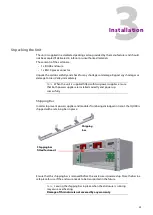27
IQH4B
User Manual
RollNet
Ethernet
Reference 1 and Reference 2
Opening and Closing the Front Panel
To open the front panel:
1 Turn the locking screw approximately half a turn to release the panel.
2 Pull the panel forward and downward using the handle in the center of the door.
The BNC connector enables the unit to be
connected to the RollCall network
communications system.
The RollCall system should be connected
using a 75 Ohm “T” or “Y” piece, in a similar
manner to an “Ethernet” system. Both
extremities of the system must be terminated
in 75 Ohms.
Note:
The coaxial link is bi-directional and therefore must not be passed
through signal switching networks. Also, in order to allow hum and noise
cancellation, the screen of the coaxial connection must not be earthed.
This RJ45 connector socket allows the unit to
be connected to a LAN.
Two integral yellow LEDs flash to indicate
transmit/receive activity and speed (10 Mb =
Off, 100 Mb = On).
Note:
This connector is not intended for direct connection to a network.
These BNC connectors allow the unit to be
connected to two video reference sources.
The inputs are terminated in 75 Ohms.
Activity
Speed
Summary of Contents for IQH4B
Page 1: ...www grassvalley com IQH4B IQRCG00 User Manual Issue 2 Revision 3 2022 06 30 ...
Page 16: ...xvi ...
Page 20: ...xviii ...
Page 80: ...78 ...