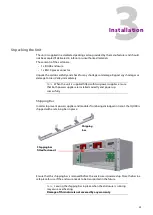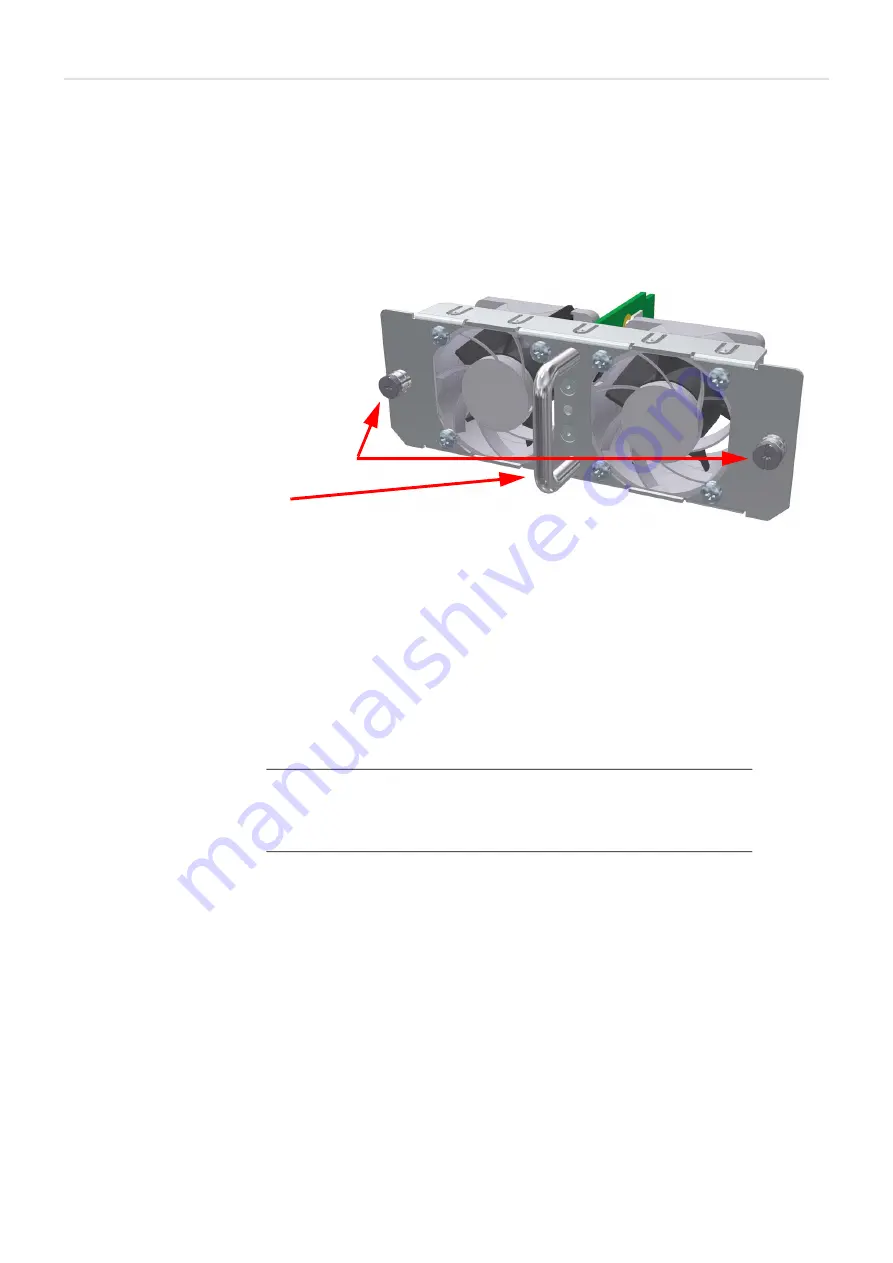
33
IQH4B
User Manual
Replacement of the Cooling Fan Assembly
The cooling fan assembly is located on the rear panel of the IQH4B enclosure, and can easily be
replaced without removing the rack from its mounting position or removing any cable
connections.
To replace the fan assembly:
1 Cut power to the unit by removing the IEC power cables.
2 Loosen the two retaining screws (they are captive so will not come all the way out).
3 Holding the handle in the center of the fan assembly, carefully withdraw the fan assembly
from the unit.
4 Slide the new fan assembly into the unit, ensuring that the power connector is mated
securely.
5 Refit the retaining screws. It is recommended that the screws are not fully tightened
initially. Instead, they should be alternately tightened in small increments so that the
assembly goes in straight.
6 You can now refit the power cables to power up the enclosure.
Replacing a Fan Unit in a Live Environment
1 Loosen the two retaining screws.
2 Carefully withdraw the fan unit assembly from the box.
3 Slide the new fan unit assembly into the box, ensuring that the power connector is mated
securely.
4 Refit the retaining screws. It is recommended that the screws are not fully tightened
initially. Instead, they should be alternately tightened in small increments so that the
assembly goes in straight.
Retaining screws
Handle
Note:
This fan unit should only be serviced by trained personnel.
The fan unit can be replaced in a live environment by carefully following
the steps below.
Caution is advised
- do not put hands or fingers inside
the enclosure whilst replacing the fan unit.
Summary of Contents for IQH4B
Page 1: ...www grassvalley com IQH4B IQRCG00 User Manual Issue 2 Revision 3 2022 06 30 ...
Page 16: ...xvi ...
Page 20: ...xviii ...
Page 80: ...78 ...