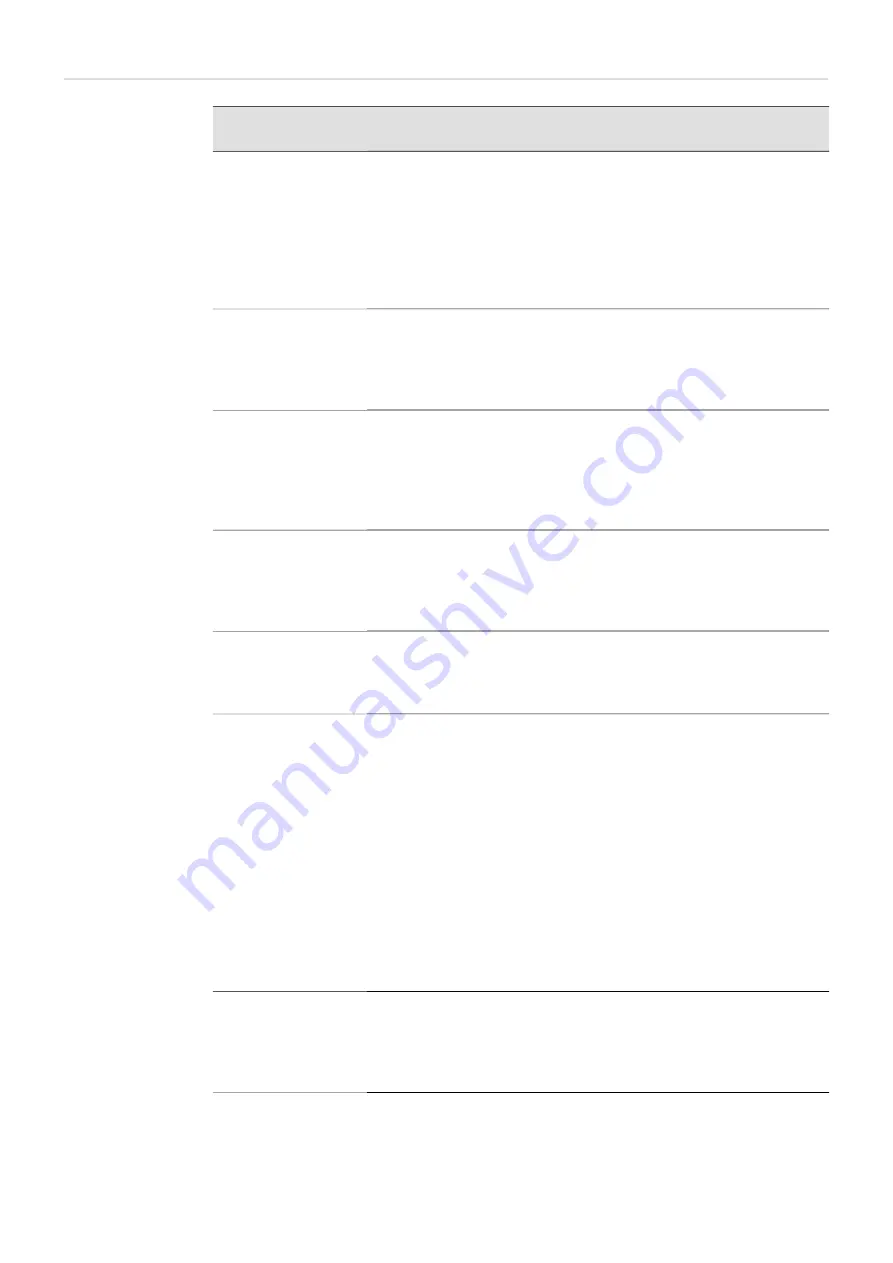
66
THUMB_IP_PORT=
Thumb IP Port value
NUMBER
Reports the IP Port
number used for
Hyperion Thumbnail
monitoring. Ensure
this is enabled if
Hyperion monitoring
is using the auto
discovery feature.
SNMP_NAME=
SNMP Name
Text
Reports the SNMP
system name as
specified in the MIB2
sysName
field on the
SNMP
page.
LOCATION=
Location
Text
Reports the SNMP
physical or logical
system location as
specified in the MIB2
sysLocation
field on
the
SNMP
page.
SYSTEM_CONTACT=
System Contact
Text
Reports the SNMP
system contact as
specified in the MIB2
sysContact
field on
the
SNMP
page.
SYSTEM_
DESCRIPTION=
System Description
Text
Reports a description
of the gateway type,
for example
IQH3UM4-S.
LOGGING_STATE=
Logging State
OK
WARN:No Logserver
WARN: Address
Change
FAIL:Name Change
This log field indicates
whether logging is
functioning properly.
Note
: When
Gateways are set to
log, there should only
be one LogServer. It is
not recommended to
log to more than one
LogServer, even
though it is possible
to see more than one
unit over multiple
network addresses.
POWER_MAX=
Max Power Available 141W - Power for
IQH3A
63W - IQH1A
165LU - IQH3B
Maximum power
according to
enclosure type, in
Watts (W) or Load
Units (LU).
Field Name
Field Name
Description
Valid Field Values
Usage Description
Summary of Contents for IQH4B
Page 1: ...www grassvalley com IQH4B IQRCG00 User Manual Issue 2 Revision 3 2022 06 30 ...
Page 16: ...xvi ...
Page 20: ...xviii ...
Page 80: ...78 ...














































