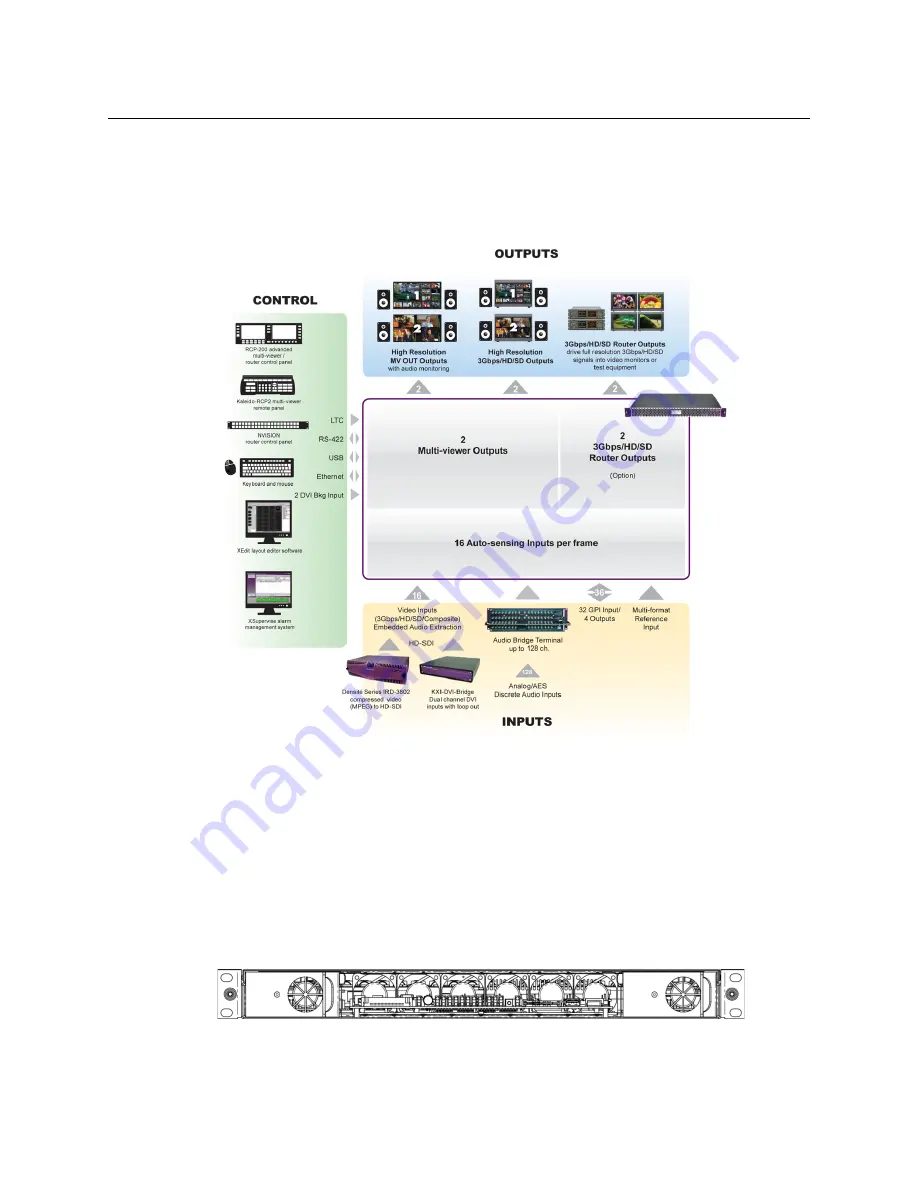
2
Setting Up Your Multiviewer
Introduction
A Kaleido-X16 multiviewer system in its default configuration includes a number of layout presets. The
default output head configuration is set to automatically detect the resolution of the associated display. If
this information is not available, it will fall back to 1280 × 1024 @ 60 Hz. Consult the
Kaleido-X User’s Manual
(on the DVD that shipped with your system) for instructions on how to define rooms and layouts according
to your specific requirements.
Kaleido-X16 system overview
The Kaleido-X16 frame is 1 RU high. Input and output connectors are mounted on a
connector panel on the rear of the frame. The redundant power supply is installed in the
front of the frame. The front cover can be opened to provide access to the PSUs,
CompactFlash card, USB connector, and basic LEDs. The Kaleido-X16 frame incorporates
the following key elements:
• A rack-mountable mechanical framework (for mounting into a 19-inch EIA rack)
• A removable door to cover and protect the front of the frame
• An optional redundant power supply
• Ventilation
Front view of the Kaleido-X16 frame (PSUs installed; front cover removed)
USO
RESTRITO












































