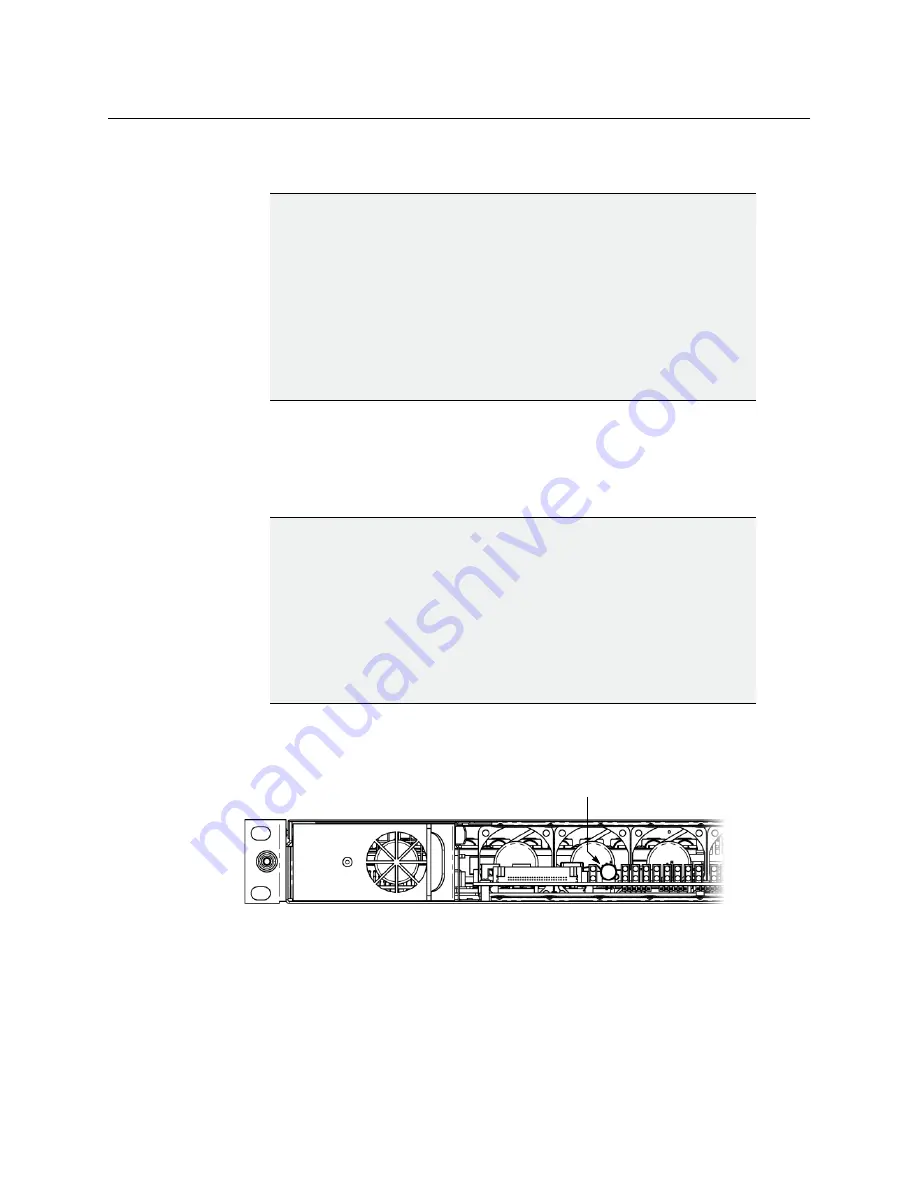
5
Kaleido-X16
Quick Start Guide
2 Position the Kaleido-X16 frame at the designated location within the rack, and secure
the front of the frame to the rack by using suitable screws and washers (not included).
Powering up the Kaleido-X16
To power up the Kaleido-X16
1 Plug the power cord(s) from the Kaleido-X16 into a grounded power outlet.
2 Press the power button at the front of the frame (behind the front cover).
The startup sequence takes a couple of minutes. The startup is completed when the
CPU LED is solid green.
Setting up the Kaleido-X16 Hardware
To set up the Kaleido-X16 hardware
1 Make the required network and other connections to your Kaleido-X16 (see
Cabling
Diagram
, on page 8). Connect a client PC, the Kaleido-RCP2 (if available), and an Audio
Bridge Terminal (if available) to a dedicated 100Base-T Ethernet switch. You can also
connect a mouse and a keyboard to your Kaleido-RCP2.
IMPORTANT
Mobile Installation
If you are deploying your Kaleido-X16 in a mobile unit, it is your responsibility
to make sure the back of the multiviewer is securely attached to the rack. For
instance you may install a blank panel at the back of the rack, so that it meets
the top of the frame, to prevent the frame from bouncing away from the
support brackets.
Ventilation
For proper ventilation, make sure the front and side panel air vents are not
blocked and the air filter is clean.
IMPORTANT
• If you only have
one PSU,
make sure you plug your power cable into the
power connector on the right side of the rear connector panel (as you face
the rear of the frame). This should be on the same side of the frame as the
one PSU you have installed. If you do not do this, your system cannot draw
power.
• If you have two PSUs, make sure you plug in both power cables into both
power connectors of the rear connector panel. If you do not do this your
system cannot have PSU redundancy.
Power button
USO
RESTRITO















































