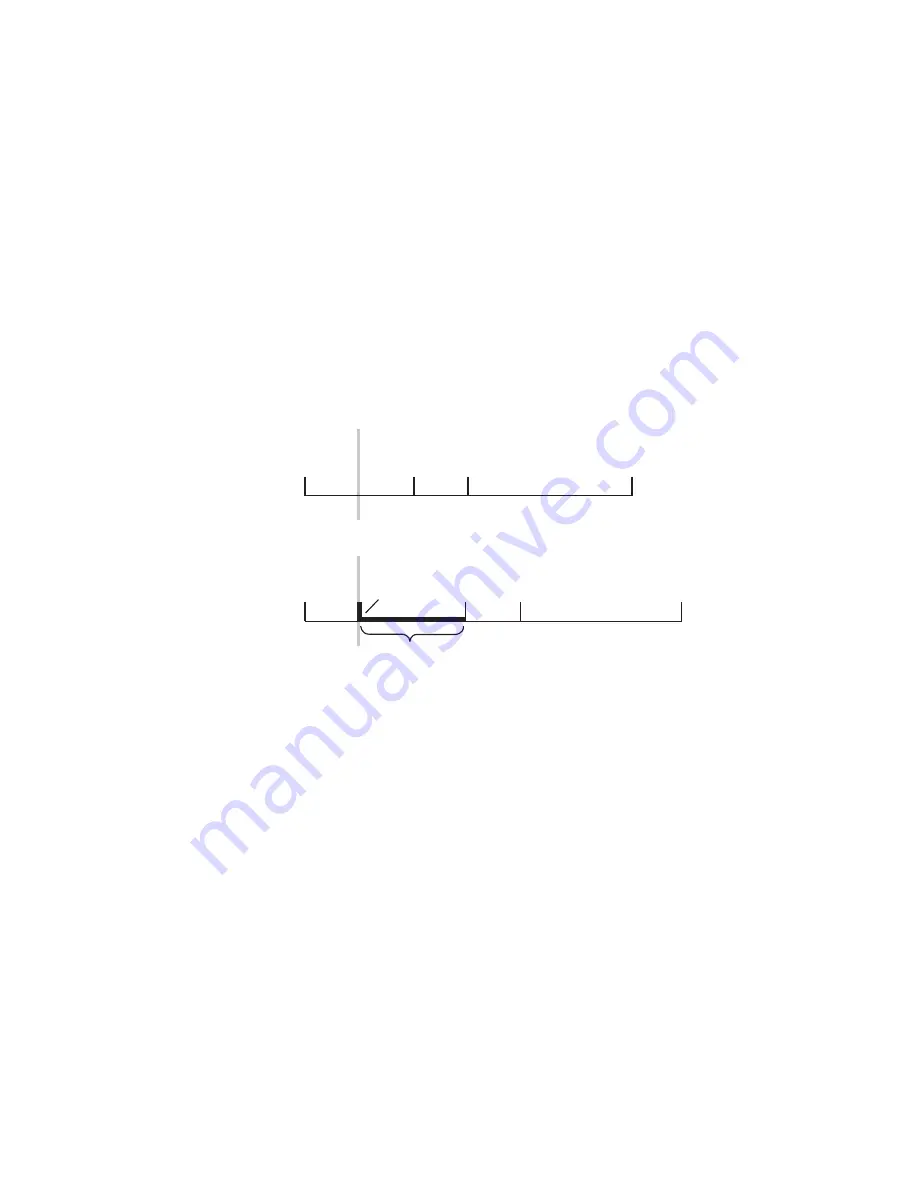
222
KARRERA — User Manual
Section 7 — Advanced Operations
Changing the Duration of a New Keyframe
The value for a new keyframe’s duration may be set from the keypad. For
example, the following procedure was used for
.
1.
Move the edit cursor to the desired location in the effect, in this case on
the path midway through a one second keyframe.
2.
Press
KF Duration
button.
3.
Type a
1.0
duration value on the keypad and press
Enter
to change the
value displayed on the readout.
4.
Press
Insert Before
or
Insert After
to insert the new keyframe with the
specified duration.
Figure 112. Insert KF with Duration Specified
Modifying an Existing Keyframe Duration
The duration of an existing keyframe can also be modified. For example,
the following procedure was used for
.
1.
Move the cursor to the keyframe whose duration you wish to modify.
You cannot modify a keyframe duration when the cursor is on the path.
In this case, the keyframe duration is 15 frames.
2.
Press the
KF Duration
button to display the keypad.
3.
Type a
1.0
duration value on the keypad and press
Enter
to change the
value displayed on the readout.
4.
Press
Modify
to apply the new duration value to the keyframe.
1
2
3
4
0.00
1.00
1.15
3.00
3
4
5
0.15
3.00
1.15
3.15
1
2
0.00
Insert,
With 1 Second KF Duration Entered
KF Dur 0.15
Edit Cursor On Path
0618_04_136_r0
New
Keyframe
New
Keyframe Duration 1.00
Effect Duration Increased
Summary of Contents for KARRERA
Page 1: ...KARRERA VIDEO PRODUCTION CENTER User Manual Software Version 4 0 071880500 MARCH 2012 ...
Page 3: ...KARRERA VIDEO PRODUCTION CENTER User Manual Software Version 4 0 071880500 MARCH 2012 ...
Page 14: ...14 KARRERA User Manual Contents ...
Page 16: ...16 KARRERA User Manual Preface ...
Page 52: ...52 KARRERA User Manual Section 2 User Setups and Preferences ...
Page 126: ...126 KARRERA User Manual Section 3 Video Mix Effects ...
Page 156: ...156 KARRERA User Manual Section 4 Switcher Control ...
Page 216: ...216 KARRERA User Manual Section 6 Switching Basics ...
Page 286: ...286 KARRERA User Manual Section 7 Advanced Operations Figure 157 Copy Swap Menu ...
Page 315: ...KARRERA User Manual 315 Image Store Stills Figure 184 Freeze Mode Button ...
Page 352: ...352 KARRERA User Manual Section 7 Advanced Operations ...
Page 360: ...360 KARRERA User Manual Glossary ...
















































