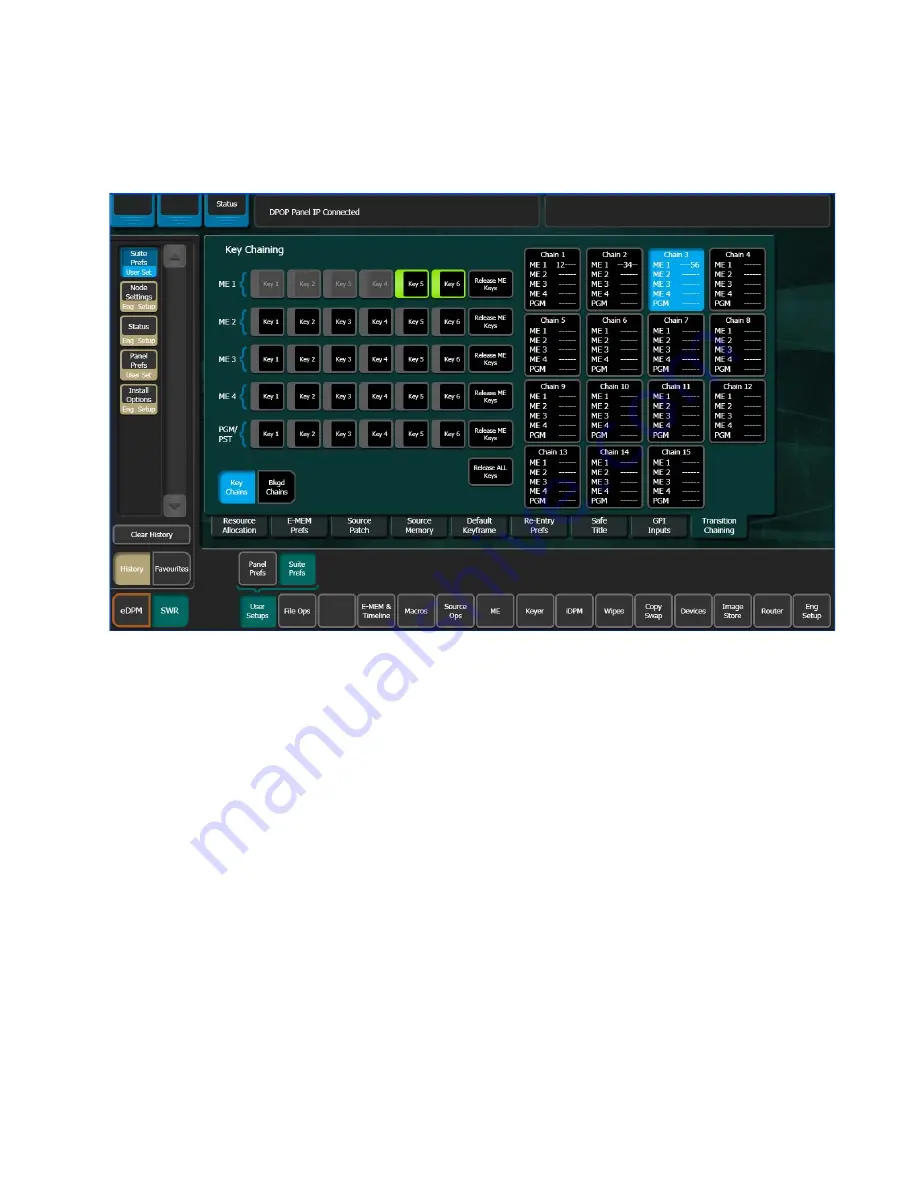
KARRERA — User Manual
263
Transition Chaining
The Chain parameter data pads display each ME and either dashes (if
empty) or Keys 1-6 if keys are enabled for that ME in the chain (
).
Figure 142. Key Chaining Menu
Once a keyer is enabled as part of a chain, the button is grayed out as each
key can only be part of one chain.
The
Release ME Keys
and
Release All Keys
buttons are provided to help manage
Key Chain configuration.
Using Key Cut/Auto Buttons
Pressing any of the
K1 Cut - K6 Cut
or
K1 Auto - K6 Auto
buttons in the Transition
area of an ME, with those keyers as part of a chain, will result in the fol-
lowing:
•
Chained keyers on the same or different MEs all transition simultane-
ously,
•
The transition rate of the button that is pressed (controlling keyer) is
applied to all the other (controlled) keyers in the chain.
Summary of Contents for KARRERA
Page 1: ...KARRERA VIDEO PRODUCTION CENTER User Manual Software Version 4 0 071880500 MARCH 2012 ...
Page 3: ...KARRERA VIDEO PRODUCTION CENTER User Manual Software Version 4 0 071880500 MARCH 2012 ...
Page 14: ...14 KARRERA User Manual Contents ...
Page 16: ...16 KARRERA User Manual Preface ...
Page 52: ...52 KARRERA User Manual Section 2 User Setups and Preferences ...
Page 126: ...126 KARRERA User Manual Section 3 Video Mix Effects ...
Page 156: ...156 KARRERA User Manual Section 4 Switcher Control ...
Page 216: ...216 KARRERA User Manual Section 6 Switching Basics ...
Page 286: ...286 KARRERA User Manual Section 7 Advanced Operations Figure 157 Copy Swap Menu ...
Page 315: ...KARRERA User Manual 315 Image Store Stills Figure 184 Freeze Mode Button ...
Page 352: ...352 KARRERA User Manual Section 7 Advanced Operations ...
Page 360: ...360 KARRERA User Manual Glossary ...
















































