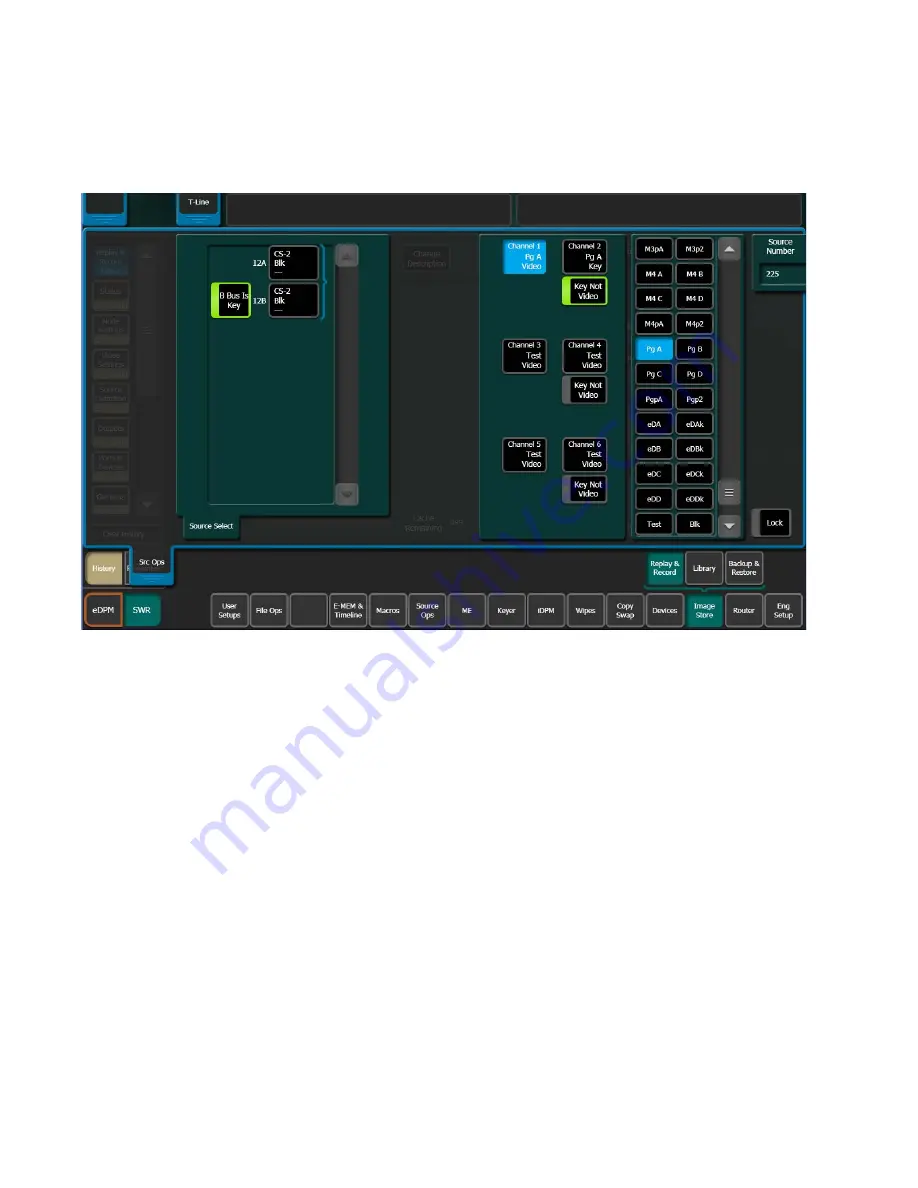
300
KARRERA — User Manual
Section 7 — Advanced Operations
T-Line
(Timeline) — Shortcut to Master E-MEM tab, E-MEM & Timeline
menu.
Figure 169. Image Store Quick Tabs
Image Icons and Lists
Images are displayed as icons (default) and also in a list view by touching
the
List View
button, in the Playback and Capture Still menus. The following
information is shown:
•
Thumbnail (in thumbnail view),
•
Image ID number,
•
Image description,
•
Not in the current standard,
•
No thumbnail,
•
Length, and
•
Video (V)/Video and Key (VK).
Capturing a Still from Input Video
Image Store uses the “Grab” function to capture a still (in RAM) and the
“Keep” function to load that still into cache. A “grabbed” image can be
replaced with another Grab.
Summary of Contents for KARRERA
Page 1: ...KARRERA VIDEO PRODUCTION CENTER User Manual Software Version 4 0 071880500 MARCH 2012 ...
Page 3: ...KARRERA VIDEO PRODUCTION CENTER User Manual Software Version 4 0 071880500 MARCH 2012 ...
Page 14: ...14 KARRERA User Manual Contents ...
Page 16: ...16 KARRERA User Manual Preface ...
Page 52: ...52 KARRERA User Manual Section 2 User Setups and Preferences ...
Page 126: ...126 KARRERA User Manual Section 3 Video Mix Effects ...
Page 156: ...156 KARRERA User Manual Section 4 Switcher Control ...
Page 216: ...216 KARRERA User Manual Section 6 Switching Basics ...
Page 286: ...286 KARRERA User Manual Section 7 Advanced Operations Figure 157 Copy Swap Menu ...
Page 315: ...KARRERA User Manual 315 Image Store Stills Figure 184 Freeze Mode Button ...
Page 352: ...352 KARRERA User Manual Section 7 Advanced Operations ...
Page 360: ...360 KARRERA User Manual Glossary ...
















































