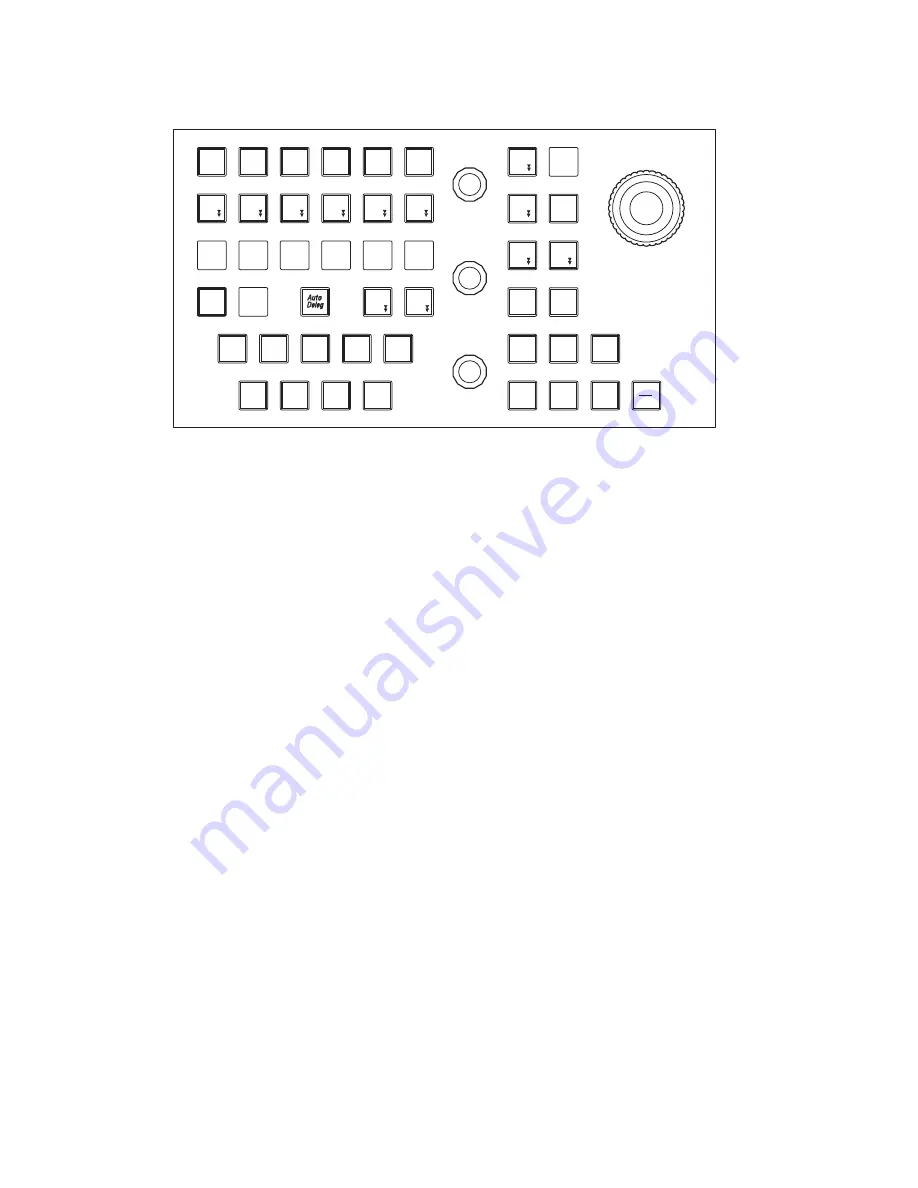
72
KARRERA — User Manual
Section 3 — Video Mix/Effects
Figure 30. Multi-Function area, iDPM Control Mode
The first time the
iDPM
On
button in the Multi-Function area is turned on (or
the
DPM
button is pressed), Source space is selected and Locate 3D is
enabled. Touch the
Target
tab in the Karrera menu to enable (change to)
Target Locate mode.
Source
space refers to the key or keys moving along the X, Y, and Z axes of
the partition global channel while
Target
space refers to the key or keys
moving along the X, Y, and Z axes of the monitor.
Turning on iDPMs From the Menu
You can select the desired keyers (Key 1—Key 4) for which you want to
turn on iDPMs in the
Keyer
,
Mode
menu and then press the
iDPM On
button in
the Multi-Function area or turn on the iDPM for each full ME keyer in the
iDPM
,
Transform
menu.
Parameter Controls
When any of the Multi-Function area positioning parameter buttons are
pressed, the data pads in the menu and the joystick are delegated for
control of that parameter.
e
DPM
DPM
ME
ME
3
ME
ME
2
PGM
PGM
ME
ME
4
ME
ME
1
iDPM
O
n
O
n
Ma
Matte
te
Fill
ill
A
u
to
S
e
S
et
u
p
u
p
Video
ideo
Key
Li
n
i
n
L
u
m
L
u
m
Ch
r
Ch
r
S
how
S
how
Me
nu
Me
nu
Loc
3D
3D
Sr
c
S
pi
n
S
pi
n
X
Y
Z
Det
Ct
r
Addv
Key
P
s
t
Pt
n
Key
1
Key
2
Key
3
Key
4
Key
5
Key
6
Wipe
1
Wipe
2
Key
Wipe
s
e
s
P
r
i
Glob
Glob
S
ec
Glob
Glob
S
hdw
S
hdw
DPM
DPM
S
ize
Loc
Loc
Gain / Clip Hi / Soft
Opacity
Clilp / Clip Lo / Size
8805_04
Summary of Contents for KARRERA
Page 1: ...KARRERA VIDEO PRODUCTION CENTER User Manual Software Version 4 0 071880500 MARCH 2012 ...
Page 3: ...KARRERA VIDEO PRODUCTION CENTER User Manual Software Version 4 0 071880500 MARCH 2012 ...
Page 14: ...14 KARRERA User Manual Contents ...
Page 16: ...16 KARRERA User Manual Preface ...
Page 52: ...52 KARRERA User Manual Section 2 User Setups and Preferences ...
Page 126: ...126 KARRERA User Manual Section 3 Video Mix Effects ...
Page 156: ...156 KARRERA User Manual Section 4 Switcher Control ...
Page 216: ...216 KARRERA User Manual Section 6 Switching Basics ...
Page 286: ...286 KARRERA User Manual Section 7 Advanced Operations Figure 157 Copy Swap Menu ...
Page 315: ...KARRERA User Manual 315 Image Store Stills Figure 184 Freeze Mode Button ...
Page 352: ...352 KARRERA User Manual Section 7 Advanced Operations ...
Page 360: ...360 KARRERA User Manual Glossary ...














































