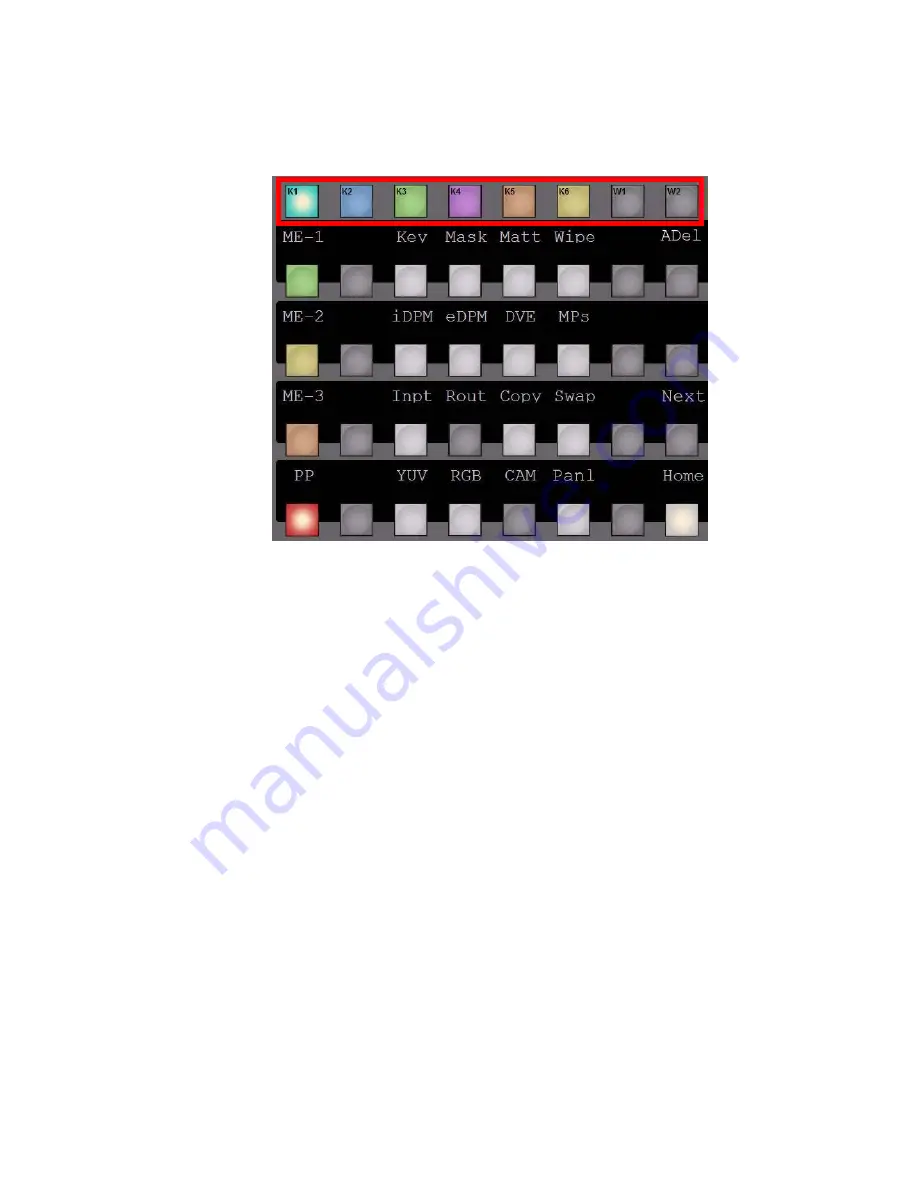
184
Kayenne XL Package — User Manual
Section 3 — Control Panel
Key and Wipe Delegations
Figure 126. Multi Function - Key/Wipe Delegation
The
Key
delegation (button
K1 ... K3
) delegates the Multi Function Control
to the Key of the mainframe. The determination of the key is a combination
of the M/E delegation and the Key delegation. Since the M/E-H supports
four keyers, the key delegation 5 and 6 are inactive.
The
Wipe
delegation button leads directly into the Main Menu of the Tran-
sition Wipe setting. Therefore the displayed wipe depends on the status of
the Transition Wipe settings. The determination of the Transition Wipe is
done by the selection of the M/E. The color of the Wipe delegation buttons
is the same as the currently selected M/E.
The M/E-H does not have a Transition Wipe, consequently the delegations
are disabled for this M/E.
Auto Delegation (ADel)
The
ADel
function activates the auto delegation of the multi function
module. When enabled, the MFM is delegated by other modules of the
control panel, e.g. via the keyer butttons of the Transition Module, as well
as by the Sidepanel Menu, e.g. in the iDPM / eDPM edit menu. This dele-
gation does not only presets the according subdelegation but also activates
the according Keyers and ME's.
Last
Summary of Contents for Kayenne XL Package
Page 82: ...82 Kayenne XL Package User Manual Section 2 Concepts ...
Page 264: ...264 Kayenne XL Package User Manual Section 4 Menu Overview ...
Page 275: ...Kayenne XL Package User Manual 275 Status Menu M E Mapping Submenu In Preparation ...
Page 285: ...Kayenne XL Package User Manual 285 Install Menu Figure 217 Install E Box Tally In Assign ...
Page 347: ...Kayenne XL Package User Manual 347 Config Menu Figure 282 Config Copy Simple Menu ...
Page 352: ...352 Kayenne XL Package User Manual Section 5 Menu Summaries Figure 285 Example ...
Page 434: ...434 Kayenne XL Package User Manual Section 5 Menu Summaries Figure 345 Chroma Key Main ...
Page 435: ...Kayenne XL Package User Manual 435 Key Menu Figure 346 Chroma Key Main Cursor ...
Page 437: ...Kayenne XL Package User Manual 437 Key Menu Figure 348 Chroma Key Suppression Cursor ...
Page 462: ...462 Kayenne XL Package User Manual Section 5 Menu Summaries ...
Page 487: ...Kayenne XL Package User Manual 487 RamRecorder Menu Figure 405 Export Dialog 2 ...
Page 509: ...Kayenne XL Package User Manual 509 Scaler Menu ...
Page 583: ...Kayenne XL Package User Manual 583 EMEM Menu Figure 472 EMEM Edit Insert Trigger Macro Number ...
Page 590: ...590 Kayenne XL Package User Manual Section 5 Menu Summaries ...
Page 618: ...618 Kayenne XL Package User Manual Glossary ...
















































