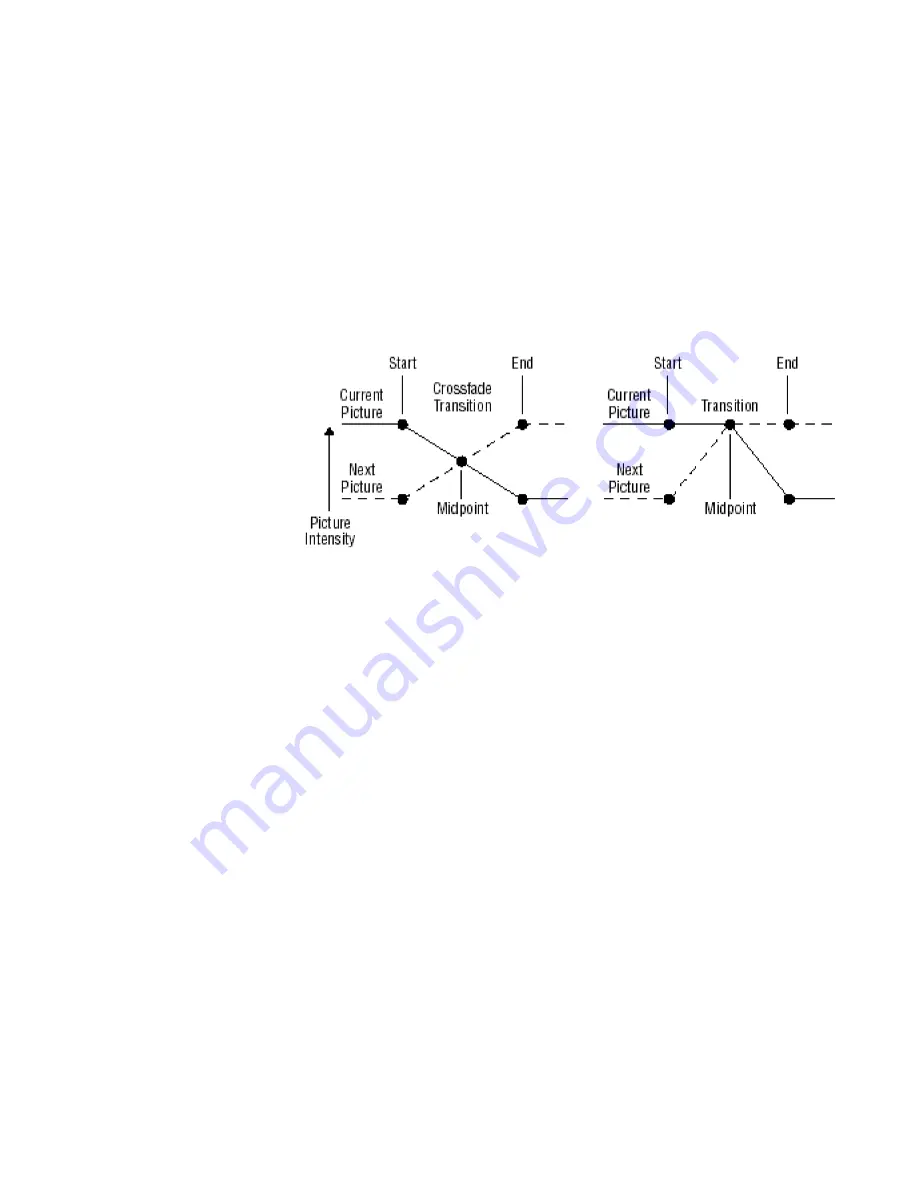
Kayenne XL Package — User Manual
39
Additive Transition
Additive Transition
As of software version V694, Kayenne XL Package features the Additive
Transition mode.
Additive Transition (ADD) is a special mix transition that Kayenne XL
Package supports besides normal crossfade transitions. Picture elements in
Additive Transitions are composited differently through the time of the
transition.
Figure 6. Normal and ADD Mixes
Additive transitions first fade a new picture to full intensity and then fade
the old picture out, but both full intensity pictures are mixed together to the
output during the transition. The resulting signal is clipped at white level
to prevent generating illegal video.
Additive transitions can be selected either with the
ADD
button in the
Tran-
sition
modules of the control panel or the
ADD
button in the side panel's
M/E
Main
menu.
Wipes
A
wipe
is a transition from one picture to another in which the edge of a
shape moves across the screen, revealing the new picture. Wipe transitions
can be applied to backgrounds, to keys, or to both simultaneously. A wipe
transition shape can be selected from a variety of patterns, and these pat-
terns can be adjusted in several ways (position, aspect ratios, edge attri-
butes, etc.).
Each Kayenne XL Package M/E has two separate transition wipe systems,
each of which can be assigned a different wipe pattern and be adjusted
independently. These systems can each use one of the two available
complex wipe pattern generators with advanced capabilities. It is also pos-
sible to combine these wipes to create extremely complicated wipe transi-
tion shapes, and generally this is used only by advanced operators. Utility
ADD
Summary of Contents for Kayenne XL Package
Page 82: ...82 Kayenne XL Package User Manual Section 2 Concepts ...
Page 264: ...264 Kayenne XL Package User Manual Section 4 Menu Overview ...
Page 275: ...Kayenne XL Package User Manual 275 Status Menu M E Mapping Submenu In Preparation ...
Page 285: ...Kayenne XL Package User Manual 285 Install Menu Figure 217 Install E Box Tally In Assign ...
Page 347: ...Kayenne XL Package User Manual 347 Config Menu Figure 282 Config Copy Simple Menu ...
Page 352: ...352 Kayenne XL Package User Manual Section 5 Menu Summaries Figure 285 Example ...
Page 434: ...434 Kayenne XL Package User Manual Section 5 Menu Summaries Figure 345 Chroma Key Main ...
Page 435: ...Kayenne XL Package User Manual 435 Key Menu Figure 346 Chroma Key Main Cursor ...
Page 437: ...Kayenne XL Package User Manual 437 Key Menu Figure 348 Chroma Key Suppression Cursor ...
Page 462: ...462 Kayenne XL Package User Manual Section 5 Menu Summaries ...
Page 487: ...Kayenne XL Package User Manual 487 RamRecorder Menu Figure 405 Export Dialog 2 ...
Page 509: ...Kayenne XL Package User Manual 509 Scaler Menu ...
Page 583: ...Kayenne XL Package User Manual 583 EMEM Menu Figure 472 EMEM Edit Insert Trigger Macro Number ...
Page 590: ...590 Kayenne XL Package User Manual Section 5 Menu Summaries ...
Page 618: ...618 Kayenne XL Package User Manual Glossary ...
















































