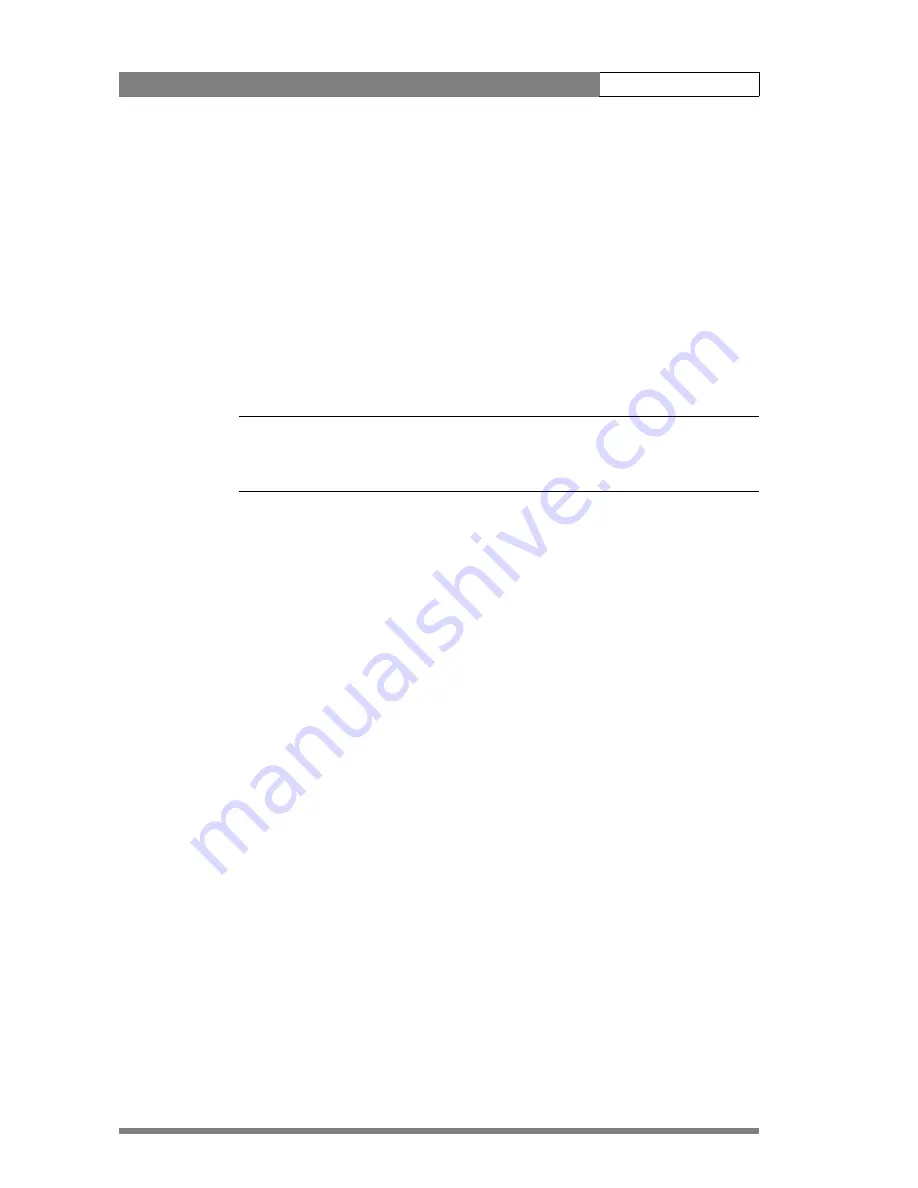
Operating instructions | Using the camera
4-6
4.3 Using the camera
Attach lens, viewfinder, microphone and any other accessories to the camera.
Attach the triax cable or supply the adapter with power.
4.3.1 Switching on the power
Triax adapter
1.
On the Base Station set the master power switch to the ON position. The
green power light lights.
2.
Set the
Power switch
(11) of the camera to the
ON
position.
☞
Note
The BATT indicator in the viewfinder lights if the camera supply voltage is less than
11V.
3.
Allow a few moments for the camera to perform a self-test and for the
system to establish communications.
4.3.2 Controlling the camera
There are several ways of controlling the camera:
•
Using an OCP connected to the Base Station.
•
Using the switches on the camera itself.
•
Using the menu system to select functions.
The following paragraphs describe using the switches on the camera and the menu
system.
















































