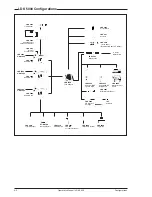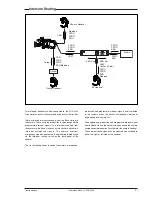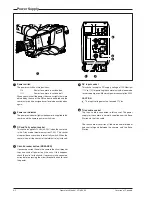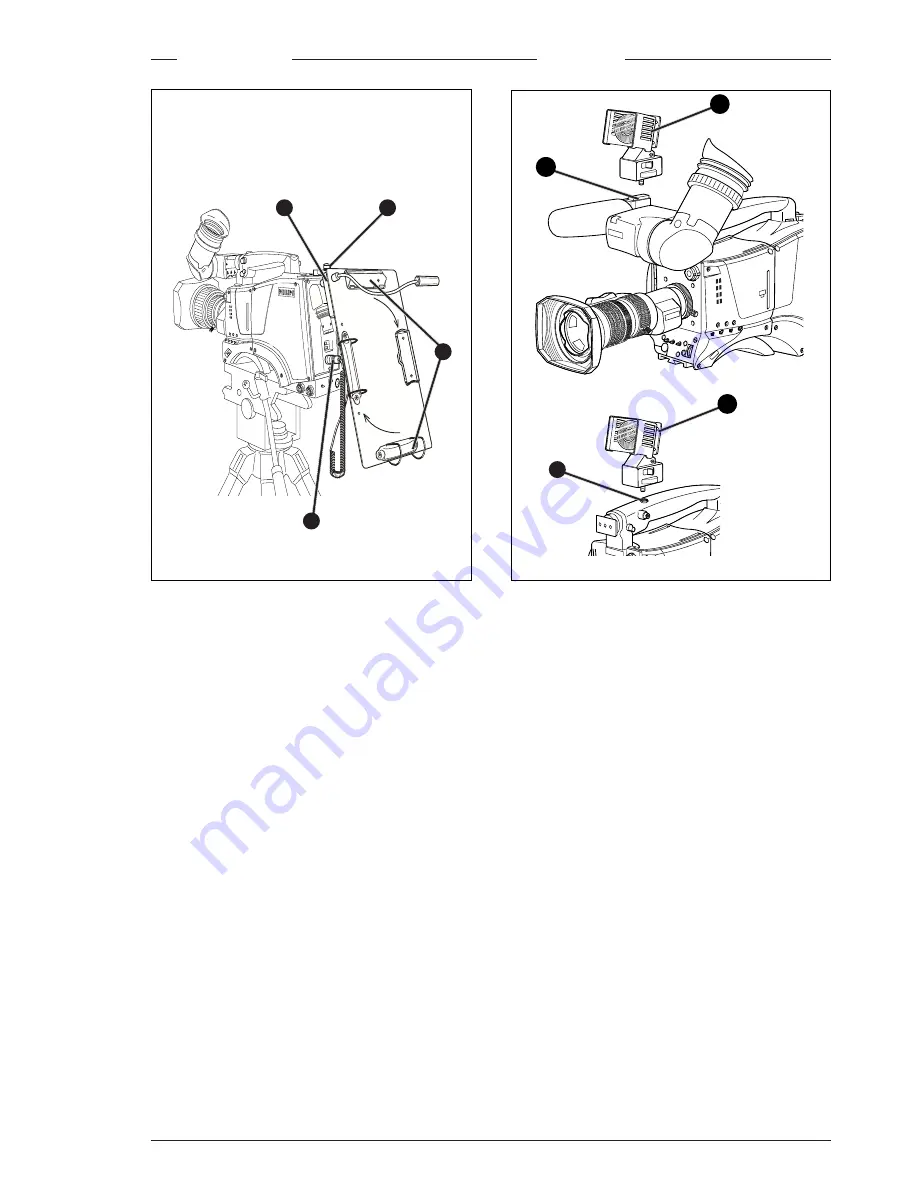
Assembling the Units
Operator’s Manual - LDK 5000
2-11
Clear
Clear
A 1
Star 4P
ND1/4
B 2
Star 6P
ND 1/16
C 3
Soft focus
ND 1/64
D 4
Script board
To mount the optional Script board (LDK 6985/21) onto the
camera proceed as follows:
a. Secure the Script board to the top-rear of the camera with
the quick mount adapter (1).
b. Connect Script board light cable to the script light connector
(2) at the rear of the camera.
CAUTION
Ensure that the script light does not use more than
3W of power.
The script light is switched on and off, and the intensity is
varied with the knob (3) at the rear of the Script board. The
retaining rings and clip (4) can be screwed onto the right or left
side if required.
2
3
4
1
Clea
r
Clea
r
A 1
Star 4
P
ND1/4
B 2
Star
6P
ND 1
/16
C 3
Soft fo
cus
ND 1
/64
D 4
Top Light
To mount a top light (1) onto the camera, proceed as follows:
a. Screw the top light (1) into either the WW1/4”-20 screw
hole (2) located on the carrying handle or the screw hole
(3) on the top of the microphone holder.
b. Power the top light according to the instructions delivered
with the light.
2
1
3
1