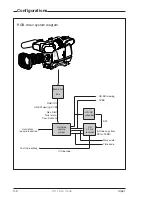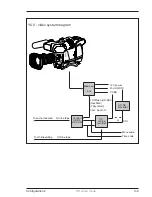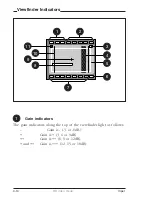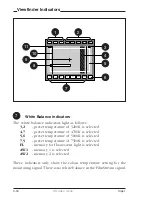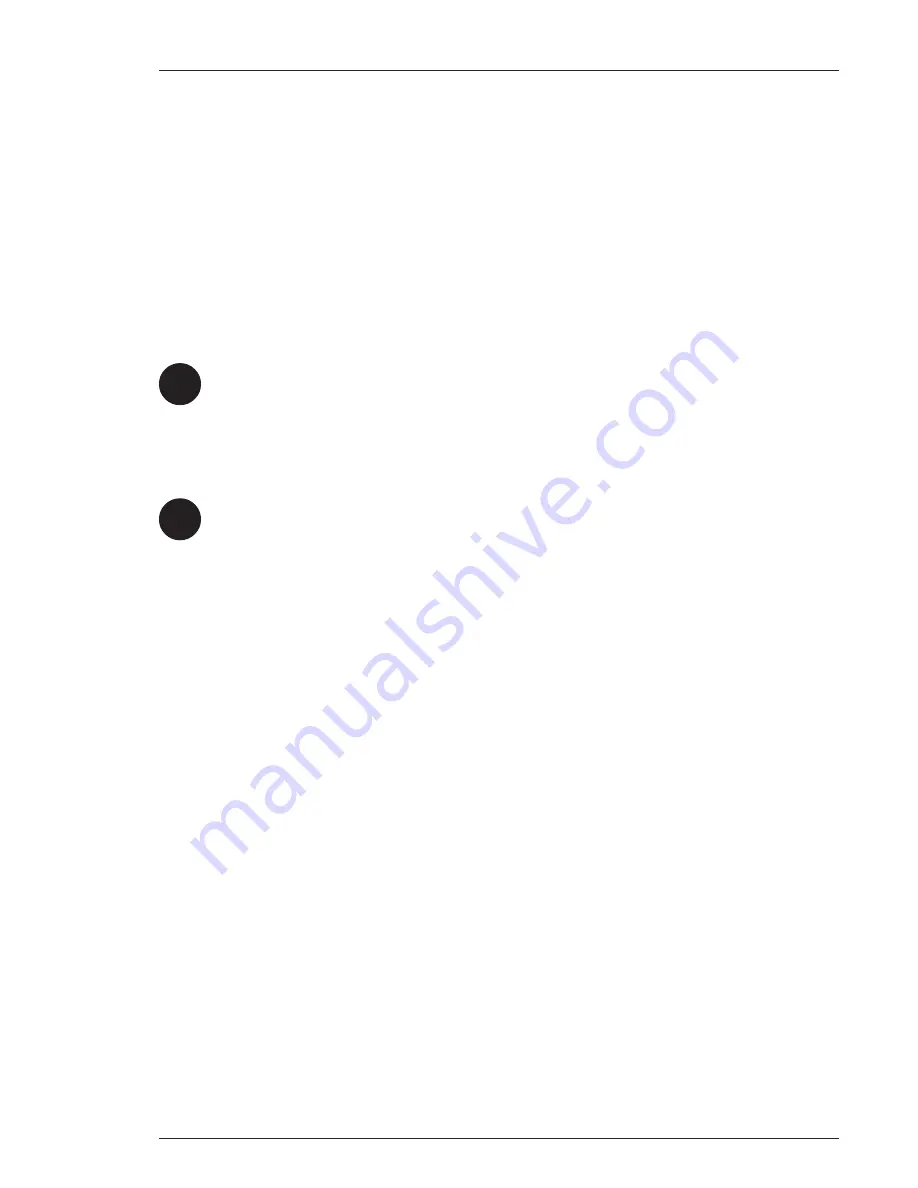
Controls
HD video mode
4-9
and an automatic continuous white position:
-
AWC - continuous measurement (2.5K to 20K)
The memory positions can be filled with measured values using the
automatic white balance switch at the front. Indicators in the viewfinder
light to show which position is selected (3.2K and 5.6K light when 4.7K
is selected). None of these indicators light when AWC is selected, but
the non-standard indicator (!) in the viewfinder lights.
Colour Bars switch (Bars)
The Bars switch turns the colour bar test signal on and off. The lens iris
closes automatically when the colour bars are switched on.
Gain selection switch
This up/down scroll selection switch gives a choice of five master gain
settings. The values for these settings, except 0 dB, can be set in the
Install menu of the camera systems menu (refer to Section 6). The
indicators in the 2-inch viewfinder light as follows:
-
Gain is - (-3 or -6dB)
+
Gain is + (3, 6 or 9dB)
++
Gain is ++ (6, 9 or 12dB)
+ and ++
Gain is +++ (12, 15 or 18dB)
Reduce crispening (peaking) in the viewfinder when using the +++
position.
4
3
Summary of Contents for LDK 5490
Page 8: ...vi Viper ...
Page 16: ...1 8 FilmStream mode Viper ...
Page 18: ...2 2 FilmStream mode Viper Lens 1 3 4 5 2 ...
Page 20: ...2 4 FilmStream mode Viper 2 inch Viewfinder 1 2 3 4 5 6 ...
Page 22: ...2 6 FilmStream mode Viper Positioning the 2 inch viewfinder 1 2 3 4 5 ...
Page 30: ...3 4 FilmStream mode Viper ...
Page 64: ...6 10 FilmStream mode Viper ...
Page 72: ...1 8 HD video mode Viper ...
Page 76: ...2 4 HD video mode Viper Lens 1 3 4 5 2 ...
Page 78: ...2 6 HD video mode Viper 2 inch Viewfinder 1 2 3 4 5 6 ...
Page 80: ...2 8 HD video mode Viper Positioning the 2 inch viewfinder 1 2 3 4 5 ...
Page 84: ...2 12 HD video mode Viper Microphone 2 3 4 5 6 7 1 ...
Page 90: ...2 18 HD video mode Viper ...
Page 94: ...3 4 HD video mode Viper ...
Page 126: ...5 12 HD video mode Viper ...