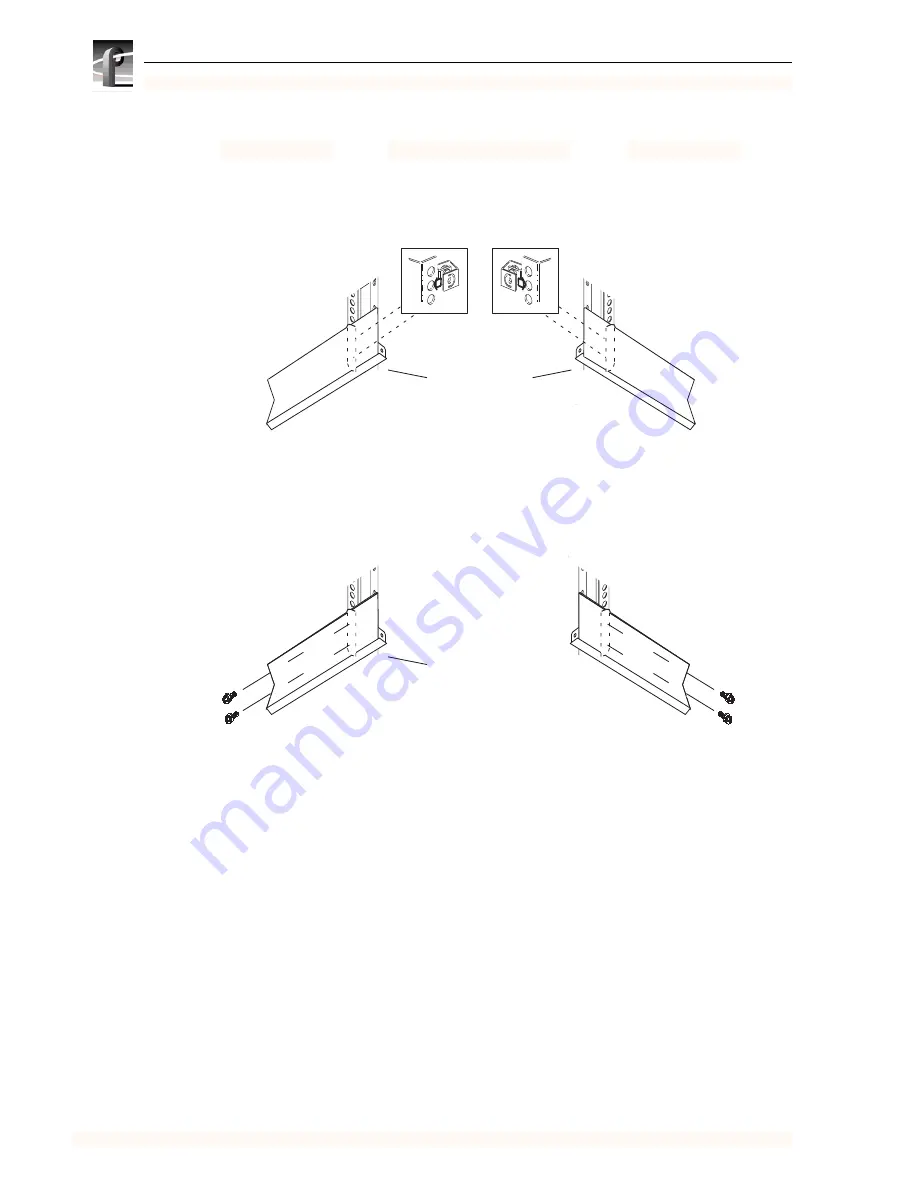
Chapter 2 Installing a PFC500/E
30
PFC 500/E Instruction Manual
2 December 1999
2. Attach the rails to the middle channel, as shown next.
If you want to use one or more filler panels for esthetic purposes, attach them after
installing the devices in the cabinet.
Sliding PFC500/E onto rails
To install PFC 500/Es on the mounting rails in the cabinet
1. Attach the clip of the ESD wristband (strap) to bare metal on the cabinet, and put
the wristband around your wrist with the metal button against your skin.
2. Lift the PFC 500/E, and from the front of the cabinet, slide the PFC 500/E onto the
lowest rails. Brackets on the rear of the rails fit into cutouts on the PFC500/E.
Middle channel,
view from front
of cabinet
C.
Tighten all screws that fasten the rails to the channels.
Middle channel,
view from front
of cabinet
B.
Use two screws to fasten the back of the rail to the clip nuts.
A.
Push the rail away from the middle channel and slide clip nuts onto the
channel, into the channel holes that align with the rail holes. The
surface of the channel you use depends on the type of rail.















































