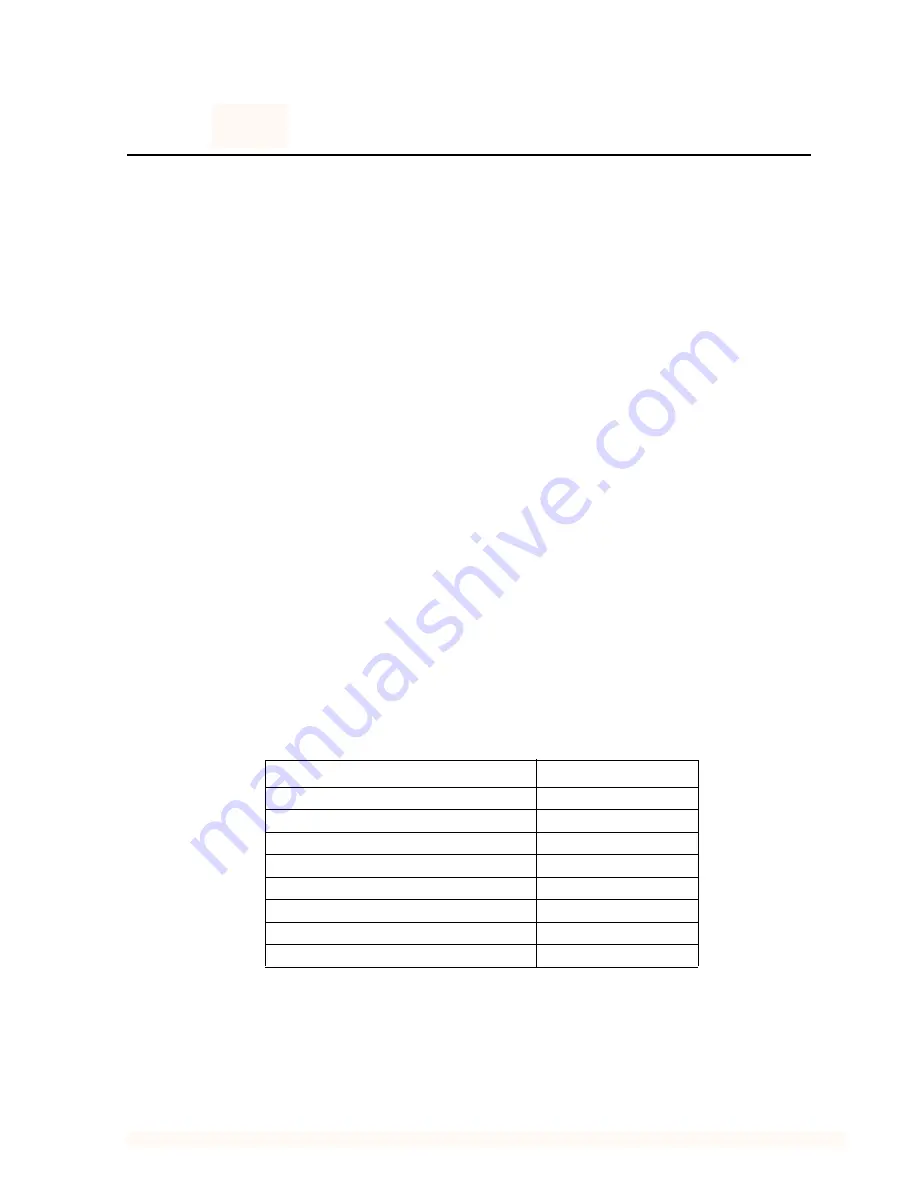
2 December 1999
PFC 500/E Instruction Manual
39
Chapter
3
Servicing and upgrading a PFC500/E
This chapter describes how to monitor PFC 500/E status, handle CRUs, and replace
or add a CRU. Topics are
• Hot swapping components
• Monitoring PFC500/E status
• Handling CRUs
• Replacing or adding a disk module
• Removing an RC or an RC filler module
• Installing or removing the RC memory module
• Installing an RC or RC filler module
• Replacing the drive fan pack
• Replacing or adding a power supply
Hot swapping components
The PFC 500/E is designed for continuous operation, and it should always be powered
up. You can replace any disk module, redundant RC, or fan pack while the PFC500/
E is running.
During normal PFC500/E operation, all compartments should contain either a module
or filler, and the front door should be closed. This ensures EMI compliance and proper
air flow (cooling) within the unit.
The following CRUs are available from Grass Valley Group.
Description
Part Number
18GB replacement drive
PFC18G
36GB replacement drive
PFC36G
RAID Controller (RC)
039-0084-XX
Link Controller Card (LCC)
116-0942-XX
Power supply
119-6314-XX
Fan module
119-6315-XX
Rackmount kit
016-1863-00
Fibre Optic Cable, PFC500 to PFC500E
174-4409-00
















































