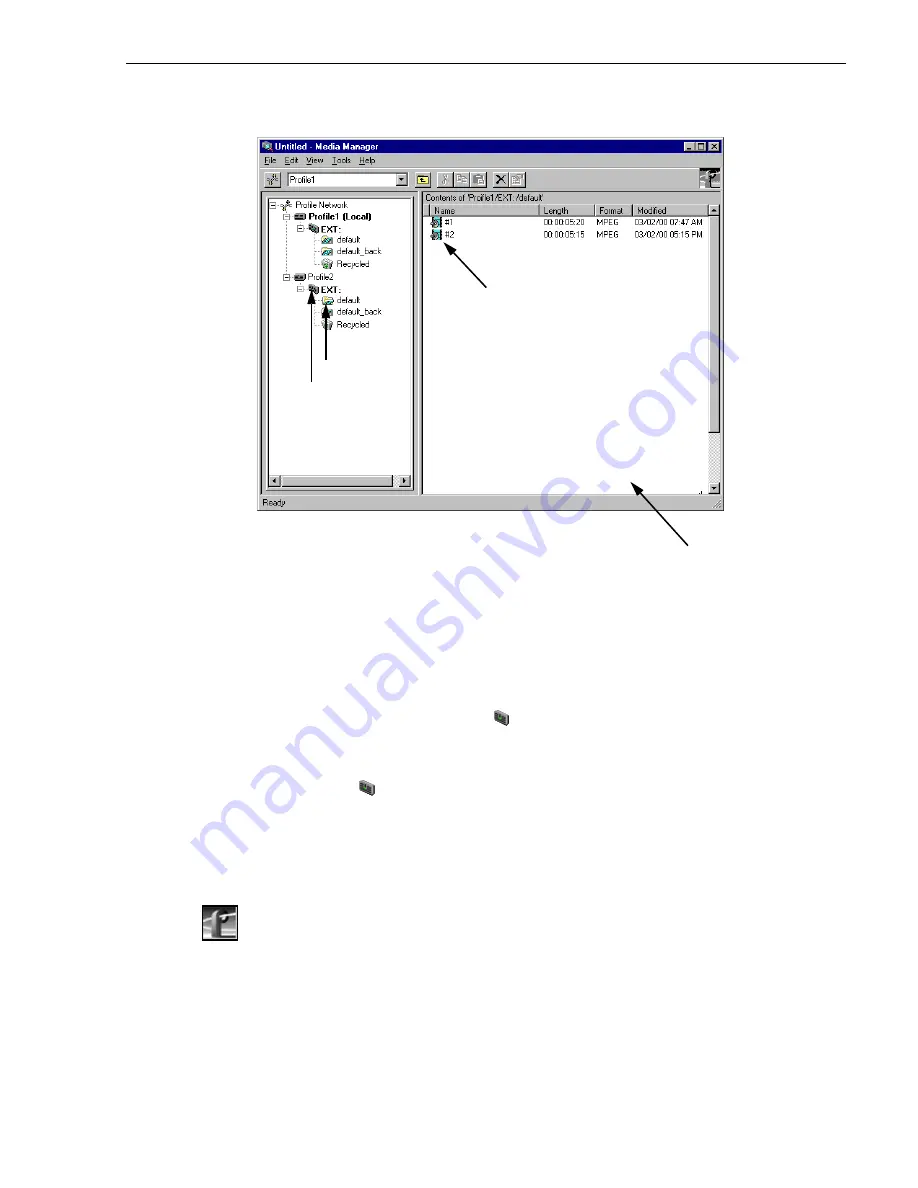
Test the Ethernet video network using Media Manager
287
7. Power-on the next Profile XP system and wait for it to initialize, then repeat step
2. Continue adding one system at a time until all Profile XP systems have been
added to Media Manager.
8. Use the following steps to transfer a clip over the network.
a. Double click on the icon of another machine on the network.
b. Double click on the volume icon
(default name is “Ext”) in the same
machine. A default bin should be displayed.
c. Double click on the icon of the local machine on the network and then the
volume icon
. If there are no clips on any machines, you can open VdrPanel
and create some. (See Profile XP User Manual for VdrPanel information.)
d. Click and drag a clip to a bin on another machine.Dragging a clip to a different
machine always results in a copy—the original clip is not deleted.
e. Repeat steps a through d until you have tested the network to your satisfaction.
NOTE: You can select the transfer monitor icon on the toolbar to open the
transfer monitor and watch the progress of the network transfer.
Now that you have tested the network connections for all Profile XP systems, you
are ready to use the video network.
contents pane
clip icon
default bin
volume icon
Summary of Contents for PROFILE XP PVS Series
Page 14: ...Preface 14 Profile XP System Guide 23 July 2004 ...
Page 64: ...Chapter 2 Working with Configuration Manager 64 Profile XP System Guide 23 July 2004 ...
Page 130: ...Chapter 4 Adding or Removing Channels 130 Profile XP System Guide 23 July 2004 ...
Page 144: ...Chapter 4 Adding or Removing Channels 144 Profile XP System Guide 23 July 2004 ...
Page 232: ...Chapter 7 Modifying a Channel Timecode Settings 232 Profile XP System Guide 23 July 2004 ...
Page 238: ...Chapter 8 Modifying a Channel Ancillary Data 238 Profile XP System Guide 23 July 2004 ...
Page 246: ...Chapter 9 Managing Optional Licenses 246 Profile XP System Guide 23 July 2004 ...
Page 288: ...Chapter 11 Setting up a Simple Network 288 Profile XP System Guide 23 July 2004 ...
Page 310: ...Chapter 12 Solving Common Setup Problems 310 Profile XP System Guide 23 July 2004 ...
Page 344: ...Chapter C 344 Profile XP System Guide 23 July 2004 ...
















































