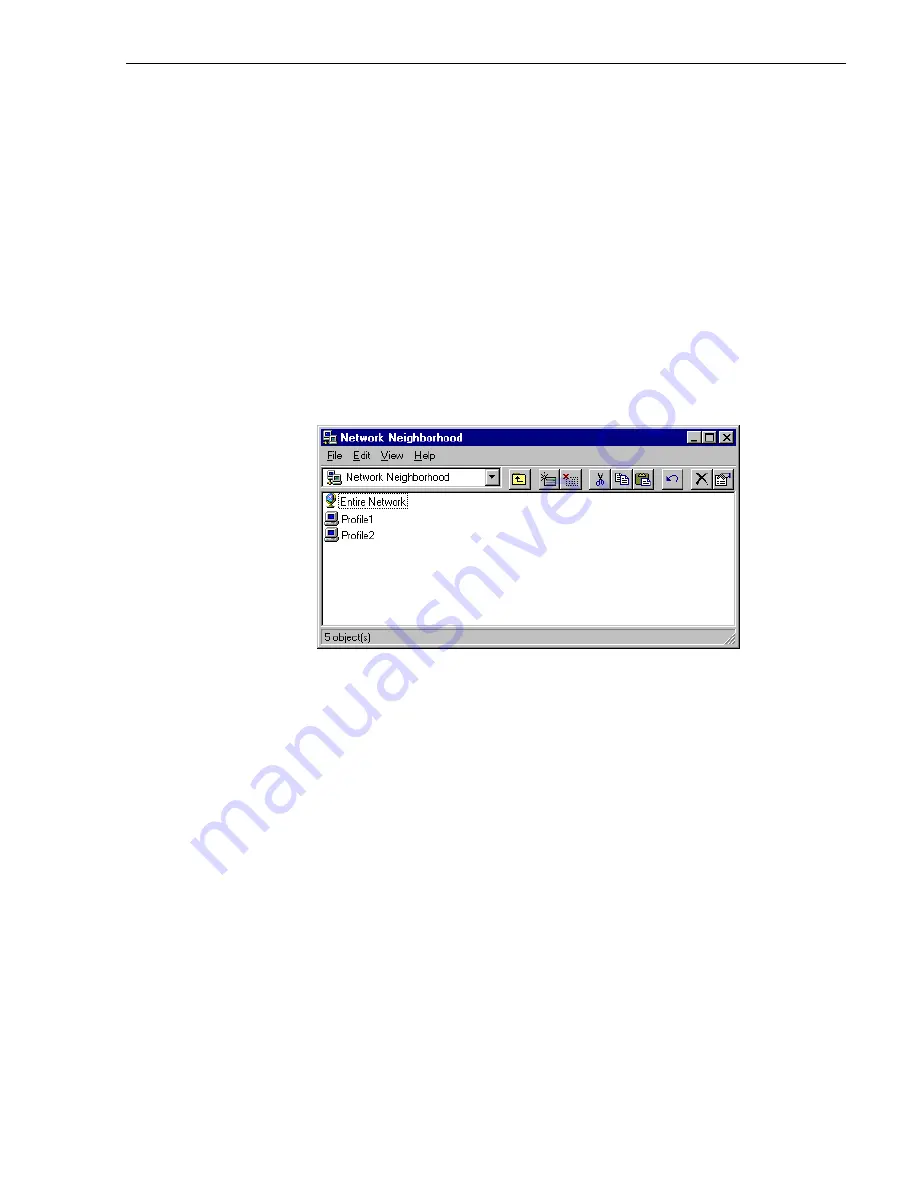
Power-on the hub or switch and configure if necessary
269
Power-on the hub or switch and configure if necessary
Refer to the your device’s vendor documentation to power-on and configure as required.
Power-on and test each Profile XP system on the network
Use Network Neighborhood to test network configuration and connectivity.
To test the network:
1. Power-on two Profile XP systems.
2. Perform the following test on each Profile XP system:
a. On the desktop, click Network Neighborhood.
b. Verify that all systems on the network are listed. If the
Workgroup
icon appears,
you may have to double-click the
Workgroup
icon.
3. Power-on the next Profile XP system and wait for it to initialize, then repeat step
2. Continue adding one system at a time until all Profile XP systems have been
tested. You may have to refresh the Network Neighborhood window to see new
systems displayed.
NOTE: If you have a problem, refer to Chapter 12, “Solving Common Setup
Problems”, on page 289.
Now that you have tested the network connections for all Profile XP systems, you are
ready to use the Ethernet network. If you are setting up an optional video network, return
to one of the following procedures:
“Setting up a simple video network: Fibre Channel” on page 270
Summary of Contents for PROFILE XP PVS Series
Page 14: ...Preface 14 Profile XP System Guide 23 July 2004 ...
Page 64: ...Chapter 2 Working with Configuration Manager 64 Profile XP System Guide 23 July 2004 ...
Page 130: ...Chapter 4 Adding or Removing Channels 130 Profile XP System Guide 23 July 2004 ...
Page 144: ...Chapter 4 Adding or Removing Channels 144 Profile XP System Guide 23 July 2004 ...
Page 232: ...Chapter 7 Modifying a Channel Timecode Settings 232 Profile XP System Guide 23 July 2004 ...
Page 238: ...Chapter 8 Modifying a Channel Ancillary Data 238 Profile XP System Guide 23 July 2004 ...
Page 246: ...Chapter 9 Managing Optional Licenses 246 Profile XP System Guide 23 July 2004 ...
Page 288: ...Chapter 11 Setting up a Simple Network 288 Profile XP System Guide 23 July 2004 ...
Page 310: ...Chapter 12 Solving Common Setup Problems 310 Profile XP System Guide 23 July 2004 ...
Page 344: ...Chapter C 344 Profile XP System Guide 23 July 2004 ...
















































