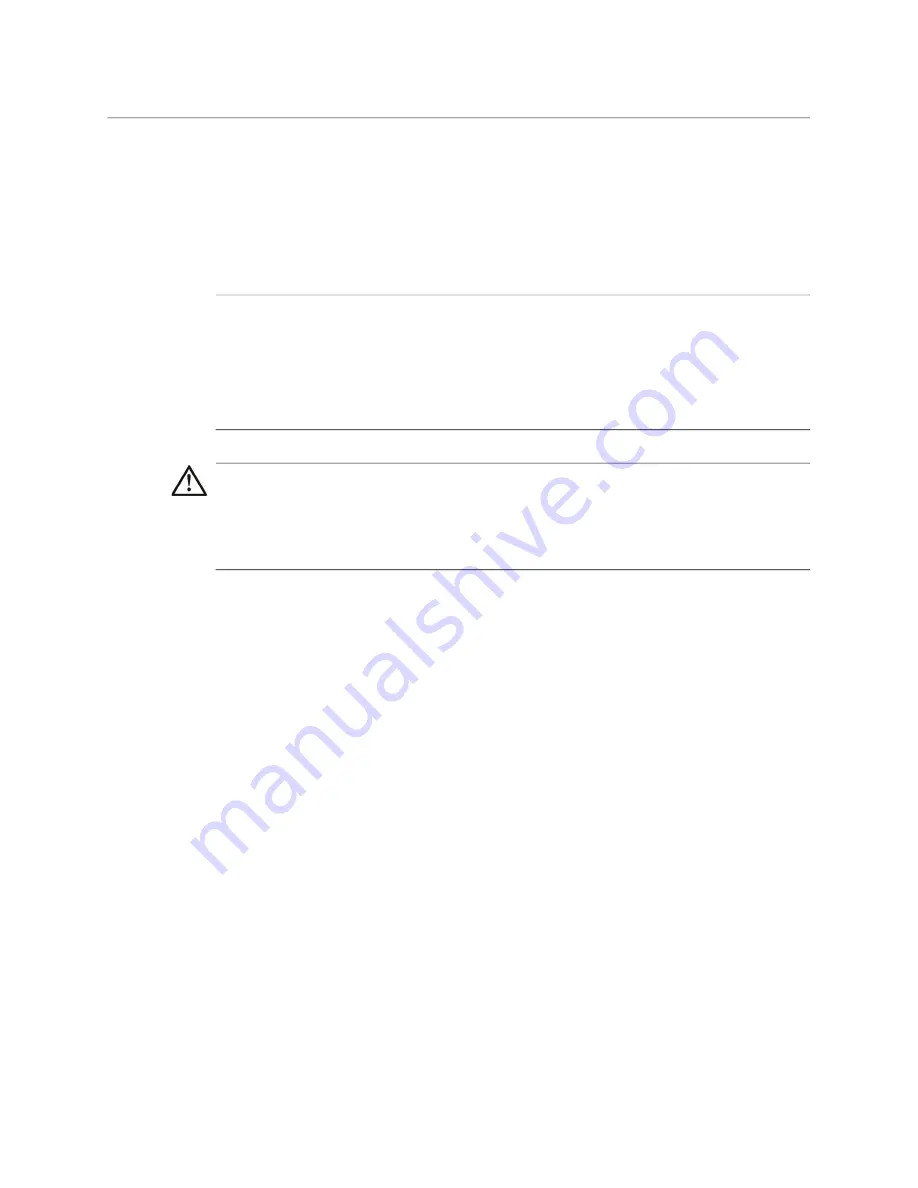
13
Sirius Compact Routers
Installation and User Manual
Network Configuration In Depth
A LAN is a shared network that includes other Ethernet devices all attached via a hub or
digital switch. LANs may be divided into zones separated by software or hardware routers.
Routers may also be used to connect the LAN to an outside wide area network (WAN) such
as the Internet. Devices on a LAN have IP addresses which may be fixed and permanent, or
dynamically assigned by the network (DHCP with DNS server).
+
Note
+ ☞
Note
Once connected and properly configured, the Sirius router can then be controlled by a web
browser or one or more Sirius SCP1 control panels. Sirius routers and Sirius CP are equipped
with zeroconf (Bonjour) and support UPnP networking protocols but initially start up as
DHCP active devices. If you are operating on a DHCP server, Sirius will take an assigned IP
address and appear on the network.
Caution
When attaching Sirius to a standard static IP LAN, you must configure Sirius components
with a new, unique IP address. You should first talk to your network administrator and find
out how it should be connected (TCP/IP Static IP or DHCP). Your IT department will be able
to supply the information you need to install Sirius on a LAN.
Sirius uses TCP-IP network communications and Ethernet connections (a 10/100/1000
Ethernet port) for crosspoint control, status monitoring, and software updates. Sirius
devices have an internal HTTP web server that works with a standard web browser on a Mac
or PC. An Ethernet cable can also be used to connect an optional Sirius CP (control panel)
directly to a Sirius router for operation without a computer.
Sirius devices are compatible with both Cat 5 straight-through and cross-over Ethernet
cables—they automatically detect whichever is used.
Sirius internal HTTP networking software supports three levels of network control:
• Closed Sirius network – uses Default Auto Configure (Sirius CP), or Bonjour (Mac or PC).
• Auto Configured LAN – employs a Bonjour or UPnP enabled computer/browser to
automatically connect devices and allows Sirius web browser User Interface (UI).
• Standard TCP-IP network – employs DHCP or Static IP addressing and allows the Sirius
web-based UI and an unlimited number of Sirius routers and up to 32 Sirius CP control
points.
The following web browsers have been tested and approved for use with Sirius (Bonjour
capability is recommended):
• Firefox - latest version on all platforms
• Safari - latest version on Mac and Windows
• Internet Explorer - version 10 and higher on Windows
• Chrome - latest version on all platforms (Bonjour is supported)
Once connected, you can use a web browser to:
• Configure any TCP/IP settings
Summary of Contents for SIRIUS SCR 1616-12G
Page 2: ...ii Notices ...
Page 24: ...6 Introduction In This Manual ...
Page 40: ...22 Installation Identify Button ...
















































