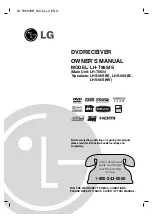06 July 2005
Turbo iDDR User Guide
173
Selecting Text or Thumbnail view
Selecting Text or Thumbnail view
The event list in the List view has two viewing modes–
Thumbnail view
, and
Text
view
. Thumbnail view displays events as thumbnails along with the section and the
list time domes. The text view lists events descriptions in text format. You can select
which event attributes are displayed in text view.
Use the following steps to select the view mode best for you:
1. In List view, select
Playlist | Options
.
The Options dialog box appears with the View settings tab selected.
2. Select a view mode:
Text View - displays events in text form including an event icon, name and an
additional attribute selectable using the
Show
drop-down list. Show attributes
include the following:
Duration
,
Name only
,
Start time
, or
Start time and duration
.
Thumbnail View - displays events in thumbnail form along with the event name.
3. Click
OK
to save settings and close the Options dialog.
Selecting monitor information
You can select the monitoring information displayed for the list. The selections you
make determine the list attributes that are displayed in the following locations:
• List information displayed in the monitor pane - List information is displayed
under the thumbnail in the monitor pane. You can select the list attributes displayed
in the monitor pane.
• Countdown timecode displayed in the Playlist toolbar - The countdown timer
can count down to the next section, the next event, or the end of list.
To select the monitor mode:
1. In List view, select
Playlist | Options
.
Summary of Contents for Turbo
Page 8: ...8 Turbo iDDR User Guide 06 July 2005 Contents ...
Page 12: ...12 Turbo iDDR User Guide 06 July 2005 Finding Information ...
Page 18: ...18 Turbo iDDR User Guide 06 July 2005 Safety Summaries ...
Page 32: ...32 Turbo iDDR User Guide 06 July 2005 Chapter 1 Product Introduction ...
Page 48: ...48 Turbo iDDR User Guide 06 July 2005 Chapter 2 Configuration Turbo iDDR ...
Page 127: ...06 July 2005 Turbo iDDR User Guide 127 About loop record mode periodic picture shift ...
Page 280: ...280 Turbo iDDR User Guide 06 July 2005 Chapter 7 Maintenance Tasks ...
Page 296: ...296 Turbo iDDR User Guide 06 July 2005 Appendix C Specifications ...