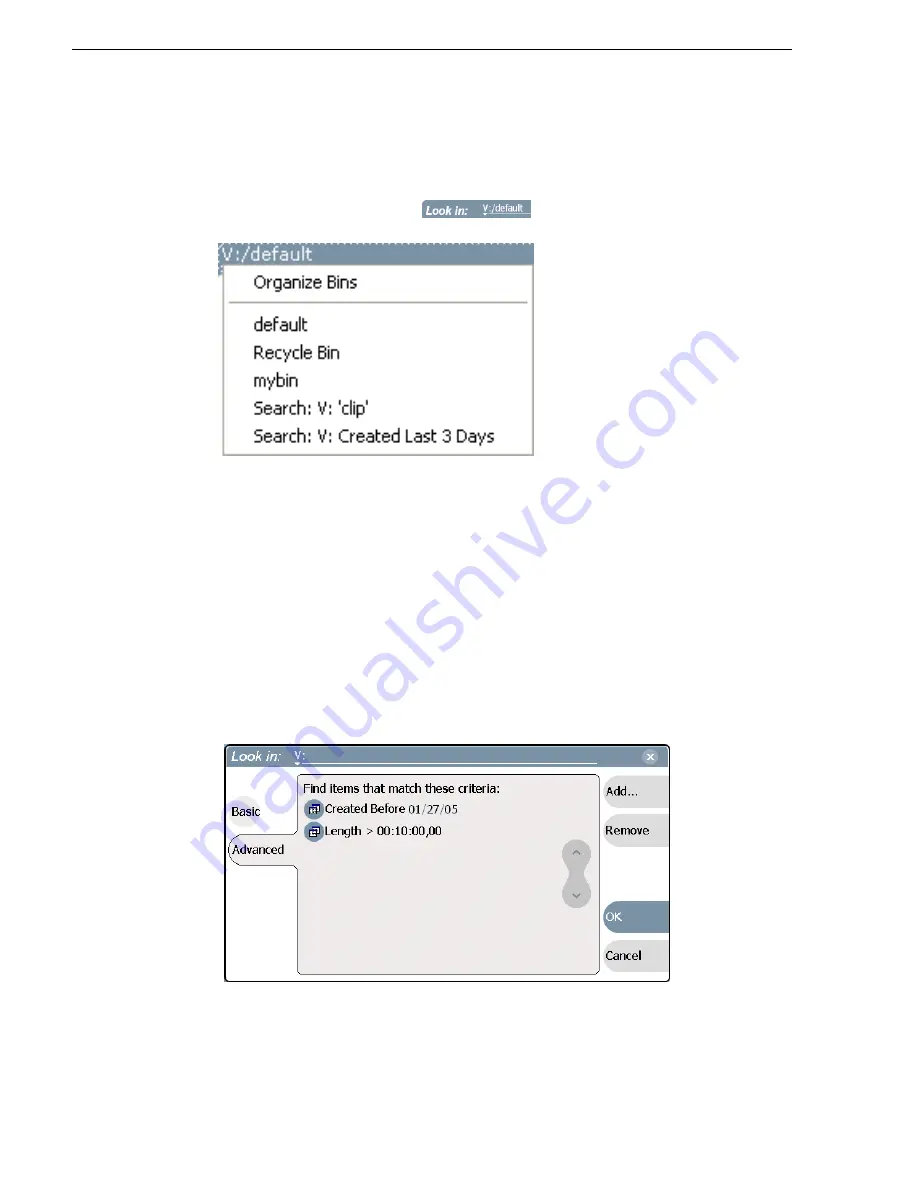
234
Turbo iDDR User Guide
06 July 2005
Chapter 4 Operation: AppCenter Workstation
Viewing recent search results
The last four search results are retained. You can view the most recent search results
using the Current Bin label.
• Select the
Current Bin
label
, then choose a search result.
Using Advanced Search
The Search dialog box provides the advanced search mode which provides an
extended set of attributes for locating assets anywhere in the iDDR media storage.
1. Open the Search dialog box by doing one of the following:
• Select
Clips | Search
, or
• Click the
Search
button in the Clips Pane.
If the
Search
button is not displayed in the Clips Pane, refer to
assignable buttons
in
“Guide to using the Clips Pane” on page 214
.
2. Choose
Advanced
search to create adn view advanced search criteria.
When Advanced search is used, Basic search criteria is ignored.
3. Click
Add
to add new search criteria, or click
Remove
to remove it, then click
OK
to start the search.
Summary of Contents for Turbo
Page 8: ...8 Turbo iDDR User Guide 06 July 2005 Contents ...
Page 12: ...12 Turbo iDDR User Guide 06 July 2005 Finding Information ...
Page 18: ...18 Turbo iDDR User Guide 06 July 2005 Safety Summaries ...
Page 32: ...32 Turbo iDDR User Guide 06 July 2005 Chapter 1 Product Introduction ...
Page 48: ...48 Turbo iDDR User Guide 06 July 2005 Chapter 2 Configuration Turbo iDDR ...
Page 127: ...06 July 2005 Turbo iDDR User Guide 127 About loop record mode periodic picture shift ...
Page 280: ...280 Turbo iDDR User Guide 06 July 2005 Chapter 7 Maintenance Tasks ...
Page 296: ...296 Turbo iDDR User Guide 06 July 2005 Appendix C Specifications ...
















































