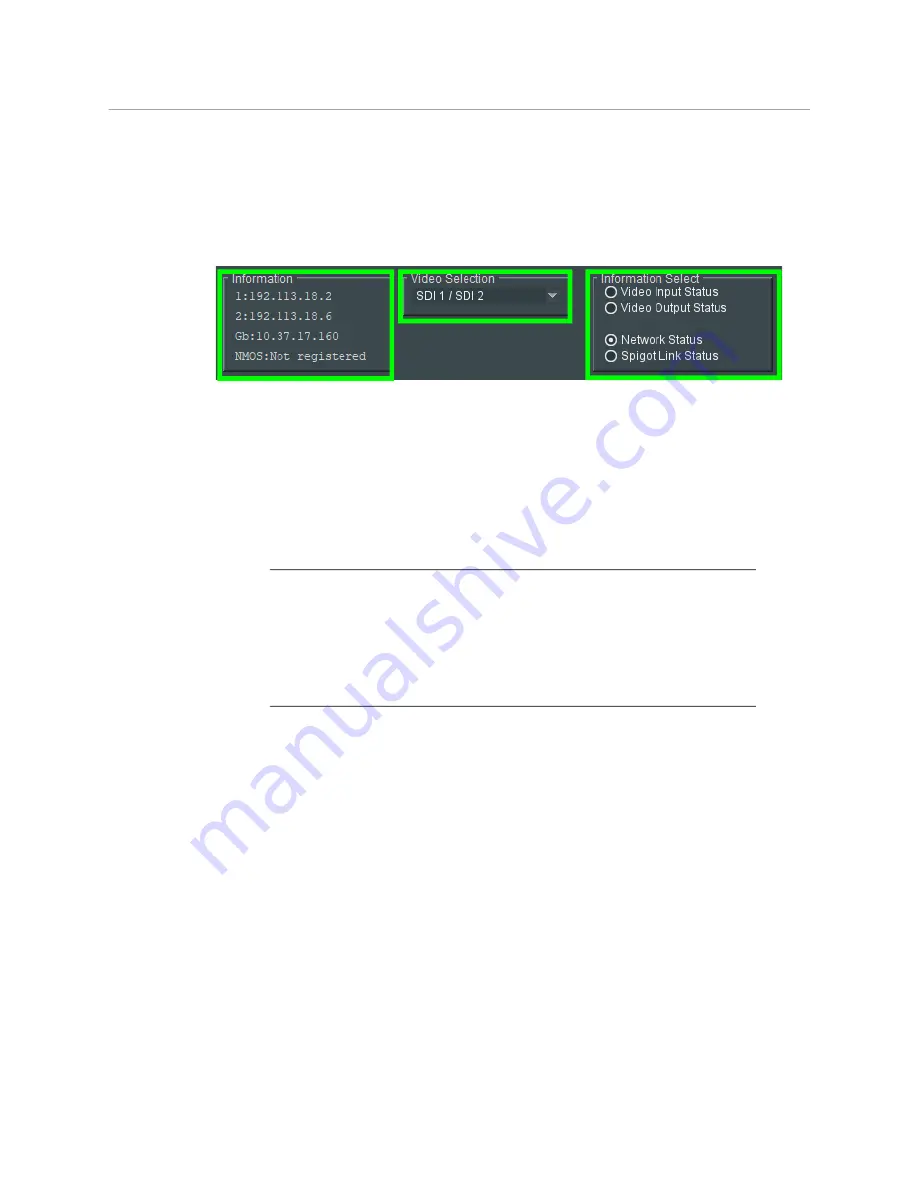
154
Multiviewer SDC
UCP
-
3901 Card Information Display
UCP
-
3901 Card Information Display
The
Information
display pane appears at the top of each page, and shows basic
information on the input, standard and status of the card. The information to be displayed
is defined on the
Video Selection
and
Information Select
panes to the right of the
Information
display.
Figure 7 - 1:
Information and Selection Panes
Selecting the Information to Display
• Select the inputs to display data for from the
Video Selection
drop-down list.
• Select
Video Input Status
,
Video Output Status
,
Network Status
, or
Spigot Link Status
from the
Information Select
pane as required.
The selected information type is displayed on the
Information
display pane.
Note:
• ‘Video inputs’ are considered to be video signals from the Multiviewer SDC.
Thus, ‘SDI 1’ to ‘SDI 4’ ‘video inputs’ are the Multiviewer SDC’s mosaic
display outputs.
• ‘Video outputs’ are considered to be video signals to the Multiviewer SDC.
Thus, ‘SDI 1’ to ‘SDI 12’ ‘video outputs’ are the Multiviewer SDC’s 12
multiviewer video inputs.
Summary of Contents for UCP-3901
Page 1: ...User Manual 13 03084 010 M00 AB 2020 10 27 UCP 3901 UNIFIED COMPUTE PROCESSOR FOR DENSITÉ ...
Page 18: ...18 Introduction Supported SFP28 Cartridges ...
Page 32: ...32 UCP 3901 Card Installation and Operation Remote control using RollCall ...
Page 36: ...36 Connections and Cabling Cabling to Support SMPTE ST 2022 7 with a UCP 3901 ...
Page 122: ...122 Essence Processing SDC SFP Configuration ...
Page 202: ...202 Maintenance Troubleshooting Keep Fiber Connections Clean ...
















































