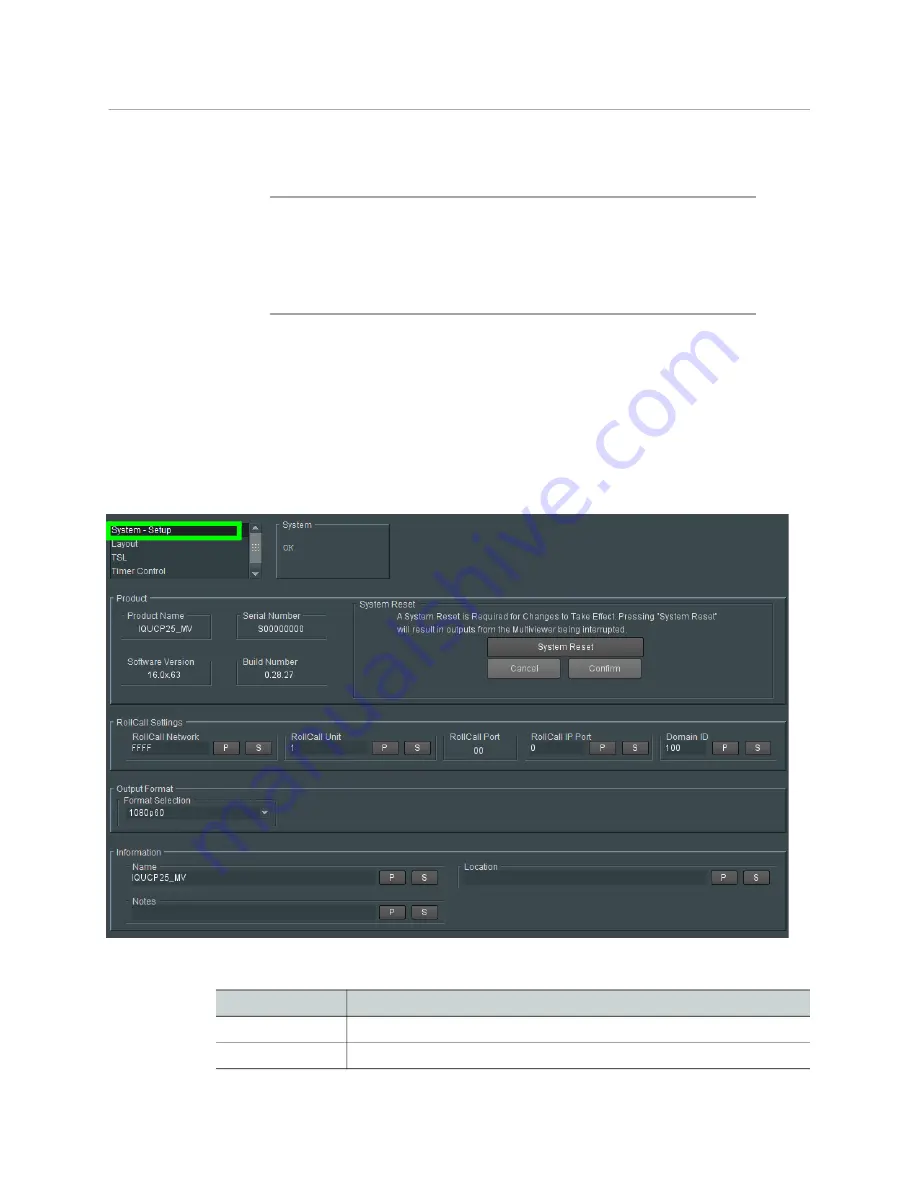
173
UCP
-
3901
Multiviewer SDC
Chapter
User Manual
System - Setup
The
System-Setup
template (see Figure 7-8) comprises various information boxes which
display basic information about the Multiviewer SDC multiviewer (for example, system
status, product name and software version). It is also used to setup the following
Multiviewer SDC system details:
• System reset of the Multiviewer SDC multiviewer.
• RollCall settings.
• Multiviewer monitor output format.
• Multiviewer name.
Fig. 7-8: System Setup Template
Note:
The Multiviewer SDC multiviewer must be
System Reset
for any
saved setting changes on this template page to take effect. See
This should only be done during off hours when the system is not in
use.
Booting takes about 75 seconds to complete during which
the card will be unavailable.
Parameter
Description
Product Name
Shows the name of the module. For example, ‘IQUCP25_206’.
Serial Number
Shows the Multiviewer SDC’s serial number.
Summary of Contents for UCP-3901
Page 1: ...User Manual 13 03084 010 M00 AB 2020 10 27 UCP 3901 UNIFIED COMPUTE PROCESSOR FOR DENSITÉ ...
Page 18: ...18 Introduction Supported SFP28 Cartridges ...
Page 32: ...32 UCP 3901 Card Installation and Operation Remote control using RollCall ...
Page 36: ...36 Connections and Cabling Cabling to Support SMPTE ST 2022 7 with a UCP 3901 ...
Page 122: ...122 Essence Processing SDC SFP Configuration ...
Page 202: ...202 Maintenance Troubleshooting Keep Fiber Connections Clean ...
















































