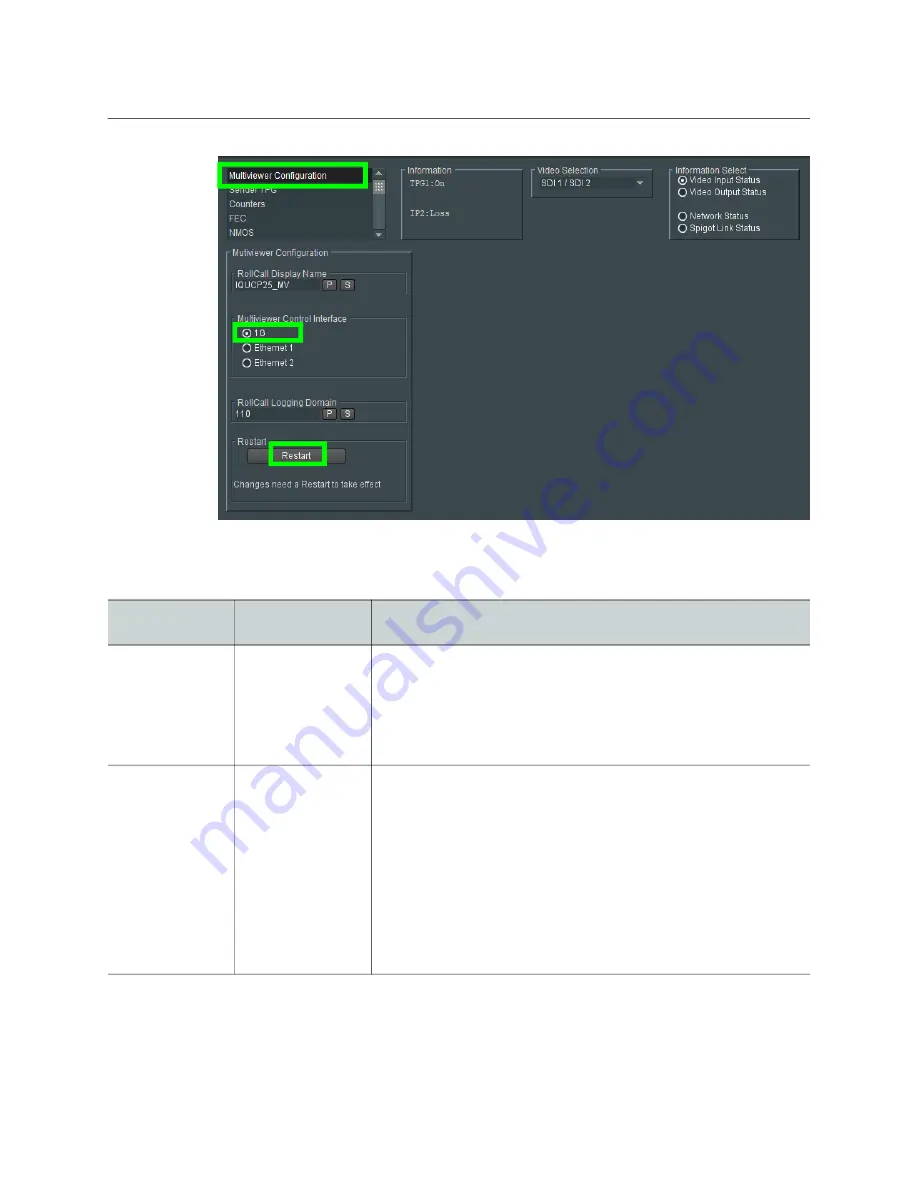
41
UCP
-
3901
User Manual
5 Click
Restart
.
Wait for the card to reboot and then connect with RollCall to the individual
components (approximately 75 seconds).
6 Configure the card.
Configuration
Component
SDC Connection
Description
UCP
-
3901 Card
Connect with
RollCall to the
UCP
-
3901 Card at
the
MANAGEMENT
IP address, at port
2050
(default).
Configures items associated with the UCP
-
3901 Card through
RollCall.
See
3901 Card Configuration on IP port
Multiviewer SDC Connect with
RollCall to the
Multiviewer SDC at
the
MANAGEMENT
IP address, at port
2051
.
Interface used by Grass Valley Orbit Client tool to:
• setup IP routing to/from the module
• push/pull multiviewer video wall designs to/from the module.
Configures items associated with the multiviewer core
functionality through RollCall:
• for setting up the multiviewer
• for selecting different multiviewer video wall layouts
RollCall Templates - Multiviewer SDC Configuration on IP port
Summary of Contents for UCP-3901
Page 1: ...User Manual 13 03084 010 M00 AB 2020 10 27 UCP 3901 UNIFIED COMPUTE PROCESSOR FOR DENSITÉ ...
Page 18: ...18 Introduction Supported SFP28 Cartridges ...
Page 32: ...32 UCP 3901 Card Installation and Operation Remote control using RollCall ...
Page 36: ...36 Connections and Cabling Cabling to Support SMPTE ST 2022 7 with a UCP 3901 ...
Page 122: ...122 Essence Processing SDC SFP Configuration ...
Page 202: ...202 Maintenance Troubleshooting Keep Fiber Connections Clean ...
















































