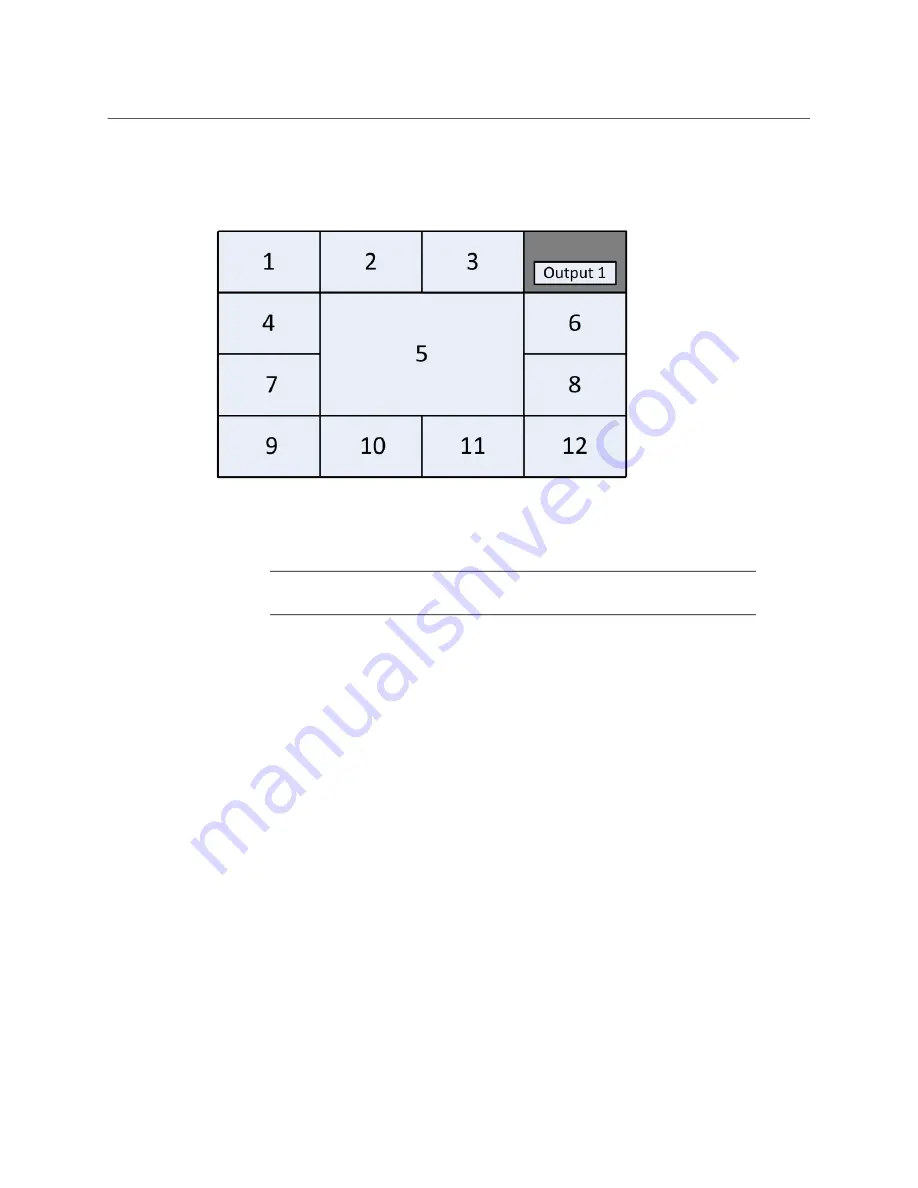
127
UCP
-
3901
User Manual
Default Multiviewer SDC Video Wall
The Multiviewer SDC is shipped with a default Orbit multiviewer project. Its video wall
layout displays all multiviewer video inputs. This is shown in Figure 6-2.
Fig. 6-2: Default Project - Typical Multiviewer Head Display Output showing video inputs 1 to 12
The same layout is repeated across the four head display outputs (Output 1, Output 2,
Output 3, Output 4) with the same wall layout.
STEP 1: Preliminary Multiviewer SDC Configuration
To enable the Multiviewer SDC to be fully hosted in a system, ready for further
configuration, some preliminary settings need to be set up. This section configures some
preliminary settings through RollCall templates.
Configuration items include:
• Basic configuration of the media Ethernet interfaces.
• Video reference selection.
• RollCall settings, including domain.
• Multiviewer head display output video standard selection.
STEP 1.1: Preliminaries - UCP
-
3901 Templates
This sub-section uses the MANAGEMENT Ethernet interface to access the UCP
-
3901 Card’s
RollCall templates.
1 Open the UCP
-
3901 templates with RollCall Control Panel on the default port 2050. See
Connecting to the Multiviewer SDC with RollCall
2 In the
Configuration
template (see
, on page 155), configure the
following settings.
Genlock:
Select the video reference signal to use.
Note:
Re-sizing a video input tile on one output will re-size it on the other
outputs because each video input has one scaler.
Summary of Contents for UCP-3901
Page 1: ...User Manual 13 03084 010 M00 AB 2020 10 27 UCP 3901 UNIFIED COMPUTE PROCESSOR FOR DENSITÉ ...
Page 18: ...18 Introduction Supported SFP28 Cartridges ...
Page 32: ...32 UCP 3901 Card Installation and Operation Remote control using RollCall ...
Page 36: ...36 Connections and Cabling Cabling to Support SMPTE ST 2022 7 with a UCP 3901 ...
Page 122: ...122 Essence Processing SDC SFP Configuration ...
Page 202: ...202 Maintenance Troubleshooting Keep Fiber Connections Clean ...
















































