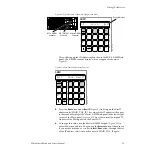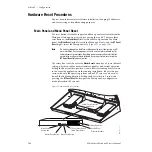102
Zodiak Installation and Service Manual
Section 3 — Configuration
3.
Push down and hold any panel button. After three seconds panel
buttons will light up sequentially, indicating different available
diagnostics.
4.
When three buttons illuminate, release the held button. This places the
panel in IP Address reset mode, and one button will be flashing.
5.
Press the flashing button. This resets the IP address to factory defaults,
which are different depending on the version of software currently
installed on the 32-Crosspoint Remote Aux panel (see
Software Installation
Zodiak systems are shipped with the current software version. Updates to
Zodiak system software are supplied on CD-ROM, which includes an
Update Tool. The Zodiak Software Update Tool installs various software
components for the Menu panel, Video Processor frame, and Main panel.
Software updates for Remote Aux panels is not required. For the most
current software installation procedures, refer to the Release Notes shipped
with the software update.
Software Options
NetCentral Option
The NetCentral III system is a suite of software modules, residing on one
or more centrally located computers.These modules work together to
monitor and report the operational status of devices (broadcast equipment
such as a Zodiak system or a modular frame, etc.), using Simple Network
Management Protocol (SNMP).
The Zodiak NetCentral option provides support for NetCentral, but does
not include the actual NetCentral product, which is available separately.
Once the Zodiak NetCentral agent is installed and configured, the Zodiak
system can be monitored by NetCentral, or by any SNMP manager.
NetCentral Capabilities
When NetCentral is installed and configured, the Zodiak system automat-
ically sends trap messages to the NetCentral Monitoring Station, reporting
Zodiak system status. The NetCentral system can be configured to listen to
and respond to these trap messages. Each trap message is assigned a
severity status and a response. The responses can range from log the status
to sound an alarm, or send E-mail, or call someone on the phone or pager.