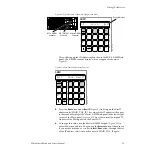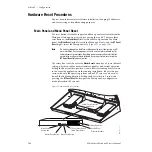Zodiak Installation and Service Manual
103
Software Installation
Zodiak trap messages are related to the condition of the Video Processing
Frame, the Main Control Panel, and the software. The physical condition of
the Power Supplies, the Fans, the Modules, and the overall temperature are
reported. Software is monitored for version match/mismatch status,
option status, license status, and operating status. A list of all the SNMP
trap messages possible from a Zodiak can be generated and printed at the
Monitoring Station.
NetCentral Installation
Two software components are supplied to support Zodiak monitoring by
NetCentral. One component (the Agent package) is installed on the Zodiak
system, and the other component (a .DLL and related files) is installed on
the Net Central Monitoring Station itself. These software components are
included on the Zodiak Software CD.
Install Agent on Zodiak System
SNMP must be installed on the Zodiak Menu panel before the NetCentral
Agent software can be installed. The SNMP is available on the official
Microsoft Windows OS CD provided with your system. Use the CD to
install SNMP.
Note
SNMP messages originating from Grass Valley Group equipment conform to
the SNMPv1 protocol (IETF RFC 1157). These messages can also be trapped
by other SNMP management stations.
With SNMP installed, insert the Zodiak 4.0 Software CD into the Zodiak
CD drive and select the
NetCentral Agent Configuration Tool
option. The Agent
software package installed includes a utility used to configure the installed
agent.
DLL on Net Central Monitoring Station
Insert the Zodiak 3.0 Software CD into the NetCentral Monitoring Station
CD drive and select the
NetCentral Support Files
option.
Further Instructions
Refer to the separate NetCentral III User Guide for specific instructions on
how to install, configure, and use NetCentral with a device (the Zodiak
system).