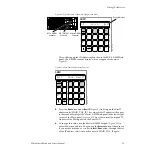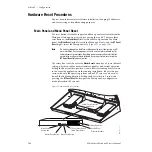104
Zodiak Installation and Service Manual
Section 3 — Configuration
Hardware Reset Procedures
Devices need to be reset after software installation, changing IP addresses,
and for servicing or troubleshooting purposes.
Main Panel and Menu Panel Reset
The reset buttons for the Main panel and Menu panel are located inside the
Main panel tub and are accessed by opening the top lid. There are three
reset buttons, the
Master Reset
(left) resets the Menu panel and the Main
panel, the
Menu Reset
(middle) resets the Menu panel only, and the
RT Panel
Reset
(right), resets the Main panel only (
).
Note
Do not recycle power on the Main or Menu panel to reset them during a soft-
ware installation. Recycling power results in an incomplete software install
and produces error messages. Recycling power during a software installation
necessitates a software reload, followed by a proper system reset using the
RT Panel Reset (Main pane) button.
The rotary Boot switch next to the
Master Reset
button has a 0 (zero) default
setting, which is used for normal software updates and system operation.
Setting the Boot switch to position 1 (one) allows for loading boot software
in the event the application crashes during installation. It boots the pro-
cessor with only the operating system and an FTP server, and does not
launch the Zodiak application. Setting the Boot switch to 9 (nine) and
pressing the
RT Panel Reset
button puts the Main panel in configuration
mode (after about 60 seconds).
Figure 71. Main Panel Reset Switches
8125 _01_01_r1
01
2
3
4 5 6
7
8
9
RT Panel Reset Button
(Main Panel Reset)
Main Panel
Boot Switch
Master Reset Button
Menu Reset Button
Control Panel Processor
Board Cover
Control Panel
Processor Module
Floppy Disk Drive