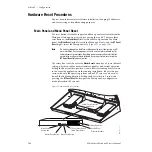Zodiak Installation and Service Manual
113
Engineering Setups
To define an Aux Pair, do the following:
1.
Select a physical Aux Bus that can be paired (1 or 2, 3 or 4, 6 or 7, 8 or 9
and 10 or 11, 12 or 13) from the Physical Outputs list.
2.
Select an Aux Bus from the Logical Aux Bus pane on the right and name
it using the Logical Aux Bus Name data pad.
3.
In the Logical Aux Mode pane at the lower right, touch the
Paired
button. This will create an Aux Pair with the adjacent Aux Bus.
The
Shaped
,
UnShaped
and
Auto
buttons are used with the effects send
function and are not active at this time.
, Logical Aux Bus 1 has been assigned to
physical Aux Bus 1 and paired with physical Aux Bus 2. This is indicated
by the gray area around the two buses changing to show they are grouped.
The Aux Bus name also shows the pair as DPMCh1 Logical Aux 1A and
DPMCh1 Logical Aux 1B.
The Aux 1A signal is always a video signal. The Aux 1B can be defined as
either video or key. This is done in the Aux Bus menu, outside of Eng Setup.
To access this menu touch
Aux Bus
from the Home menu. This menu is
described in detail in the Zodiak User Manual.
Figure 75. Aux Pair Example