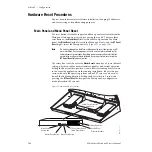Zodiak Installation and Service Manual
115
Engineering Setups
Remote Aux Panel Configuration
After the optional Remote Aux panels are installed, powered up, and set to
different addresses, they need to be configured to the Zodiak system.
The following steps are involved.
•
Identify and name the Remote Aux panels in Engineering Setup,
•
Map sources to Remote Aux panel buttons in Daily Setups, and on mul-
tiple destination 32-Crosspoint Remote Aux panels map the Aux buses
to be controlled by the delegation buttons on each panel.
•
Program joystick overrides, if appropriate.
Identify Remote Aux Panels
The Eng Setup System menu is used to identify the type of Remote Aux
panel and its name and IP or Serial device address. This menu is reached
by touching
Eng Setup
,
System
,
Aux Panel
,
Add Panel
(
).
Figure 77. Eng Setup – System Menu – Aux Panels
1.
Touch the type of panel in the Panel Type pad (24 or 32 Button, Single
or Multi Destination) as shown in
2.
In the Panel Info pad, touch the Panel Name data pad and bring up the
alphanumeric keypad to give the panel an easily recognized name.