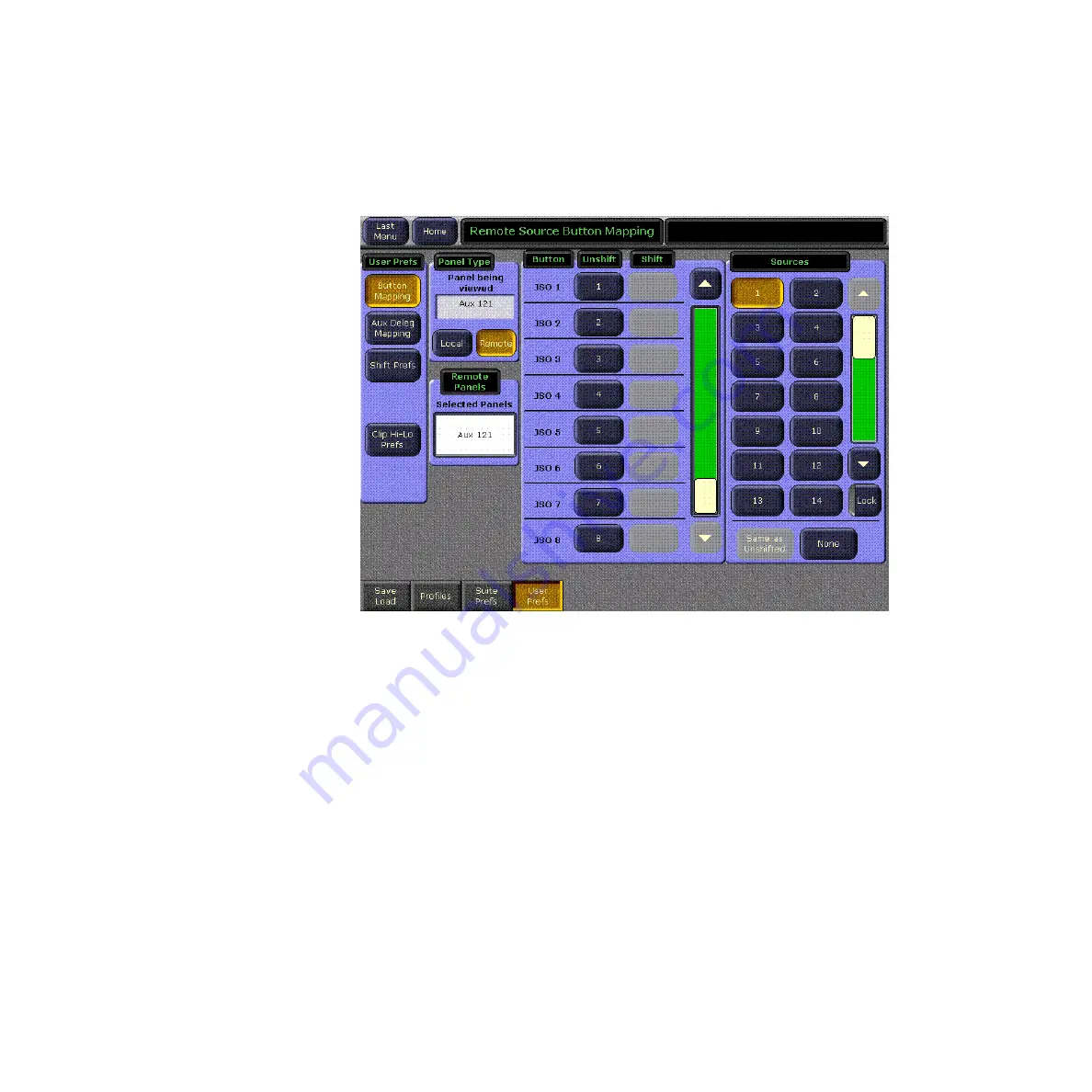
Zodiak Installation and Service Manual
119
Engineering Setups
2.
In the center pane of the Button Mapping menu (
), scroll to the
end of the list and touch the button for the joystick override contact pin
to be programmed (
JSO1 – JSO14
for a 32-Crosspoint panel,
JS01 – JSO8
for a 24-Crosspoint panel).
Figure 81. Button Selection for Joystick Override
3.
In the right Sources pane touch the button for the camera source
associated with the camera shader wired to that contact pin.
4.
Repeat for all the joystick override contacts to be programmed.
















































