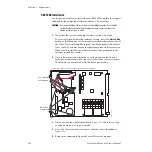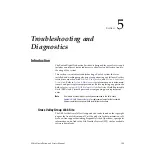140
Zodiak Installation and Service Manual
Section 4 — Maintenance
10.
Make sure you have not left any spare hardware or tools inside the
panel and the replacement board is cabled correctly.
11.
Test the new board for proper operation.
Control Panel Processor Board
To remove and replace the Control Panel Processor board inside the Main
panel tub:
1.
Turn off the power to the power supplies inside the Main panel tub
(
).
2.
Disconnect all cables on the rear of the Main panel that are behind the
Control Panel Processor board (
3.
Remove the front three screws securing the Control Panel Processor
board’s metal cover to the Main panel tub and remove the cover.
4.
Disconnect the ribbon cables attached to the Crosspoint Switch board
and M/E Switch board by simultaneously pushing the cable
connector’s left and right ejector tabs outward and pulling the cables
up and out of the connectors.
5.
Disconnect the connectors from the power supplies.
6.
Remove the two screws on the middle of the board and retain.
7.
Remove the two screws on the back wall of the metal enclosure and
retain.
8.
Carefully slide the board forward and out of the tub.
9.
Install the replacement board by reversing
through
turn the power back on to the Main panel.
10.
Make sure you have not left any spare hardware or tools inside the
panel and the replacement board is cabled correctly.
11.
Test the new board for proper operation.
Note
This board contains a Disk on Chip hard drive that stores the operating soft-
ware and IP addresses for the Main panel. You may need to reset your IP
addresses if you are not using the standard factory defaults and then reload
the current version of software you are running to the Main panel.