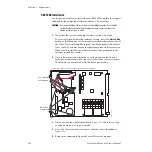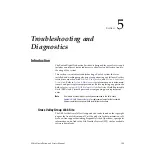Zodiak Installation and Service Manual
141
Main Panel Maintenance
Power Supply Replacement
The Main panel has power supplies in the Main panel tub. The power sup-
plies do not have user-serviceable fuses. The entire power supply must be
removed and replaced if it fails. Follow the steps below to remove and
replace a power supply.
To replace either power supply:
1.
Turn off power to both power supplies in the Main panel (
2.
Disconnect the AC line cord on the rear of the Main panel (
3.
Disconnect the power supply connector that is attached to the side of
the Control Panel Processor board.
4.
Using your fingers or a flat blade screwdriver, remove the four captive
screws securing the power supply to the tub.
5.
Remove the power supply.
6.
Install the replacement power supply by reversing
through
and turn the power back on to the Main panel.
7.
Make sure you have not left any spare hardware or tools inside the
panel and the replacement power supply is cabled correctly.